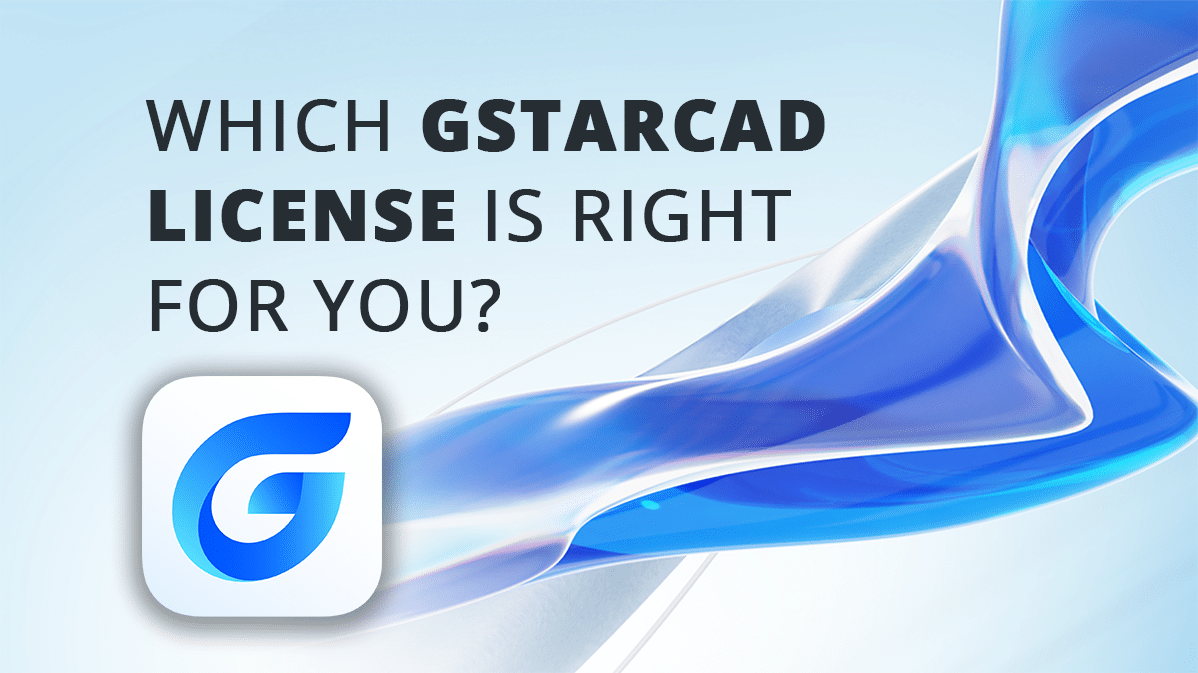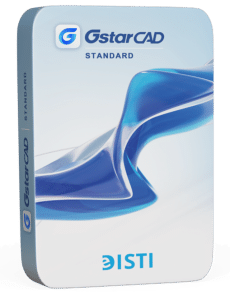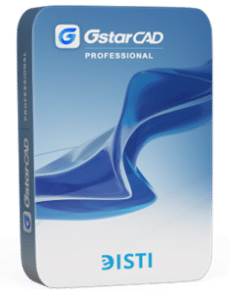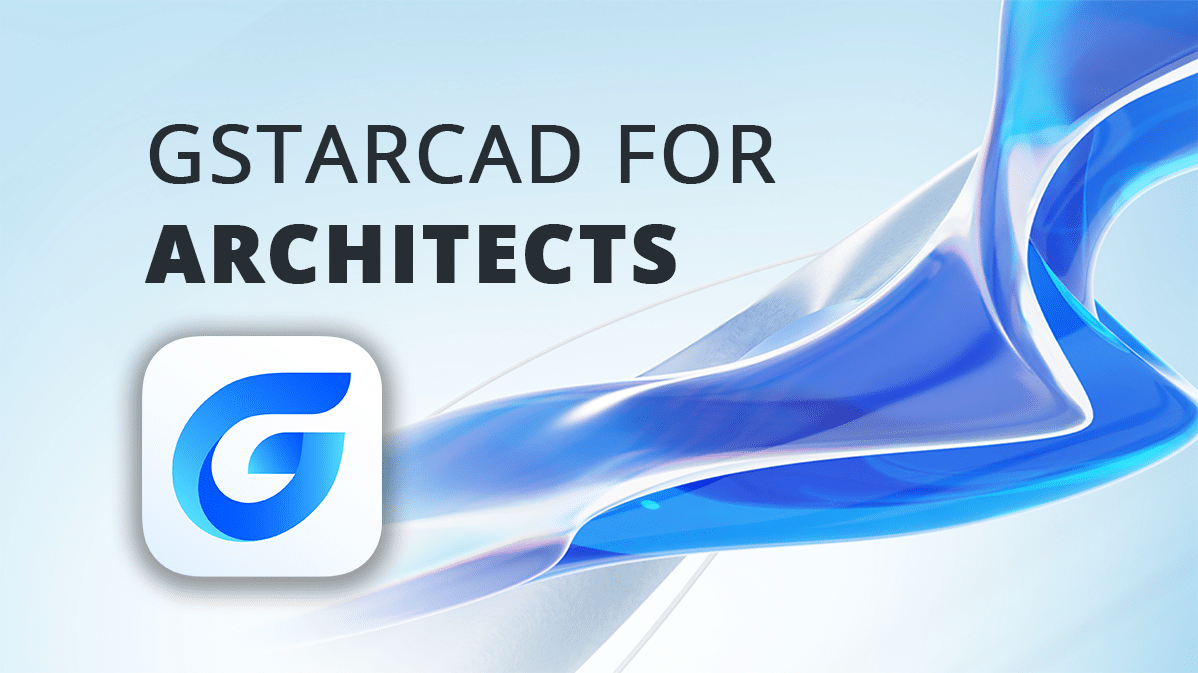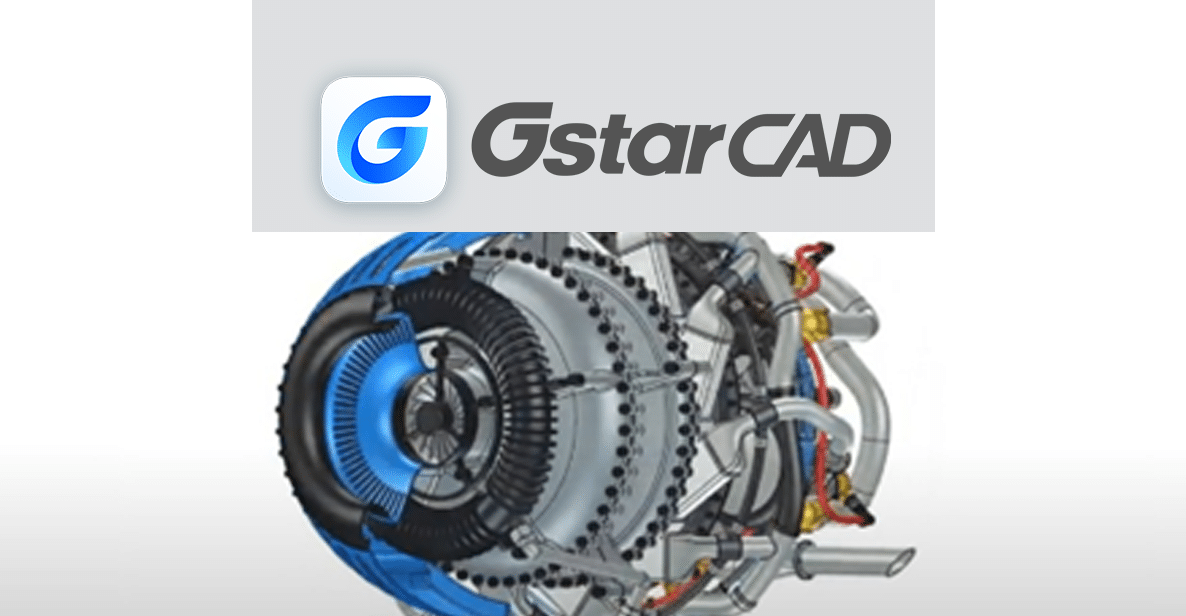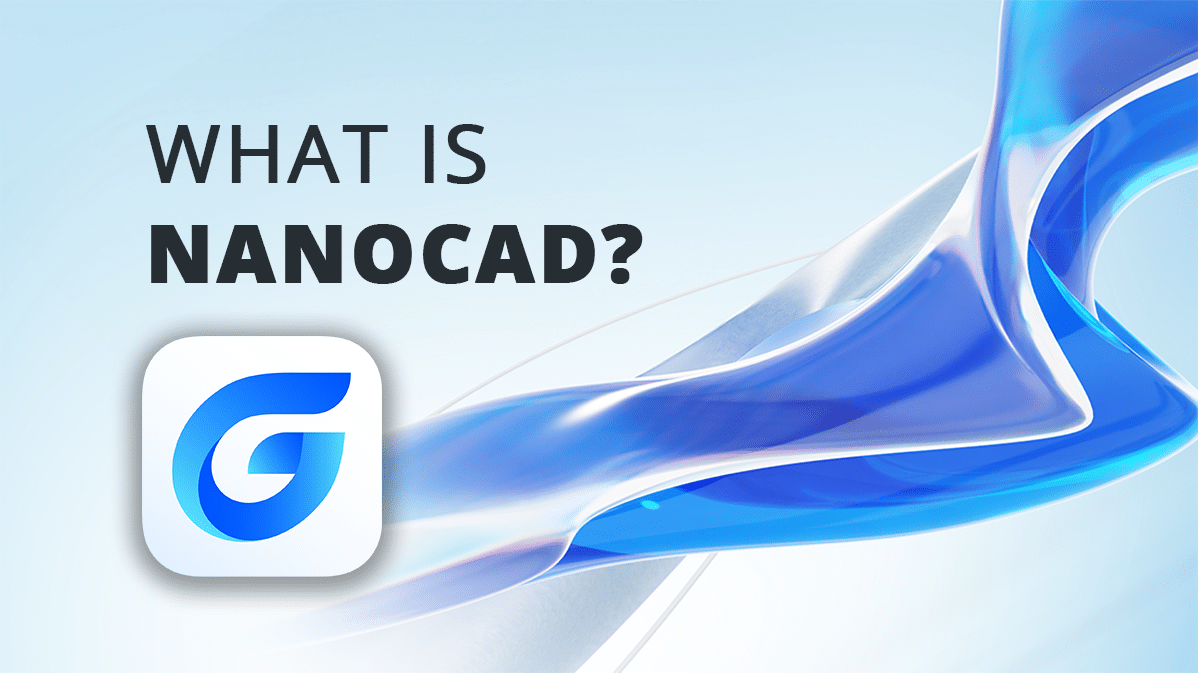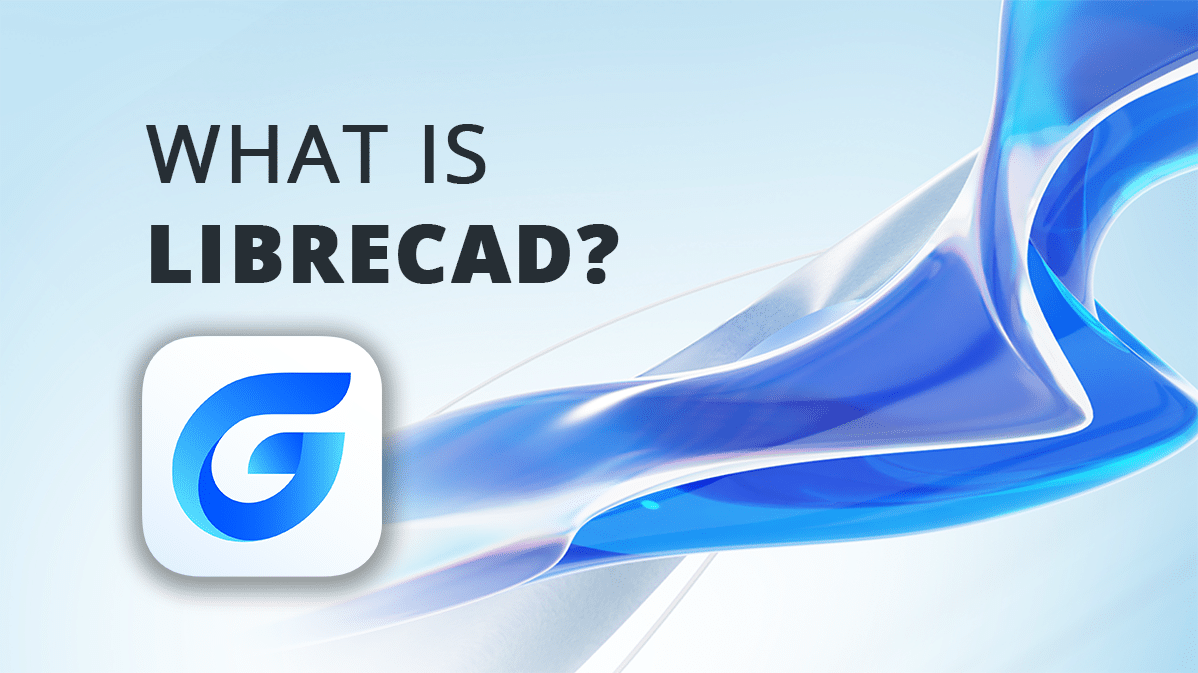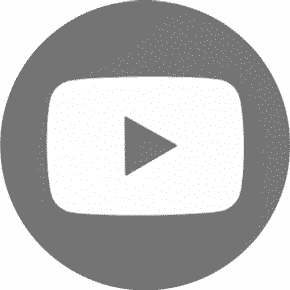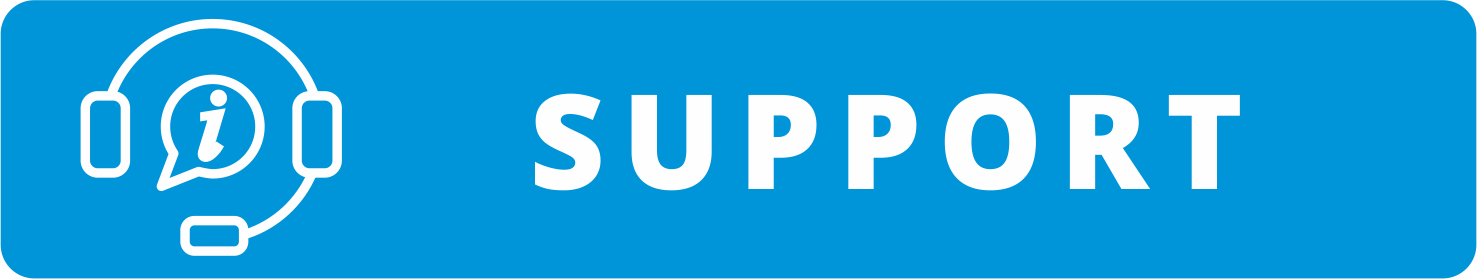Most new and future users frequently question which GstarCAD license would be most suitable for their needs. The choice of version and licensing is primarily influenced by the nature of the work, workload, number of staff, computer resources, and budget constraints.
Thankfully, GstarCAD offers a variety of licensing options to cater to different requirements. Rest assured, there is an ideal solution available for every customer. Refer to the upcoming article to explore the various license types and determine the most appropriate solution for your specific needs. This resource will address all your queries and assist you in making an informed decision.
GstarCAD Standard, Professional or Mechanical?
The difference between GstarCAD Standard and GstarCAD Professional is mainly in the 3D CAD functions. The Professional version has more features and capabilities for 3D modeling and editing (ACIS modeling), as well as more options for dynamic blocks, etc.
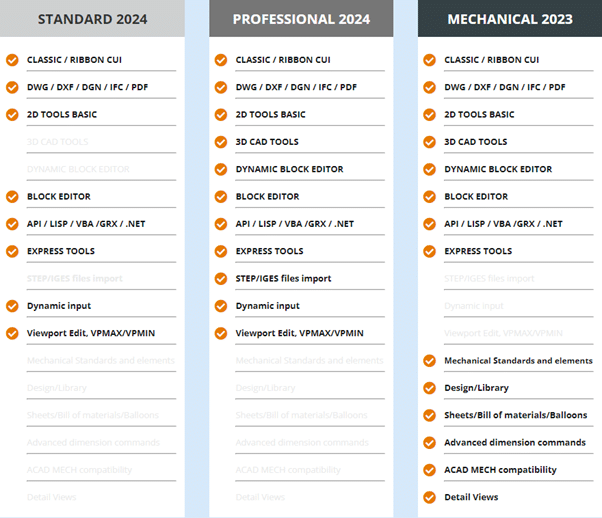 GstarCAD Standard
GstarCAD Standard
The GstarCAD Standard version encompasses all the essential functionalities required for 2D drawing, including file support, design center, text editing, layers, and hatches. If you do not utilize 3D editing and modeling tools, the standard version might adequately meet your requirements. This version is particularly suitable for individuals who primarily engage in creating technical drawings and preparing technical documentation.
GstarCAD Professional
GstarCAD Professional encompasses all the features of the Standard version along with supplementary functionalities. It is specifically designed for users engaged in 3D modeling and utilizing functions like Extrude, Fillet, Boolean, and more. Moreover, this version facilitates the import of STEP / IGES files and offers enhanced options for editing dynamic blocks, among other advantages.
Read more here.
GstarCAD Mechanical
GstarCAD Mechanical encompasses all the features found in the Standard and Professional versions, along with numerous supplementary functionalities such as advanced dimensioning, element design, libraries, schemes, and bill of materials. This particular version is primarily tailored to cater to CAD users specializing in mechanical engineering and manufacturing.
Standalone, USB license or network?
In addition to the type of license (Standard, Professional, Mechanical, Architecture), the user needs also decide on the licensing method. The choice of licensing is influenced by work habits and the size of the team. Thankfully, GstarCAD offers a variety of licensing options to cater to different needs.
The type of licensing depends mainly on the way of work and the number of employees. Fortunately, there are several different licensing options available with GstarCAD.
The type of licensing determines how the program will be activated and how it will be used. The type of licensing is chosen correctly based on work habits, the number of PC devices and the number of program users.
Read more Here.
For more information or answers to questions, please contact our CAD consultants.
1 Stand-alone license
V tem primeru je vaša licenca v obliki serijske številke. Vašo licenco aktivirate v programu tako, da vpišete serijsko številko. Licenco sicer lahko prenesete na drug računalnik, pri tem je potrebno licenco odjaviti ter prijaviti na novem računalniku. Licenca je v tem primeru vezana na računalnik, uporabljate pa jo lahko brez internetne povezave.
Prednosti:
In this scenario, your license comes in the form of a serial number. To activate your license within the software, you simply input or paste the serial number. You have the option to transfer the license to a different computer, requiring you to deactivae (Reuturn) it from the current one and register (Activate) it on the new PC. In this situation, the license is linked to the computer’s hardwdare, allowing you to utilize it even without an Internet connection.
Pros:
- suitable when you only want the program on one PC,
- for users who do not change computers often
- the cheapest type of license
- easy activation
- you do not need a connection to a network or local network – server.
Cons:
- licenses are more difficult to transfer or move to another PC (when transferring the license to another PC, it is necessary to click on the ‘Return license button’ and reactivate the program),
- when the hard disk crashes etc., it is necessary to do the license renewal process (sending a form, etc.), since it was not possible to deactivate the license.
- less “cost-effective” solutions if there are more users
2 USB (Dongle) license
Your serial number is linked to the USB Dongle key in this scenario, allowing you to use it on any PC with installed GstarCAD. If you need to work in multiple locations (office, home and construction site..), a USB Dongle portable license would be the best option for you. Activation is only necessary once, and the computer will automatically recognize the license on subsequent uses when USB plugged in.
Pros:
- Use on different computers
- no network and connection required
- Easy activation
- License exchange between users
Cons:
- The USB key can be lost or damaged
- License upgrade is not automated
- Possibility of license theft or loss (need to purchase a new USB device)
3 Network license
A network license allows multiple users to access the program using a single serial number. The “License Manager” application is installed on a shared server within the local network, where the serial number is activated. This setup enables the program to be installed on multiple computers and used by as many users as there are leased seats. The
License Manager keeps track of the number of licenses in use at any given time. When GstarCAD is launched, it checks if any licenses are available. If a license is free, it is assigned to the user from the pool of available licenses. When the user closes the GstarCAD software, the network license seat becomes free again and can be used by another user on a different computer.
Pros:
- easier administration and control, all licenses are centralized on one server, instead of on an individual computer.
- the license can be used on any PC connected to the local network in the office,
- better utilization of licenses (users can use every free license),
- more “Cost effective” solution when the company has several GstarCAD users,
- the network license can be “borrowed” (Borrow license) from the server and used anywhere (one of the network licenses thus becomes standalone for a certain period of time)
Cons:
- When the server crashes or you are without internet, all users lose access and cannot use the license
- more suitable for larger companies where there are more licenses
- in the case of working outside the office, you need access via VPN
- there are possible complications when activating the license (security settings, etc.)
- more expensive than a standalone license,
Perpetual license or rent?
GstarCAD is adaptable for all types of users, offering both perpetual and rental licenses. Rental licenses are typically offered on an annual subscription basis. The permanent license option is the most preferred due to its financial advantages and lack of restrictions.
1 GstarCAD perpetual license
With a perpetual license, you make a one-time payment for the license and do not have to rent the software. The licensed software belongs to you indefinitely, although upgrading to a new version of the software will incur additional costs. For those with a permanent license, it is advisable to consider purchasing the annual maintenance and support subscription “365 AutoRenewal Subscription”.
This subscription includes regular software upgrades, updates, and fixes, as well as priority response professional remote technical assistance for activation and license issues, and resolution of usage issues with GstarCAD software, available every working day from 9:00 am to 3:00 pm.
Upgrading the software or investing in license maintenance (365 AutoRenewal Subscription) is not obligatory and remains optional.
2. GstarCAD Annual license (rent)
GstarCAD provides the option of a subscription (rent) that can be rented for a duration of one year or longer. It is important to note that there is no requirement to sign a contract when renting a license. However, after one year from the initial purchase, the license will expire. If you wish to continue renting the license for another year, please feel free to reach out to us. By opting for the annual license, you will also receive VIP technical support and access to all upgrades.
Not sure yet?
We hope that the licensing method and type of GstarCAD software is now more clear to you.
If you need additional help or advice, please contact us.
Download the free 30-day demo if you haven’t already.