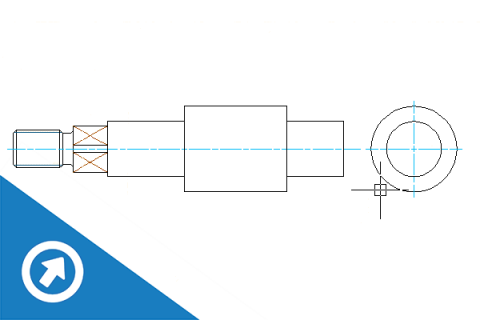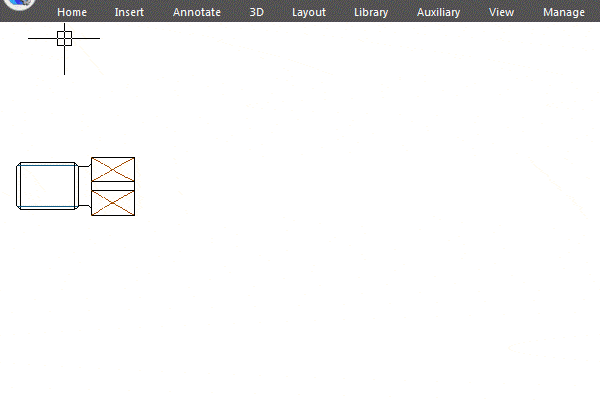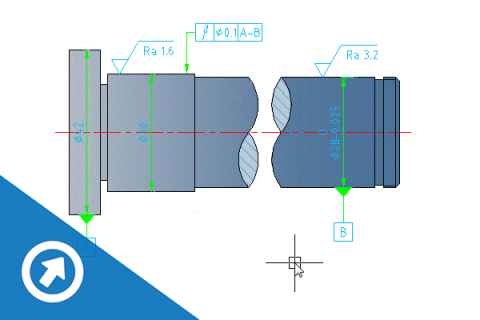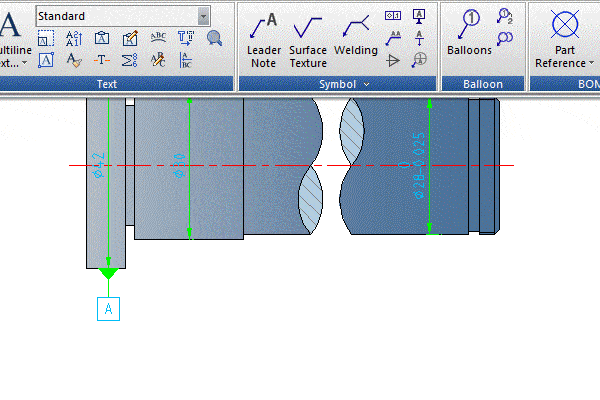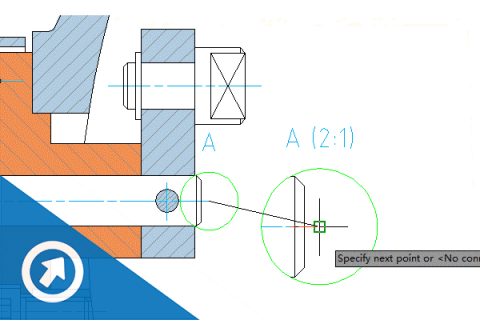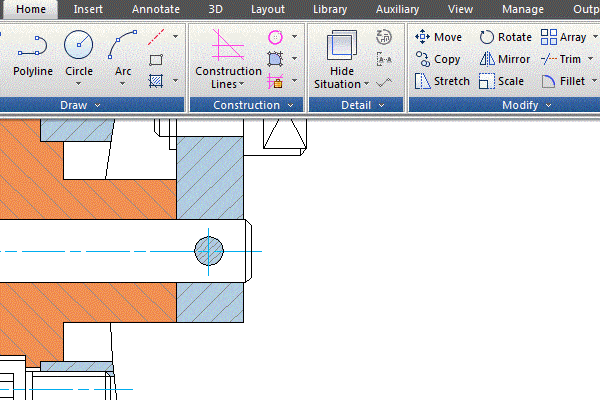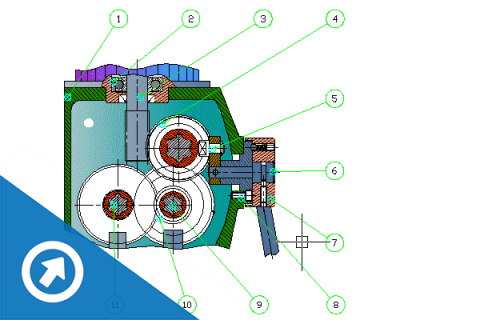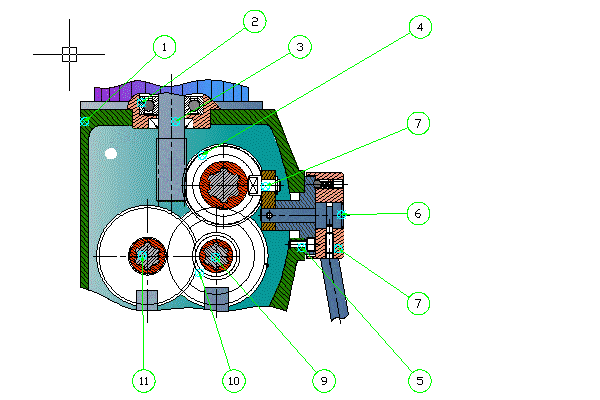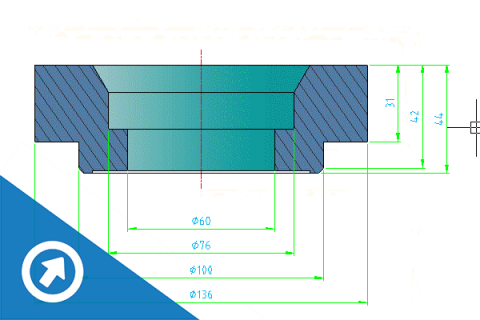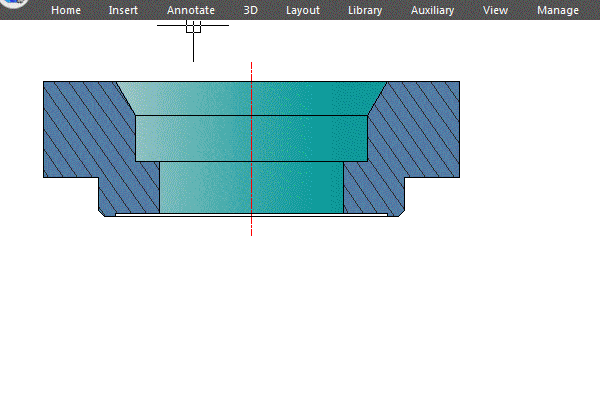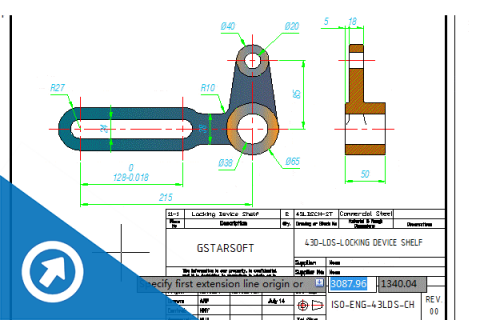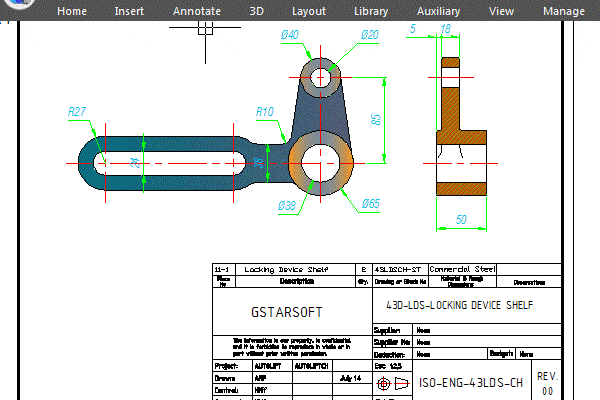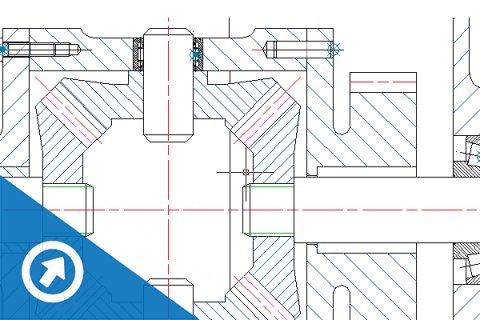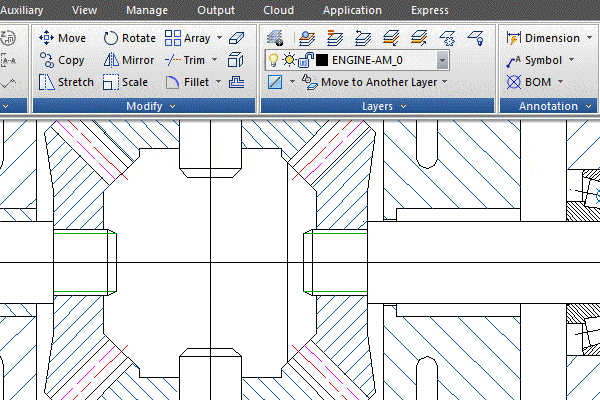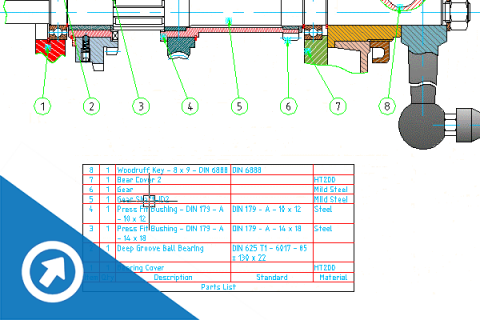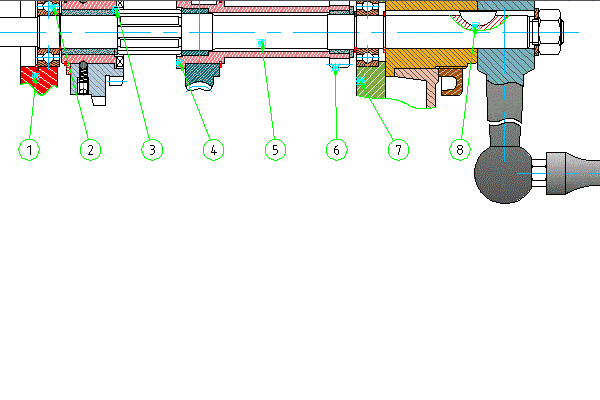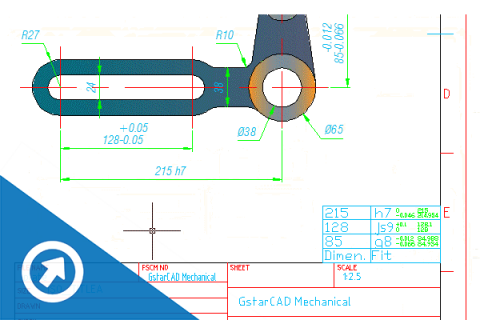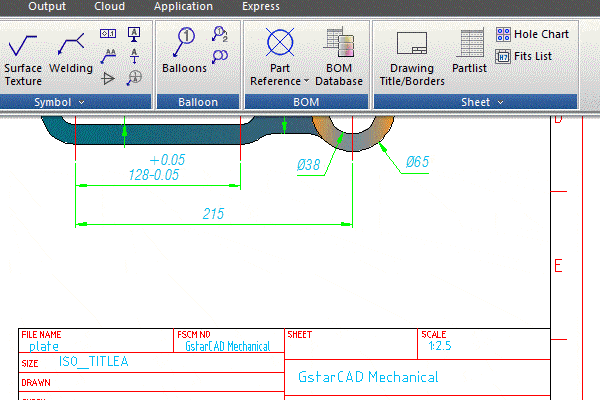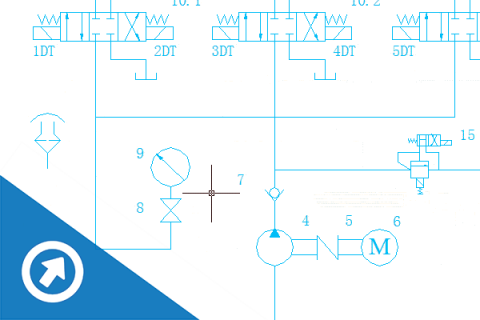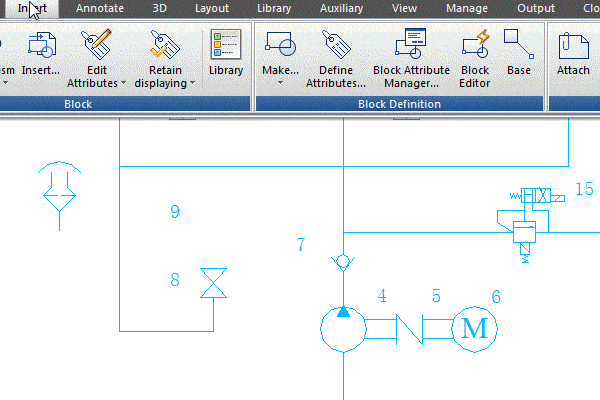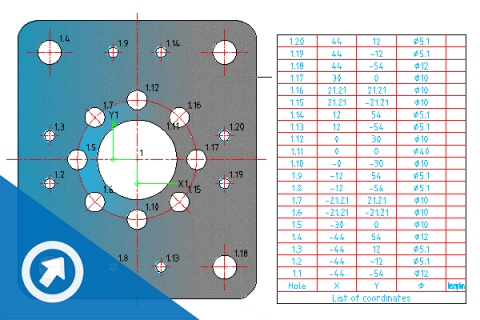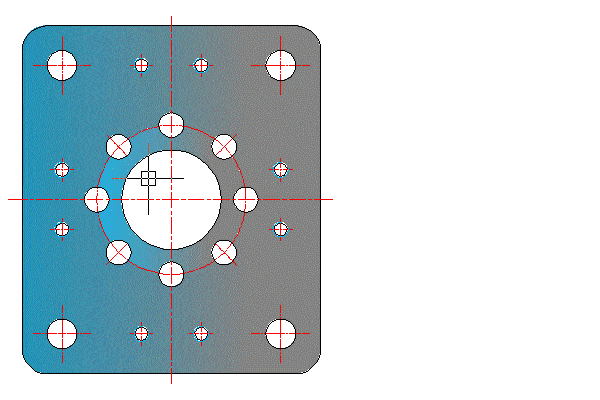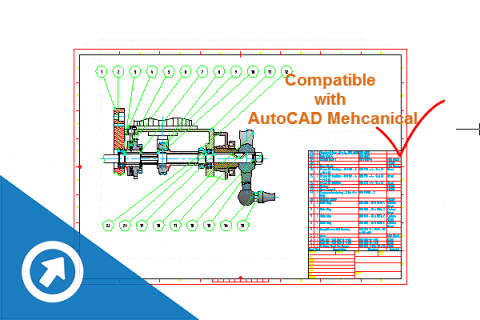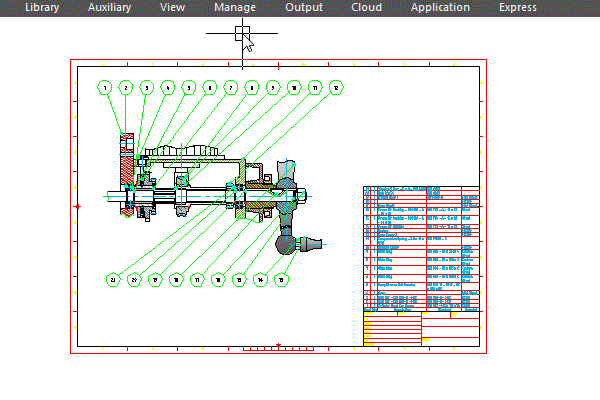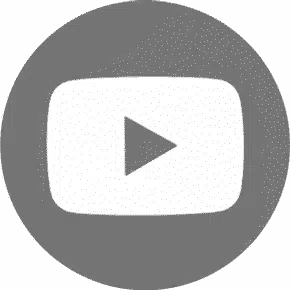GstarCAD Mechanical
2D CAD design with 3D functions for mechanical engineering
An affordable alternative to AutoCAD Mechanical
Affordable licensing
Permanent licenses, updates…
Add-ons / extensions
Add-ons, modules and extensions
Version comparison
GstarCAD Mechanical
Technical support
Questions, opinions, suggestions…

GstarCAD Mechanical
The best solution for designers
GstarCAD Mechanical covers the full functionality of GstarCAD Professional software, as well as a number of additional features for designing 2D engineering documentation. GstarCAD Mechanical contains a database with standard libraries of various machine elements, profiles, signs and symbols for technical drawing. The program has excellent functions for dimensions, automated numbering, inventory of elements and openings, with the possibility of export, etc.
GstarCAD Mechanical works on the basis of 3D CAD systems such as Autodesk Inventor, SolidEdge, Solidworks, PTC / Creo, etc. We can import 3D models and edit them easily or we can make 2D cross-sections based on them. The program supports the creation of non-parametric 3D “solid” models, basic functions of 3D modeling (addition, subtraction, intersection), STL export for 3D printing, etc.
Features
Main features
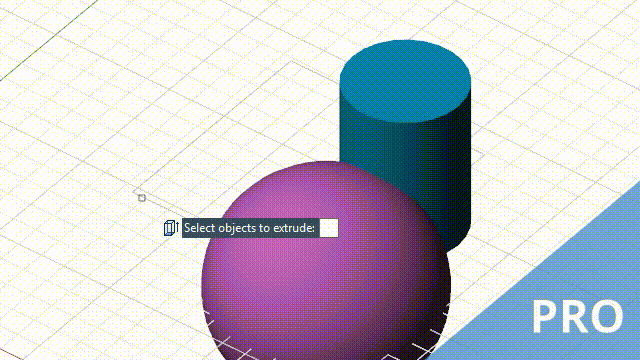
3D modeling
Create 3D models also with Boolean operations and standard CAD operations such as Extrude, Fillet and more. Also analyze the information of 3D elements such as moment of inertia, center of gravity and volume.
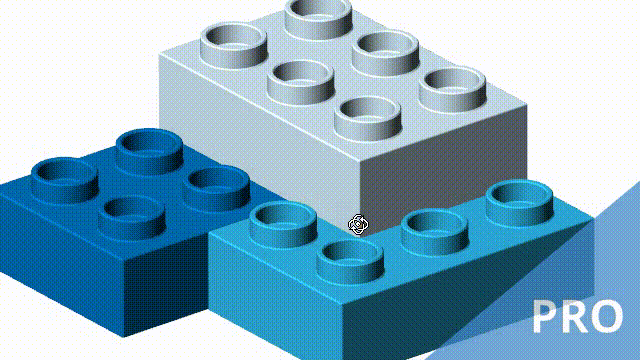
3D view
Interactive visualization of models and the possibility of determining different display modes (wired, shaded, realistic …), which increases the control and quality of your models.