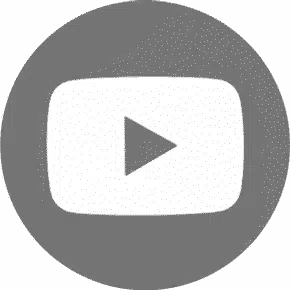What is LibreCAD?
LibreCAD is an open-source computer-aided design (CAD) application. It is a 2D CAD software that allows users to create detailed drawings and designs. LibreCAD is developed as free and open-source software, which means that its source code is freely available for users to inspect, modify, and distribute.
The software is designed for creating technical drawings, schematics, and plans. It provides tools for drawing lines, circles, arcs, and other geometric shapes, as well as features for dimensioning and annotating drawings. LibreCAD supports various file formats, including DXF (Drawing Exchange Format), which is a common file format used in CAD applications.
LibreCAD is suitable for users who need a simple and free CAD solution for 2D drafting tasks. While it may not have the extensive feature set of some commercial CAD software, it can be a practical choice for individuals, hobbyists, and small projects.
LibreCAD Tutorials
LibreCAD Tutorials are widely available online, offering step-by-step guidance for users to learn how to effectively use the software for 2D drafting. LibreCAD Tutorials cover essential topics such as creating and editing geometric shapes, setting up drawings with accurate dimensions, utilizing layers for organization, and understanding the basic tools and commands.
YouTube is a valuable resource for LibreCAD Tutorials, providing visual demonstrations of LibreCAD features. Additionally, the official LibreCAD website often offers documentation and guides to help users navigate the software’s functionalities. Online forums and communities dedicated to CAD software frequently host discussions and share tips related to LibreCAD usage. Whether you are a beginner or seeking more advanced techniques, exploring these LibreCAD Tutorials can enhance your proficiency in LibreCAD and empower you to create precise and detailed 2D drawings for various engineering and design purposes.
Can LibreCAD open dwg files?
LibreCAD as a free CAD software, is often seen as having limited capacity to import DWG (Drawing) files that are used where AutoCAD is concerned, which is a popular commercial CAD software. Note, if you wish to import DWG files into LibreCAD, you can face problems because DWG files may contain features that LibreCAD is not able to support. Importing can lead to the appearance of something that may be “imperfect,” like for example, data loss, or incomplete representations of certain elements.
It’s important to note that LibreCAD primarily uses the DXF (Drawing Exchange Format) for compatibility with other CAD software. DXF is a more neutral and widely supported file format for exchanging drawings between different CAD applications. If you need to work with DWG files in LibreCAD, it’s recommended to check the compatibility of specific elements and features, and be prepared for potential adjustments or limitations during the import process. Always ensure that you have the appropriate permissions and adhere to licensing considerations when working with proprietary file formats like DWG.
LibreCAD download
To download LibreCAD, visit the official LibreCAD website at “https://librecad.org/“. On the website, navigate to the “Download” section, where you will find options for various operating systems, including Windows, macOS, and Linux. Choose the version compatible with your system and follow the provided LibreCAD download instructions.
As LibreCAD is open-source software, you can access and utilize it without a penny. Verify that you are downloading the software from the original website or a reputable source to avoid downloading counterfeits and malicious software. The webpage may also include other materials for you to consult e.g. the documentation, forums and user guides that shall enable you to start using LibreCAD. Finally, navigate to the download button and choose the installation instructions for your computer’s operating system. Then, proceed with the installation process and start creating 2D drawings and design on LibreCAD.
Pros and Cons of LibreCAD
Why is LibreCAD good?
LibreCAD can be your choice in cases when you need a simple sketching tool or a basic measurement instrument for simple tasks. There are some pros:
- Works on Mac OS, Windows, and Linux
- It’s totally free
- Simple to use and to navigate
- Can open and save DXF files
- Can export your drawings as SVG and PDF files
- Basic properties and commands (lines, offset, measure, annotate..)
- Available in 30 languages
Why is LibreCAD bad?
LibreCAD is a good CAD substitute, but still there are some demerits. LibreCAD might be useful but there are also some cons. If you Download LibreCAD you will miss some properties. Here are some pros:
- LibreCAD has a different user-interface than AutoCAD,
- icons and commands are different
- different and simplified command bar
- There are no file tabs and layouts
- Drawing tools are not so accurate
- Cannot open DWG files
- Cannot save as DWG file, only older DXF files
- no properties tabs and floating windows,
- no 3D modeling and 3D perspective views
- No PDF import
- No print previews and settings
LibreCAD alternative
With the price tag that often comes with AutoCAD, GstarCAD is positioned as a powerful tool offering a strong feature set at an affordable cost. Such software provides the compatibility with DWG format files that would serve as the practical option for the existing users who are comfortable with AutoCAD workflows. GstarCAD can serve the purposes of 2D drafting with 3D modelling, to meet the demand of the professionals in the fields like architecture, engineering, and design. Read more about GstarCAD here.
One remarkable advantage of GstarCAD has its simple GUI and the intuitive interface, which is in fact very similiar to the one of AutoCAD. Therefore, the software is suitable for both novices and experienced CAD users. It has a number of drawing and editing tools including command adherence to AutoCAD as well as collaborative functionality that lets users work on team projects.
With GstarCAD being a less expensive alternative to AutoCAD, it may turn out to be an ideal solution for those on a budget i.e. individuals, small businesses and organizations that have to do more with less and want to get powerful CAD capabilities without having to pay the higher price. On the one hand, that could be indeed a choice but it’s necessary to take into account the particular case and the financial restrictions before making a decision.