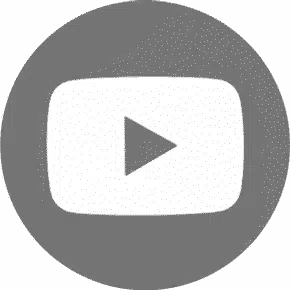Is there a CAD software for Linux. Yes, there are several CAD (Computer-Aided Design) software options available for Linux, catering to different types of users, from hobbyists to professional engineers and architects. Here are some notable ones:
- GstarCAD:
This is new! GstarCAD works now on Linux and it is still in developing. At the moment you can use it but note that there is around 85% migrated to Linux platform. It will be fully ported in the next months. - FreeCAD:
FreeCAD is an open-source parametric 3D CAD modeler. It is highly versatile and supports a wide range of applications, including product design, mechanical engineering, and architecture. Its modular architecture allows users to install plugins to extend its functionality. - LibreCAD:
LibreCAD is another open-source option but focuses on 2D design. It is ideal for creating simple technical drawings and schematics. It offers a user-friendly interface and supports a wide range of file formats, making it a good choice for users who need a simple and free 2D CAD tool. - BricsCAD:
BricsCAD is a professional-grade CAD software that supports both 2D drafting and 3D modeling. It is a commercial software but offers robust features comparable to AutoCAD and GstarCAD, making it a suitable choice for professionals who need advanced capabilities and compatibility with DWG files.
What is Linux CAD software?
Linux CAD software is a term that refers to a category of design software that is supported by the Linux operating system. These software tools are necessary to professionals who need to draw and design precise construction drawings and technical schematics. Linux is a popular operating system with all the advantages of stability, security, and openness and is very attractive to many users who may not be interested in using Windows, especially for CAD purposes.
Some CAD Linux software programs are open source and can be shared freely for free, which gives the added support of an open source community as well as the ability to customize the code. They range from 2D drafting and 3D modeling to more specific capabilities like parametric design as well as the analysis of structures and components by means of FEA. All of these tools are intended to serve the needs of different industries such as the mechanical engineering industry, the architecture industry as well as the product design industry.
There are some popular Linux CAD software packages for example 3D modeling and animation with Blender. Or for example BricsCAD / GstarCAD which is a 2D/3D option for drafting and design with. These Linux CAD software applications taken together guarantee that the users of Linux have at their disposal highly powerful and versatile CAD suites that meet and cover a wide range of professional needs.
Is there AutoCAD for Linux?
There is no AutoCAD for Linux, developed by Autodesk, does not have a native version available for Linux. However, there are several ways to have AutoCAD for Linux system:
- Wine:
Wine is an application that enables you to execute various Windows-based programs on a Unix-like operating system such as Linux. Using Wine to run AutoCAD is possible and working but it may not be stable or has some issues and features which are not supported by AutoCAD. The compatibility differs with the version; therefore users are advised to view the Wine AppDB to understand the version of AutoCAD they plan to use.
- Virtual Machines:
It is possible to run Windows either in a virtual machine (VM) with VirtualBox, VMware, or KVM. If you are using a Linux system, you can create a Windows VM on your system and run AutoCAD on this VM just as if you are running the application natively on a Windows system. This method is more stable and supports more features than Wine, but it needs a valid Windows license and enough available resources in the system.
- Dual Boot:
If you would like to have both Linux and Windows running on the same machine, you need to dual boot the computer. This way you can run Windows using Windows product key to use AutoCAD when needed and then go back to Linux for the rest of the time. This way the AutoCAD is fully compatible and its performance is ensured.
It is a fact that there is no AutoCAD for Linux in general but these methods do offer possible solutions to Linux users who require AutoCAD. Furthermore, there are a number of Linux CAD alternatives that you can use for your work if you want something native on Linux.
Best CAD software for Linux
The best CAD software for Linux depends on your specific needs. There are some CAD software for Linux but might not be suitable for you. If you search a software like AutoCAD for Linux, then there might be jsut two options and these are GstarCAD and BricsCAD.
GstarCAD has been recently released for Linux and you can try it for free!
Try GstarCAD for Linux!
GstarCAD is a popular CAD software known for its high compatibility with AutoCAD, great perfromance and fair prices and is widely used for 2D drafting and 3D design.
GstarCAD has been released for Linux in May 2024. Try a 30-day free trial version:
About GstarCAD for Linux
The GstarCAD for Linux is built on the same core as the Windows version, ensuring a seamless experience with comprehensive features and user interface. Like always, GstarCAD for Linux also excels in performance,compatibility,and innovation, and offers flexible licensing options, making it a top choice for CAD (computer-aided design) software on the Linux platforms.
Excellent Compatibility
GstarCAD for Linux maintains a familiar interface and operational habits, covering about 85% of all commands found in the Windows version. The upcoming GstarCAD 2025 for Linux is set to expand this further, covering over 90% of all Windows features.
Additionally, it supports a wide range of file formats, ensuring a quick transition and a seamless design experience on Linux.
Superior Performance
With advanced technology and optimized algorithms, GstarCAD for Linux ensures you faster processing speed. Our efficient multi-core processing provides smoother handling of complex drawings, reducing lag and enhancing user experience.
Robust APIs
GstarCAD for Linux fully supports secondary development in the Linux environment, maintaining a high degree of unity with the Windows version. It offers comprehensive and highly compatible secondary development interfaces for Python, .NET, LISP, GRX, and more, facilitating seamless cross-platform development.
Try a 30-day free trial version or contact us if you need more information: