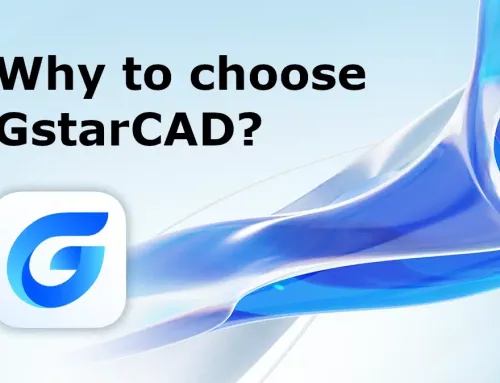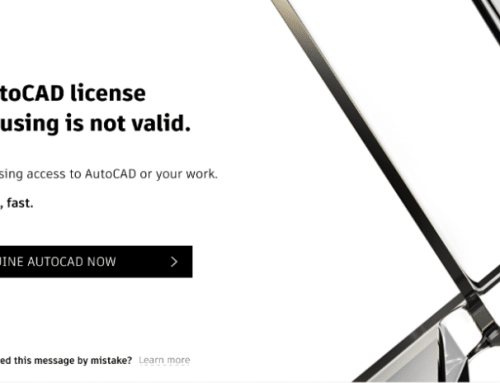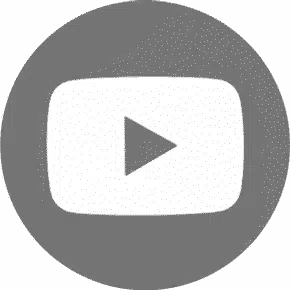LibreCAD Download is FREE. LibreCAD can be useful for the simple tasks, so click the LibreCAD Download below. LibreCAD is an open-source free CAD software.
What is LibreCAD?
LibreCAD is a feature-packed 2D CAD application that can run on Mac OS, Windows, and Linux. It’s available in over 30 languages with a free license. Around 2010, the QCAD Community Edition v2.0.5.0 was forked to start the development of what is now known as LibreCAD . As open-source software is LibreCAD Downlaod for free. It uses the AutoCAD DXF file format internally for import and save files, as well as allowing export to many other file formats.
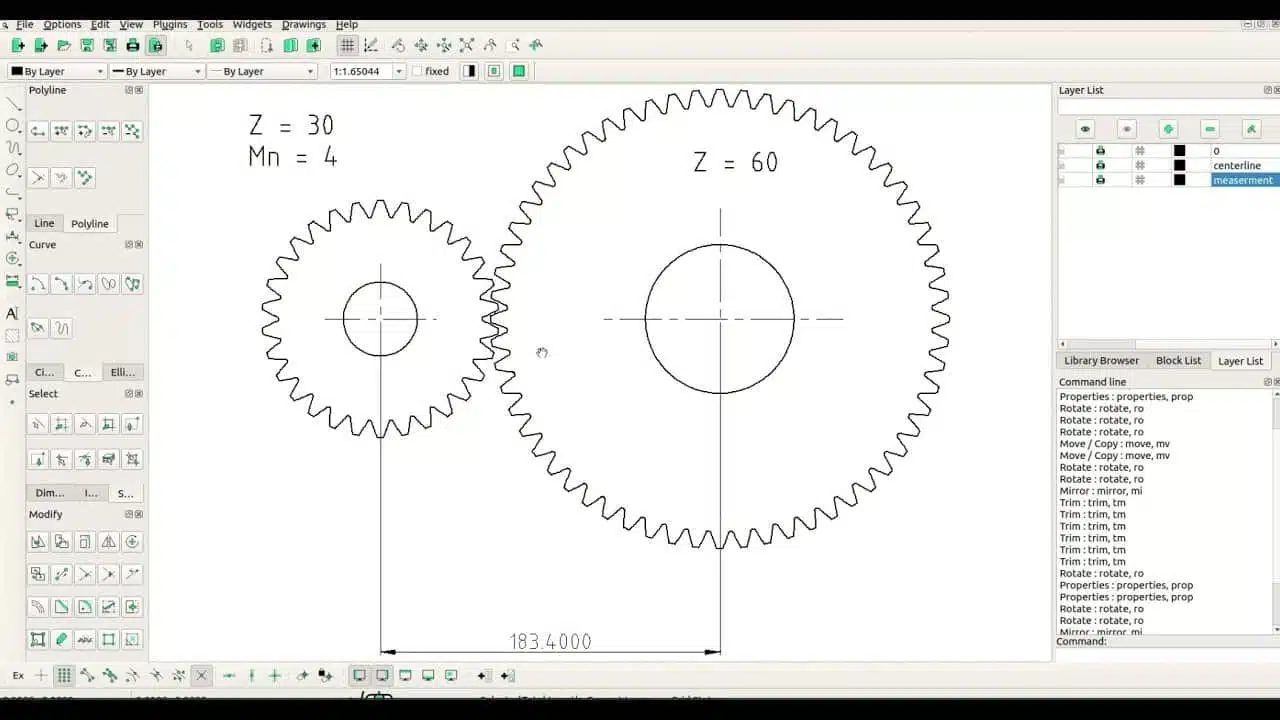
LibreCAD Download is a free, safe and simple 2D CAD Software.
Why is LibreCAD good?
You may try to LibreCAD Download if you need a simple to for simple tasks such as creating sketches and taking measurements. There are some pros:
- Works on Mac OS, Windows, and Linux
- It’s totally free
- Simple to use and to navigate
- Can open and save DXF files
- Can export your drawings as SVG and PDF files
- Basic properties and commands (lines, offset, measure, annotate..)
- Available in 30 languages
Why is LibreCAD bad?
LibreCAD might be useful but there are also some cons. If you LibreCAD Download you will miss some properties. Here are some pros:
- LibreCAD has a different user-interface than AutoCAD,
- icons and commands are different
- different and simplified command bar
- There are no file tabs and layouts
- Drawing tools are not so accurate
- Cannot open DWG files
- Cannot save as DWG file, only in older DXF files
- no properties tabs and floating windows,
- no 3D modeling and 3D perspective views
- No PDF import
- No print previews and settings
LibreCAD Download
LibreCAD Download is free, be sure to try out! If you are not a CAD user, be sure to check out the YouTube tutorials for LibreCAD
Click the button to LibreCAD Download.
Feel free to contact us if you need any help.