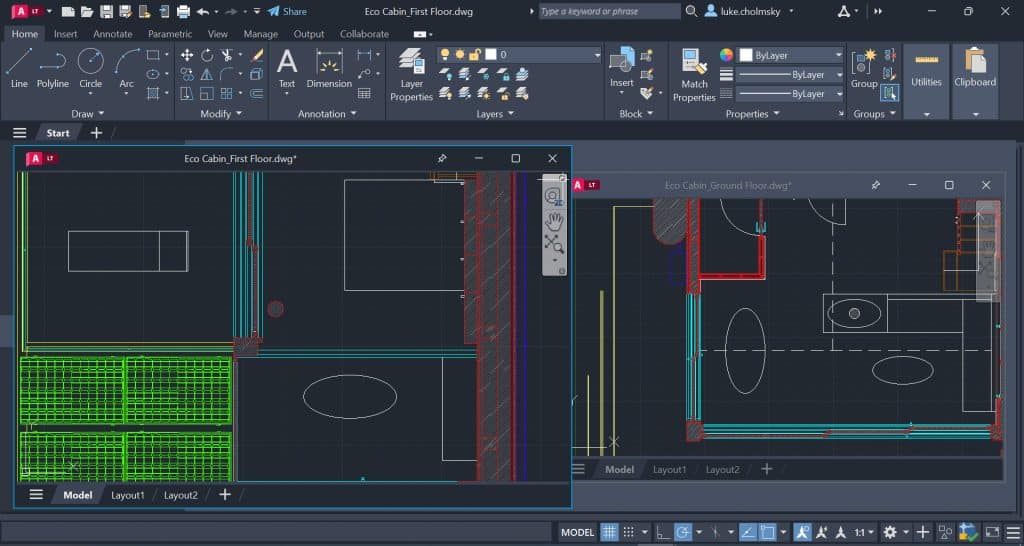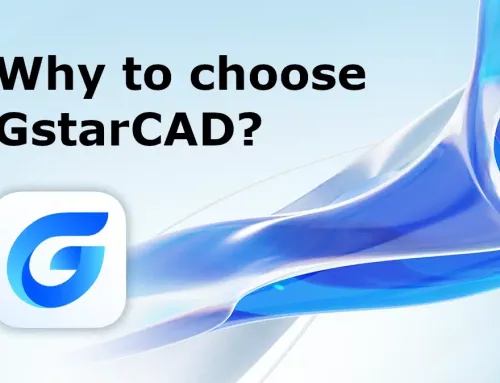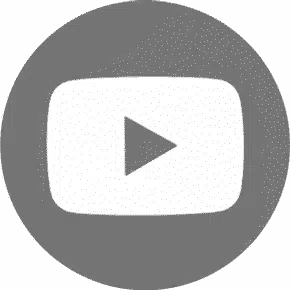What does this mean: ‘Your AutoCAD license is not valid’ ?
The message “Your AutoCAD license is not valid” typically appears when there is an issue with the licensing of the AutoCAD software. This could be due to various reasons, and here are some common causes:
- Expired License: You might get “Your AutoCAD license is not valid” If your AutoCAD license has expired. So, check the expiration date of your license and renew it if necessary.
- Incorrect License Information: Ensure that you are entering the correct license information, including the serial number and product key..
- Multiple Instances of AutoCAD: Running AutoCAD on multiple machines with a single-user license simultaneously can trigger license validation problems. Ensure that you are not exceeding the allowed number of installations for your license.
- System Changes: Significant changes to your computer’s hardware or software configuration may trigger license validation issues.
- Corrupted License File: The license file required for AutoCAD to run may be corrupted. Try to repair or replace the license file associated with your AutoCAD installation.
- Illegal use: The software might be pirated or illegal, please be sure not to use ‘cracked’ sofware. This is very dangerous.
If you are experiencing issues with an AutoCAD license and you purchased the software legally, we recommend reaching out to Autodesk support for assistance. They can help you resolve any licensing issues and ensure that you are using the software in compliance with their terms.
Using unauthorized or illegal software not only puts you at risk of legal consequences but also exposes your PC to potential security threats.
It is crucial to use software in a responsible manner, while also honoring the intellectual property rights of developers and promoting a secure and ethical digital space.
Dangers of using Cracked AutoCAD
Using cracked / pirated versions of AutoCAD or any software poses several risks and dangers. Here are some reasons why cracked AutoCAD can be dangerous:
- Legal Consequences: Utilizing cracked software is a violation of software licensing agreements and intellectual property laws. If caught, you may face legal actions, including fines and penalties.
- No official Support: Cracked versions do not come with official support from the software provider. If you encounter issues or bugs, you won’t be able to seek help or updates from Autodesk, the official developer of AutoCAD.
- Security Risks: Cracked software often contains modifications made by unauthorized individuals. These modifications may include malware, viruses, or other malicious code, putting your computer system at risk of security breaches.
- Incomplete functionality: Cracked versions may lack certain features or updates available in the legitimate software. This can limit your ability to take advantage of the latest tools, improvements, and security patches.
- Instability: Cracked software can be unstable and prone to crashes, leading to data loss and project setbacks. The unauthorized modifications made to the software may interfere with its normal functioning.
- Compromised System Integrity: Installing cracked software might require disabling or bypassing security measures on your computer, making it more vulnerable to other threats. This compromises the overall integrity of your system.
- Ethical considerations: Using cracked software undermines the value of intellectual property and the hard work put in by software developers. It’s essential to respect copyright laws and ethical standards in the digital realm.
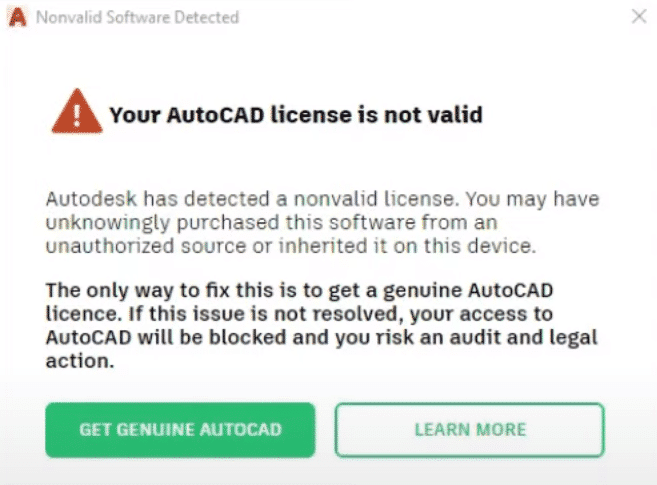
How dangerous is to use illegal software?
There are many risk when using cracked or non legal software. Some of them are;
- Increased risk of exposure to malware that can destroy or compromise your data and your work
- Pirated or illegal software may not function correctly or fail completely
- Copyright infringement or other potential legal claims, which may lead to civil penalties or criminal prosecution
How to solve this issue?
Autodesk’s software usage violates their Terms of Use. To rectify this noncompliance, it is imperative to purchase genuine software directly from Autodesk or an authorized partner. Furthermore, it is necessary to uninstall the faulty program. Upon encountering the message “Your AutoCAD license is not valid,” it presents an opportunity to explore alternative CAD solutions. Numerous comparable software options, such as GstarCAD, are available. Read more here.
How to fix ‘Your AutoCAD license is not valid’ problem?
You might be searching the shortcut to avoid getting this ‘Your AutoCAD license is not valid’ message, but it’s not worth it. Maybe there are some ‘hacks’ but the safest and easiest way is to invest in your own AutoCAD license. If you are having financial troubles or low budget, you can always consider buying AutoCAD alternatives. One of the most popular alternatives is GstarCAD. It’s a great AutoCAD substitute with perpetual licenses and fair prices.
If you receive “The license you’re using is not valid” message, the best solution is to buy your CAD software license. It is time to discover new products. There are different CAD programs, some of them are more expensive, some are cheaper. Some providers can offer you a Perpetual (life-time) license. Buying a perpetua llicense is easeir, more convinient and cheaper.
Try AutoCAD alternative for FREE!
GstarCAD is a well-known substitute for AutoCAD that offers excellent technical assistance, competitive pricing, outstanding performance, and the option for perpetual licenses. Switching to AutoCAD might be the best solution to fix “The license you’re using is not valid” warnings.
Users often express these benefits:
- Fastest CAD software on the market
Watch the video to witness GstarCAD’s exceptional performance, as it opens a 110 Mb file a staggering 30 times faster than AutoCAD.
- AutoCAD® DWG format
CAD program that does not require conversion, import or export of files. With GstarCAD you design directly in DWG format, which is the source file of all CAD programs used in various disciplines around the world.
- Same user interface as AutoCAD
GstarCAD is designed to remind us of AutoCAD®, so the user does not need extra time to learn a new program.
- Permanent or annual license with fair prices
Buy a permanent CAD license and use it without time limits and without an annual subscription. Or just order your annual subscrition if it fits more for you.
- Full compatibility (.dwg and .dxf formats)
supports all CAD formats .dwg, .dxf, .ifc, .pat, .shx, .lin, etc…
- Technical support provided
Excellent technical support by phone or email
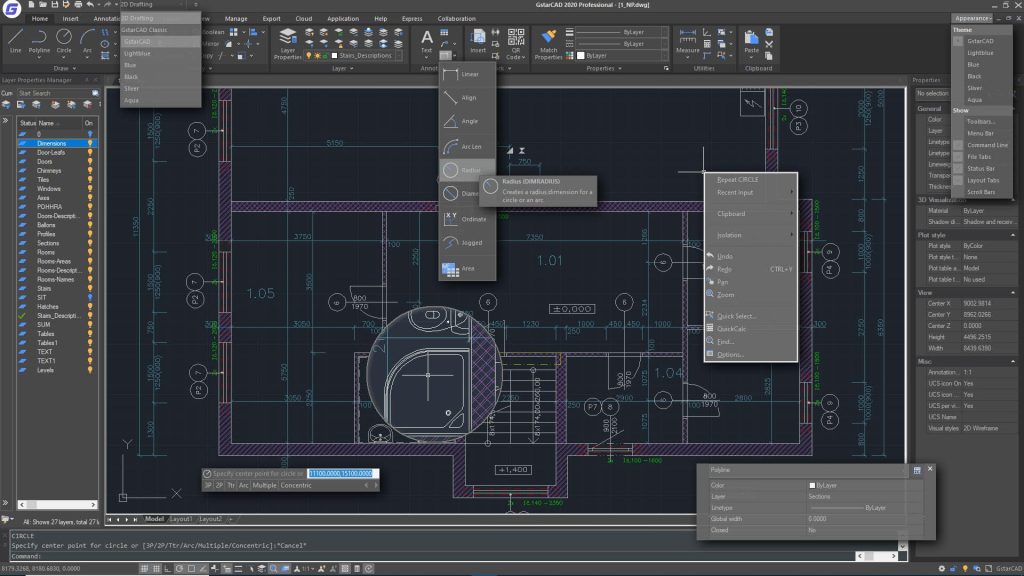
Try out GstarCAD for free or just buy the license in order to fix “The license you’re using is not valid” issue.