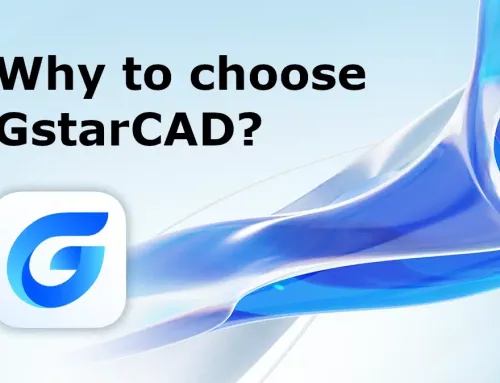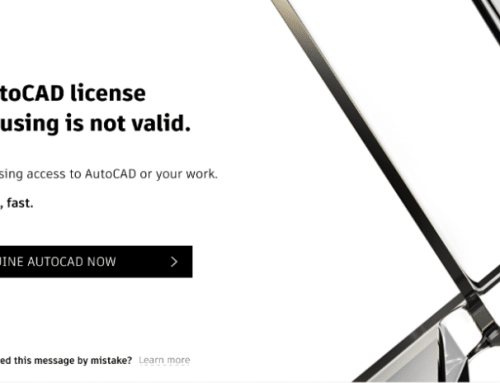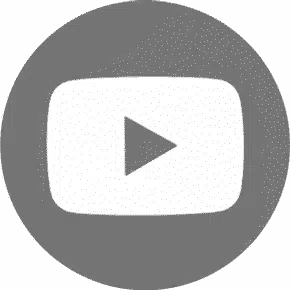FreeCAD Download is FREE. FreeCAD is a free CAD / CAM 3D modeling software, similiar to Fusion or Solidworks, so click the FreeCAD Download below. FreeCAD is an open-source free CAD software.
What is FreeCAD?
FreeCAD is a free and open-source parametric 3D modelling tool. FreeCAD Download is for free for Linux, macOS and Windows. It is possible to extend the features of the software by using the Python programming language.
FreeCAD is free software, but unfortunately, it is not a substitute for AutoCAD software. AutoCAD is mainly used to design 2D, 3D drawings, drafts, and concepts. FreeCAD is a general-purpose 3D parametric modeler for anyone who needs to review and create 3D models and does not own a commercially available solution.
Why to download FreeCAD?
1.1 Designed with real-world use in mind
FreeCAD is made primarily to design objects for the real world. Everything you do in FreeCAD uses real-world units (microns, kilometers, inches or feet, or even any combination of units). FreeCAD Download now and use your favorite units!
FreeCAD offers tools to produce, export and edit solid, full-precision models, export them for 3D printing or CNC machining, create 2D drawings and views of your models, perform analyses such as Finite Element Analysis, or export model data such as quantities or bills of materials.
1.2 A sophisticated solid-based geometry kernel
An sophisticated geometry engine built on Open CASCADE Technology is available in FreeCAD. It includes a variety of tools to construct and alter these objects, including intricate Boolean operations, fillets, shape cleaning, and more. It supports solids, boundary representation (BRep) objects, non-uniform rational basis spline (NURBS) curves, and surfaces.
1.3 Parametric environment
All FreeCAD objects are parametric, which means that their shape may be determined by characteristics such as numeric values, messages, on/off switches, or even other objects. All form changes are computed on demand, documented via an undo/redo stack, and enable for an accurate modeling history to be maintained.
The value of one object’s attributes may influence the value of other objects’ properties, allowing for intricate, unique parametric chains that could only exist in your wildest fantasies. It is simple to create new parametric items.
1.4 Python programming
While the fundamental functionality of FreeCAD is written in C++ for robustness and efficiency, major portions of the exterior layers, workbenches, and practically all communication between the core and the user interface are written in Python, a versatile, user-friendly, and easy-to-learn programming language.
You can accomplish everything in FreeCAD using Python code, from basic one-line instructions in the integrated Python interface to recording macros, scripting your own tools, and creating whole custom workbenches.
1.5 Multiple file formats supported
FreeCAD allows you to import and export models and several file formats file formats such as STEP, IGES, DWG, DXF, SVG, SHP, OBJ, STL, DAE, IFC or OFF, NASTRAN, VRML, OpenSCAD CSG and many more, in addition to FreeCAD’s native FCStd file format.
1.7 A large multi-specialty ecosystem
FreeCAD offers dedicated workbenches for a variety of purposes, such as CSG modeling, simple 2D CAD drafting, NURBS surfaces, architectural or BIM modeling, 3D printing, CAM and CNC, point clouds, working with OpenSCAD files, designing industrial robot trajectories, doing Finite Element Analyses, and much more. FreeCAD also provides easy tools to install and manage add-on workbenches and macros developed by the user community.
Download FreeCAD and start your new project now!
1.8 Developed by a community
FreeCAD is made for everybody, by the community, and is totally open-source and free.
It is developed and maintained by a community of developers, users, moderators, and translators, all united by their wish to make FreeCAD a free and powerful tool. There is no commercial aim behind decisions being taken, no urge to make you upgrade your version of FreeCAD. So, be sure to Download FreeCAD!
When you download FreeCAD , all projects you create are truly yours.
Free Tutorials
Download FreeCAD now and start learning with free YouTube tutorials:
FreeCAD Download
FreeCAD Download is free, be sure to try out! If you are not a CAD user, be sure to check out the YouTube tutorials for FreeCAD
Click the button to FreeCAD Download.
Feel free to contact us if you need any help.