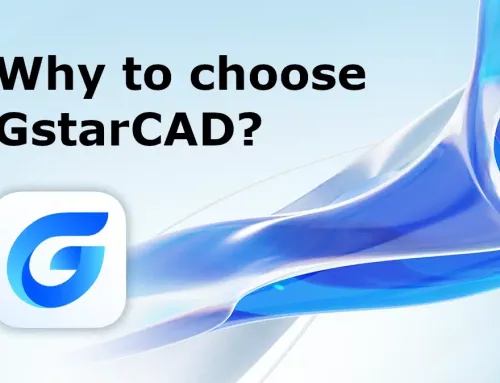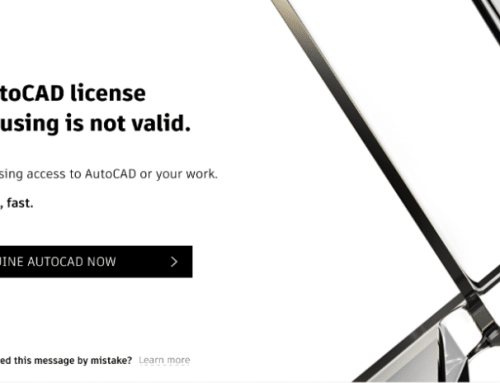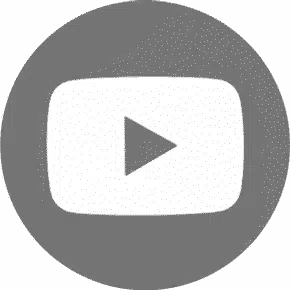GstarCAD STANDARD or GstarCAD Professsional? Which one is appropriate for you? The difference between GstarCAD Standard and GstarCAD Professional is mainly in the 3D CAD functions. The Professional version has more features and capabilities for 3D modeling and editing, such as ACIS modeling, dynamic blocks, solprof, solview, soldraw,
The standard version has basic 2D drafting functions, such as file support, design center, text editing, layers, hatches. The Standard version may be sufficient for your needs if you don’t use 3D editing and modeling tools.
Here are some advantages of GstarCAD Professional version:
3D Modeling Tools
GstarCAD Professional enables you to create 3D models, ACIS Modeling & Editing, Rendering, Solid Editing etc. GstarCAD Professional enables you to use commands like: POLYSOLID, PLANESURF, SURFOFFSET, CONVTOMEST, CONVTOSOLID, CONVTOSURFACE, CONVTONURBS. It offers you to use Section Plane, Flatshot etc.
Note that GstarCAD Standard allows you to orbit and view 3D models and Point Clouds.
REGION Command
GstarCAD Professional supports REGION command. The REGION command is used to convert closed objects such as polylines, polygons, circles, ellipses, closed splines, and donuts into two dimensional region. After you create a region, you can then modify it using various three dimensional tool.
You can access the REGION command from the menu: Home > Draw >Region, or by entering the command: You can also use the SHADE command to see the difference between a region and a regular object
MASSPROP Command
MASSPROP is a command included in GstarCAD Professional that calculates and displays the mass properties of selected regions or 3D solids. Mass properties include area, perimeter, volume, centroid, moments of inertia, products of inertia, radii of gyration, principal moments, etc. You can use MASSPROP to analyze the physical characteristics of your design objects.
Dynamic Block Create/Insert/View/Edit
GstarCAD Professional enables you to fully create, edit and view Dynamic blocks. Dynamic blocks are blocks that can change their appearance and behavior based on parameters and actions that you define in the block editor. Dynamic blocks can help you save time, reduce file size, and create more flexible designs.
Download the Software comparison
For a more detailed comparison of the Standard and Professional versions, you can download a PDF file.
Try out GstarCAD for Free!
See for yourself how our software can help you with a free trial! Download GstarCAD and use it 30 days for free.