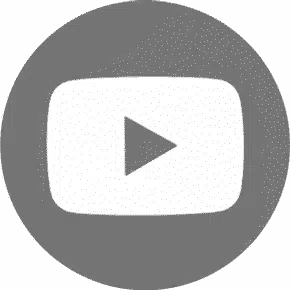GstarConcrete: The Ultimate CAD Solution for Reinforced Concrete Design
In the evolving landscape of structural engineering, CAD tools have become indispensable for precision and efficiency. GstarCAD, recognized for its robust features, sets the standard in the industry. Building on this foundation, GstarConcrete emerges as a pivotal add-on, specifically designed to enhance the capabilities of GstarCAD in the realm of reinforced concrete design. This [...]