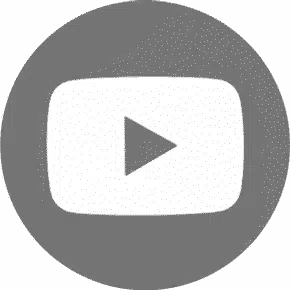Photorealistic and real-time rendering to create excellent designs, powered by Chaos®. V-Ray can work as a plugin for platforms like SketchUp, Revit, Rhino etc.
V-Ray is a very popular and widely-used rendering engine used in computer graphics, in more particular, 3D computer graphics and CAD. Developed by Chaos Group, V-Ray is renowned as it successfully simulates lighting effects as well as materials highlights by using a very sophisticated rendering technique. V-Ray first came out as a plug-in designed for 3ds Max, the most popular 3D modeling and animation software. It has since been made compatible with a number of other prominent 3D software applications, including Maya, Cinema 4D, SketchUp, and Rhino.
V-Ray implements the physically based rendering as it simulates light in a genuine way to generate photorealistic results. It combines these features as global illumination, ray tracing, and ambient occlusion, for the highest level of realism achievable, in the manufactured images. V-Ray is popular in various industries like architecture, product design and visual effect where the reality and detail are most important. Its flexibility, highly configured tools and tight integration with major 3D graphics software have contributed to its popularity among professionals in CGI (Computer-Generated Imagery) and visualization fields.
Powerful visualization for professional projects
Compelling design narratives
Generate high-quality visualizations to present your design story, showcase proposal merits to clients, and win more work.
Team alignment
Use real-time or photorealistic renders to remove design ambiguity, and reach consensus quicker.
Client engagement & approval
Quickly iterate on design ideas and deliver results to clients effectively with real-time, interactive rendering.
V-Ray as a plugin or standalone software?
The V-Ray plugin is a commonly known plugin that is well-integrated into several different 3D modelling and animation software than V-Ray a non-stand-alone software. V-Ray rendering engine is a very popular add-in for AutoDesk 3ds Max, SketchUp, Rhino, Revit, as well as some other software.
V-Ray standalone is a complete renderman, which is programmable, that supports V-Ray’s native VRscene file format. V-Ray Standalone allows you to render scenes without having to utilize the 3D platform. On top of that, you can put V-Ray Standalone on other operating systems (e.g. Windows, Linux and macOS) as well. Using the Ionstaller from the CHAOS group website, you have to download and follow the installation instruction.
V-Ray for SketchUp, Revit, and Rhino all use the same rendering engine but these modules are made specifically for the workflows and features of each 3D modeling tools. V-Ray in SketchUp is in perfect sync with SketchUp UI, bringing the unprecedented ease of interactive rendering for frequent design feedback. V-Ray for Revit mainly concentrates on BIM processes, therefore, integration with Revit design-centered tools is guaranteed. V-Ray for Rhino is created to handle complicated geometric designs and is well-adjusted for Rhino’s capabilities to model versatilely, with tools optimized for this reason. Although they have the same primary rendering principles, they are customized separately to support the specific requirements and features of their designated development areas.
V-Ray for Revit
V-Ray for Revit is a rendering extension from Chaos Group that is specifically designed for use as a plug-in with Autodesk Revit, a commonly used BIM software. The functionality extension of V-Ray Rendering brings the rendering capabilities of V-Ray to Revit users of the architects, designers and other professionals, so that they can produce breathtaking and realistic visualizations instantly and directly within the project scope in Revit.
V-Ray for Revit preserves the basic operations of the V-Ray rendering engine such as; physically-based rendering, global illumination and advanced materials. By this add-on the Revit projects become more visually rich as it provides accurate reflections, high quality lighting and detailed textures. It has the ability to render static images as well as animations, which makes it easier for designers to showcase their work as visually compelling and immersive.
The V-Ray for Revit integration from Autodesk allows the users to have a user-friendly interface which means that the V-Ray for Revit can be accessed easily by users familiar with the Revit workflow. The same technique is also applicable for large and complex BIM models rendering. Architects and designers can obtain more than just simple visualization by using V-Ray for Revit, as they will be able to create photorealistic images for communication, design review and client presentations by manipulating the BIM models throughout the whole architectural and construction processes.
V-Ray for SketchUp
V-Ray® for SketchUp is a rendering extension developed by Chaos Group. Its purpose is to increase the render capabilities of Trimble’s SketchUp, a widely used 3D modeling software. This extension, which is very powerful, allows the SketchUp users, which include architects, and designers, to create realistic renditions of their 3D models with detailed and clear visuals.
V-Ray for SketchUp uses the most advanced features of the V-Ray rendering engine, supplying the users with a wide array of tools such as the realistic lighting, the light bounces, the reflections and materials. The incorporated easy-to-use interface enables the app to be usable by every SketchUp user, regardless of their (no) experience level. The interface supports the interactive rendering feature, enabling people to visualize the lighting and materials’ variations in real time, thus speeding up the design process and reducing the number of iterations.
Using V-Ray for SketchUp, users can get the photorealistic visualizations, the calculation of natural lighting conditions and creation of the professional presentations. The plugin is well-rounded providing different design sceneries such as architecture visualization, product design, and interior rendering. Since it is appropriate to use with SketchUp, its visual enhancement feature becomes a valuable tool for professionals who seek to add visual clarity to their 3D models and deliver their design concepts well. Since V-Ray for SketchUp has become an accepted and often preferred solution for those who want to easily integrate advanced rendering features in their SketchUp workflows.
V-Ray 3 for Rhino
V-Ray 3 for Rhino is a mark of product excellence brought by Chaos Group, the developers, that is designed to evolve with the Rhino environment, a 3D modeling software used by designers, architects and engineers among others. The power of V-Ray technology is now delivered into the hands of Rhino users with this this plugin, taking the visualization and presentation ideas of their 3D projects to another level.
V-Ray 3 for Rhino includes a complete feature set: global illumination, ray tracing and dynamic lighting simulations that enable users to transform easily their impressive designs into realistic depictions. The connection with Rhino’s interface strongly provides a smooth workflow that allows a first time user to easily adapt and experienced professionals to smoothly transition.
A major advantage of V-Ray 3 is that it can work with highly complex scenes and advanced models. The plugin has been designed to give users the opportunity to visualize project designs, product concepts, architecture, or any other 3D concept with a high level of accuracy thanks to our efficient rendering of complex models.
The interactive rendering feature is eye-catching for it enables users to do real-time adjustments of lighting, materials and other settings which makes for a very dynamic and flexible design process. V-Ray 3 for Rhino has been selected as the favorite tool by most Rhino users for visualizing, creating photorealistic renders directly in their modeling environment, which is a 3D design communication and client presentation tool.
Some of the V-Ray for Sketchup Features
Real-time rendering
V-Ray Vision gives you access to your own real-time digital camera, allowing for instant feedback and quick iterations with the ability to explore different materials and lighting. Share your projects with clients and collaborators via an executable file.
- Light Gen
Simulate a range of natural lighting options for interior and exterior scenes with just a few clicks and easily select the right ambiance.
- Improved sky model & custom orientation
Render your scene in the perfect light of the magical hours of the day and fully control the sun’s position for creative effect.
- Stylized renders
Use lines to add contouring, depth, and outlines to your designs.
- Compatibility with Enscape
Transfer real-time scenes from Enscape into V-Ray, including materials, 3D models, and lights, for a seamless end-to-end design process.
- Frame buffer
Fine-tune and finish your images without an extra app, including color adjustments, lens effects, composite render layers, and light mix.
- Material library
Add context to your design with a library of over 200 architectural materials (terrain, tile, wood floors, brick) that are ready to use. Use them as a foundation for creating bespoke finishes to suit your projects, including complex transparent and translucent materials.
- Light mix
Create dozens of lighting scenarios from a single render — without re-rendering.
- Animations and virtual reality
Render complex animations and fly through projects with stakeholders, right in your model or in virtual reality at a 1:1 scale.
- Advanced visualization tools
Create complex geometric patterns, craft intricate skies using procedural programming, scatter objects, and more. Enjoy all the creative control with increased efficiency.
Download V-Ray Free Trial
Remember to test V-Ray Free license of the software. Check their website to get the trial, or just get in touch with our team, or wel will help you out.