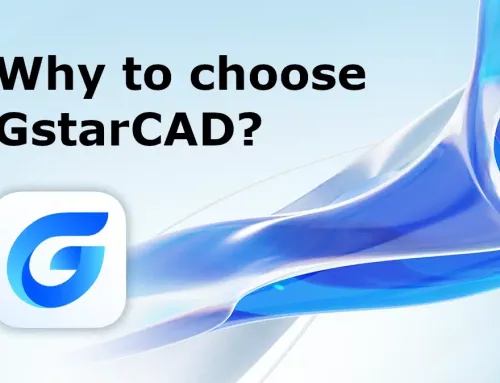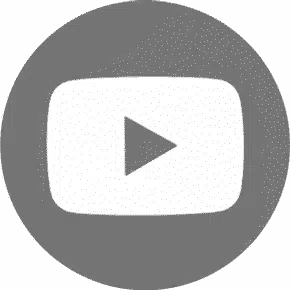Learn what are DGN files and How to open DGN files! In this short guide you will understand what DGN files are. First let’s see what are CAD file formats and what kind of them do exist.
What are CAD file formats?
CAD file formats are CAD file types with different file extensions. Just like common image file formats include different file types with different extensions such as JPEG, PNG, GIF, etc, major CAD file formats include DWG, DXF, DGN, etc., and different CAD file formats have pros and cons in terms of storing CAD drawings or CAD models.
What is a DGN file?
Computer-Aided Design (CAD) is an integral part of various industries, enabling professionals to create detailed and accurate design and digital models for their projects. In the realm of CAD, the DGN file format holds significance. DGN, which stands for Design, is a file format primarily associated with Bentley Systems’ MicroStation software, but t is also supported by other CAD applications.
A DGN file is a binary file format used for storing 2D and 3D design data, including drawings, models, and other geometric representations. It is often compared to AutoCAD’s DWG file format, but DGN files are specifically associated with Bentley’s MicroStation, a popular CAD software for architects, engineers, and designers.
DGN file interoperability?
Interoperability: One of the notable features of DGN files is their interoperability with other CAD software. While MicroStation is the primary software associated with DGN, many other CAD applications can import and export DGN files, fostering collaboration between professionals using different design tools. This interoperability promotes efficiency and flexibility in multi-disciplinary projects.
MicroStation is a CAD software platform for two- and three-dimensional design and drafting, developed and sold by Bentley Systems and used in the architectural and engineering industries. It generates 2D/3D vector graphics objects and elements and includes building information modeling (BIM) features. The current version is MicroStation CONNECT Edition, which was released in January 2024.
MicroStation is widely used for designing infrastructure projects, such as roads, bridges, buildings, railways, and power plants.
How to open DGN files in GstarCAD?
No, you do not need MicroStation to open your DGN files. You can open DGN files in GstarCAD. DGN files are the native format of MicroStation, a CAD software platform for 2D and 3D design and drafting. GstarCAD supports the full DGN files support and related commands, such as DGNIMPORT, DGNATTACH, DGNADJUST, DGNMAPING, You can import and attach DGN files as underlay in GstarCAD, and adjust their properties and mapping
You can open DGN files with MicroStation. If you do not own MicroStation you can open DGN files with other CAD platforms like GstarCAD or AutoCAD. DGN files are compatible with AutoCAD and GstarCAD, so you can open DGN files easily in GstarCAD. Download your GstarCAD free Trial and try to open DGN files!
Import & Export CAD files
GstarCAD supports the following data format.
Import: WMF, SAT, DGN, DWF, 3DS
Export: DWF, DWFX, WMF, SAT, STL, EPS, DXX, BMP.
How to import your CAD files to other formats
GstarCAD supports major file formats, and users can import data from other file formats into the current drawing,
How to export your CAD files to other formats
GstarCAD supports major file formats that are also supported by other mainstream CAD software programs,
Types of commonly used CAD File Extensions
GstarCAD is completely compatible with major CAD software in data format, supporting the latest DWG/DXF TM.
.DWG file
DWG file is a file format that is closely related to CAD (computer-aided design) software. The name of DWG is from the word drawing and DWG files can house both 2D and 3D graphics.
.DXF file
DXF is short for Drawing Exchange Format, which is a CAD data file format designed for sharing drawing data across CAD software programs.
How to open DGN files in AutoCAD?
Like GstarCAD, AutoCAD also supports DGN file format, allowing users to seamlessly import and work with drawings created in Bentley’s MicroStation or other DGN-compatible software within the AutoCAD environment.
The process is similiar, jsut follow these steps:
- Launch AutoCAD and go to the “Insert” tab on the ribbon.
- Select “DGN” from the “Import” panel.
- In the “Import DGN” dialog box, browse and locate the DGN file you want to open.
- Choose the desired settings for layers, scale, and other options.
- Click “OK” to import the DGN file into AutoCAD.
Open your DGN files today with GstarCAD!
Discover the ultimate CAD software solution for 2D drafting and effortlessly opening your DWG, DXG, DGN files. Experience a seamless transition with unparalleled compatibility. With GstarCAD 2024, there’s no need to adapt or learn a new interface, as it mirrors the familiarity of traditional CAD software. Embrace the future of CAD alternatives and unlock a world of possibilities.
GstarCAD 2024 has been released with new features and enhancements in terms of performance, API, and dynamic input. Check this post for more info about how GstarCAD 2024 takes your design to the next level.
Download GstarCAD Free Trial for Free.