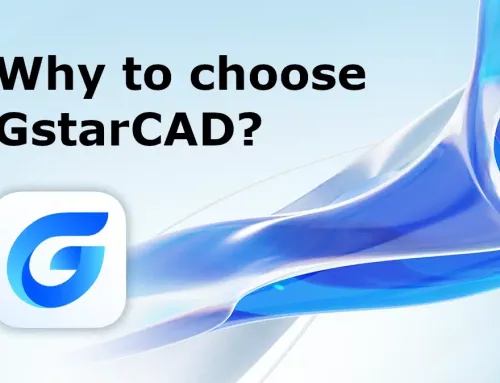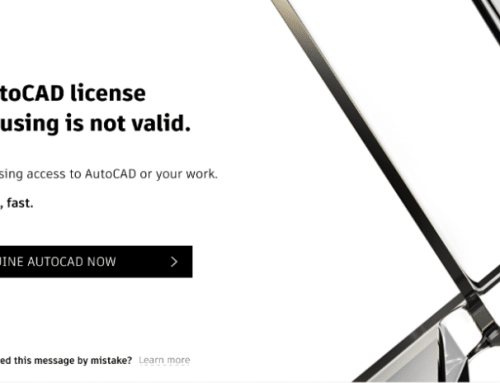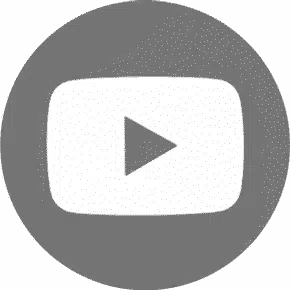If you are looking for a AutoCAD substitute that can handle 2D and 3D design, drafting and modeling tasks? AutoCAD is the most popular and widely used CAD software in the world. However, AutoCAD is not the only option available, and it might not be the best one for your needs and budget. In this article, we will introduce you to GstarCAD, a powerful and affordable AutoCAD substitute that offers 100% compatibility with AutoCAD files and commands, as well as many additional features and benefits.

What is GstarCAD?
GstarCAD is a CAD software developed by Gstarsoft, which has been providing CAD solutions since 1992. GstarCAD is an AutoCAD substitute, based on the DWG file format, which is the native file format of AutoCAD and other CAD programs. This means that you can open, edit and save DWG files in GstarCAD without any conversion, import or export issues. You can also exchange DWG files with other CAD users who use AutoCAD or other compatible software.
GstarCAD has a user interface that is very similar to AutoCAD, so you don’t need to spend much time learning a new program. You can use the same commands, menus, toolbars, shortcuts and icons that you are familiar with in AutoCAD. You can also customize the interface to suit your preferences and workflow.
This AutoCAD Substitute offers 3 versions: Standard, Professional and Mechanical. The Standard version covers all the basic functions for 2D design and drafting, while the Professional version adds more advanced features for 3D modeling and rendering, as well as some industry-specific modules for mechanical, electrical and architectural design.
What are the advantages of GstarCAD over AutoCAD?
One of the main advantages of this AutoCAD substitute is the price. GstarCAD offers a perpetual license that you can buy once and use forever, without any annual subscription or rental fees. You can also choose between a standalone license or a network license, depending on how many users you have. The price of GstarCAD is much lower than AutoCAD, which can save you a lot of money in the long run.
Another advantage of GstarCAD over AutoCAD is the performance. GstarCAD is faster and more stable than AutoCAD, especially when handling large and complex drawings. GstarCAD also has some unique features that AutoCAD does not have, such as dynamic blocks, magnifier, section planes and more. These features can help you improve your productivity and creativity.
A third advantage this AutoCAD substitute is the technical support. GstarCAD provides excellent technical support in local languages by phone and email. You can also access online resources such as tutorials, videos, forums and blogs to learn more about GstarCAD and get tips and tricks from other users. GstarCAD also releases regular updates and patches to fix bugs and improve functionality.
How to get started with AutoCAD Substitute?
If you want to try GstarCAD for yourself, you can download a free 30-day trial version from the website: https://www.gstarcad.uk/. You can also request a quote or contact their local distributors for more information.
GstarCAD is compatible with Windows operating systems from Windows 7 to Windows 11. You can install it on your PC or laptop easily and start working on your projects right away.
GstarCAD is the best AutoCAD substitute for anyone who needs a reliable, fast and cost-effective CAD software that can handle any design challenge. With GstarCAD, you can enjoy your design work with an outstanding CAD software and solution.
How does GstarCAD compare to other CAD software?
GstarCAD is the best AutoCAD substitute software that can compare well with other CAD software in terms of features, compatibility, performance and price. Here are some of the advantages of this AutoCAD Substitute:
- Compatibility: GstarCAD is based on the DWG file format, which is the native file format of AutoCAD and other CAD programs. This means that you can open, edit and save DWG files in GstarCAD without any conversion, import or export issues. You can also exchange DWG files with other CAD users who use AutoCAD or other compatible software.
- Features: GstarCAD offers 3 versions: Standard, Professional and Mechanical. The Standard version covers all the basic functions for 2D design and drafting, while the Professional version adds more advanced features for 3D modeling and rendering, as well as some industry-specific modules for mechanical, electrical and architectural design. GstarCAD also has some unique features that AutoCAD does not have, such as dynamic blocks, magnifier, section planes and more. GstarCAD Mechanical enables you to use specail dimension tools, design libaries and other commands for mroe efficient workflow.
- Performance: GstarCAD is faster and more stable than AutoCAD, especially when handling large and complex drawings. GstarCAD also has a user interface that is very similar to AutoCAD, so you don’t need to spend much time learning a new program. You can use the same commands, menus, toolbars, shortcuts and icons that you are familiar with in AutoCAD. You can also customize the interface to suit your preferences and work.
- Price: GstarCAD offers a perpetual license that you can buy once and use forever, without any annual subscription or rental fees. You can also choose between a standalone license or a network license, depending on how many users you have.
Try out this AutoCAD substitute!
As you can see, GstarCAD is a great alternative and AutoCAD substitute that can meet your CAD needs and expectations. If you want to try GstarCAD for yourself, you can download a free 30-day trial version from their official website.
You can also request a quote or contact local distributors for more information.