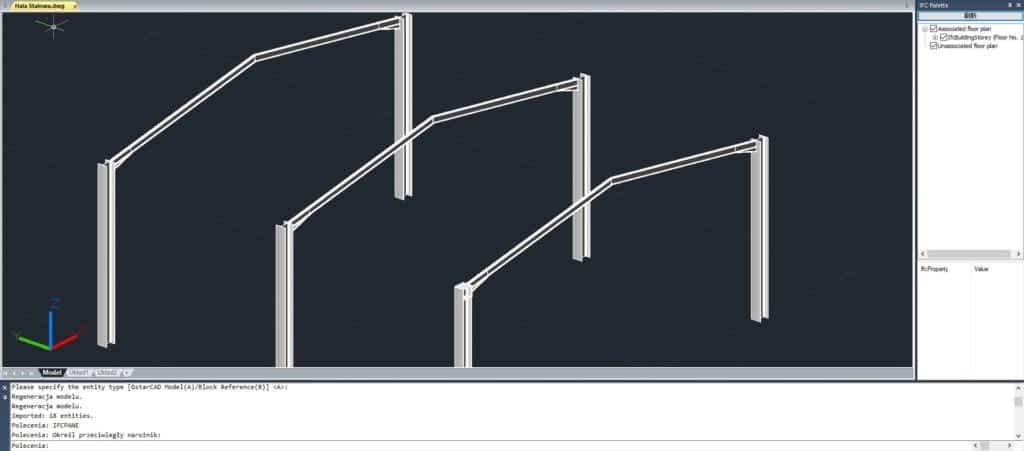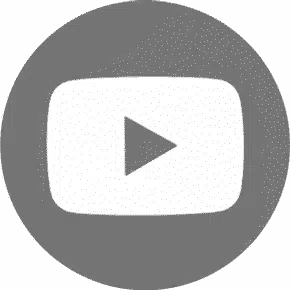IFC and BIM compatibility with GstarCAD
1. IFC and BIM compatibility
IFC (Industry Foundation Classes) is an open source format used in the building and construction industry that provides interoperability between different software applications. It is a universal file and reduces compatibility issues between different programs, as well allows communication between CAD and BIM softwares. So far, it has been possible to communicate between CAD and BIM programs only by using DWG and DXF files. As a pioneer, GstarCAD is implementing IFC format in a CAD software environment.
Since IFC format is supported in GstarCAD 2020, you can import and export standard IFC as BIM file format, as well as view 3D models by category and operate in GstarCAD conveniently.
Unlike other formats (RVT, PLN, VWX, CAP, DGN), IFC does not belong to any manufacturer. This is confirmed by the registration of the format by an international non-profit organization in ISO (ISO16739).
2. GstarCAD introduces BIM processes into CAD software
Industry Foundation Classes are used for data exchange in the field of construction and facility management.
With version 2019 SP2, GstarCAD has already started enabling the import of IFC standards Ifc2x3, Ifc2x2_Final and Ifc2x_Final, as well as the export of the IFC standard Ifc2x3 files. Thanks to this functionality, you can convert the DWG file to IFC format or open and save the IFC file as DWG.
OPEN BIM allows manufacturers to develop softwares that all disciplines can work with. Different softwares can communicate and exchange data with usage of standardized BIM format – IFC.
IFC is an open file format used to exchange BIM models between disciplines designing with different software.
IFC 2 × 3 is not the latest version of the format, but it is still the most used, as most programs consider it as the default format.
This will also remain the dominant version in the near future, which is due to the fact that leading BIM modelers need their time to successfully implement support for a newer version of IFC.
GstarCAD is the first classic CAD program to start using the IFC BIM format, thanks to which we will be able to allow a freer flow of project documentation between different programs (especially with BIM programs).
Imported attributes from IFC BIM to GstarCAD 2019:
- Layer
- Color
- Material
- More information
IFC BIM in GstarCAD 2019 supports:
- Rectangles
- I, U, T curves
- Circles
- Segment lines or. Polyline
New GstarCAD commands related to IFC BIM support:
- DRIFC – Import IFC files, allowing you to choose between:
- AEC Building Entities (A) – Building elements (such as walls and columns) are converted to elements defined by GstarCAD, where they can then be modified.
- Reference Block (B) – IFC data is converted to reference blocks.
- DCIFC – Exports the currently open DWG drawing to an IFC file.
- IFCPANE – By default, displays the IFC palette on the right side of the screen. Data displayed in the IFC palette consists of two categories: IFC entities and their associated floors; IFC value of the entity attribute.