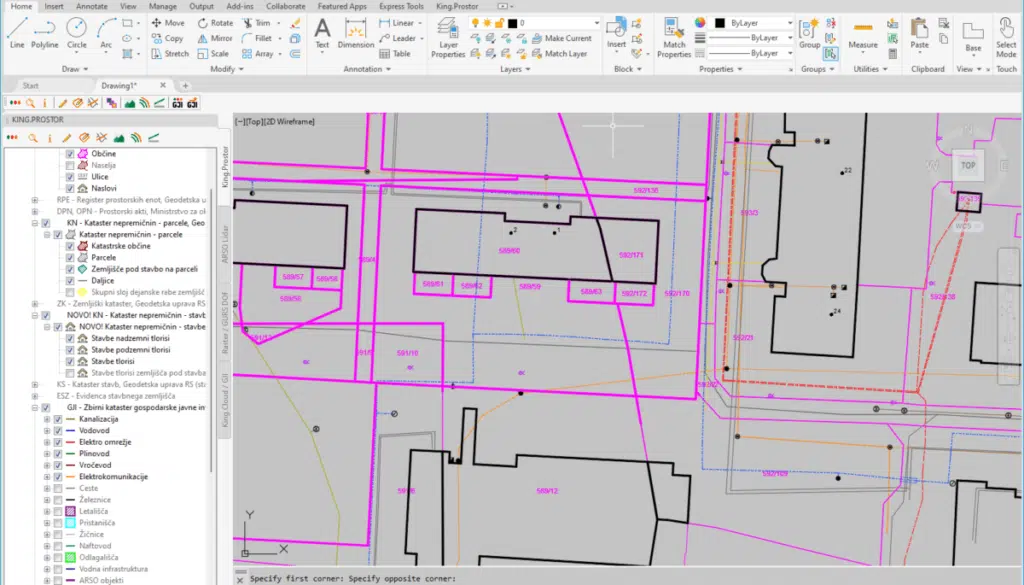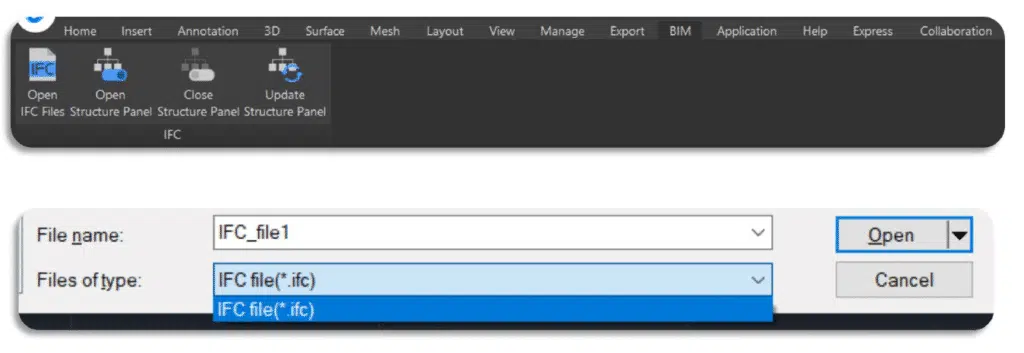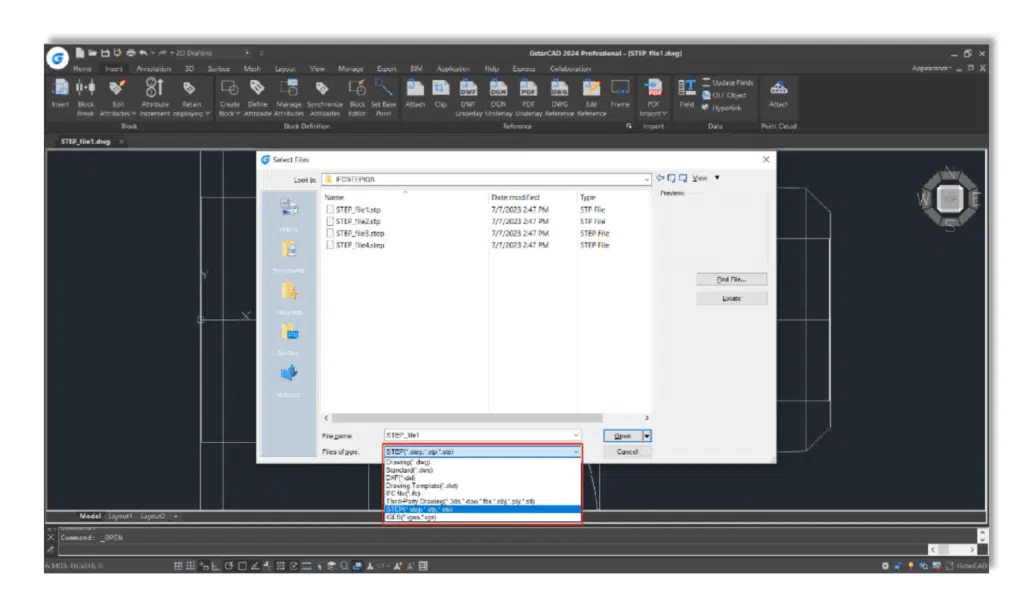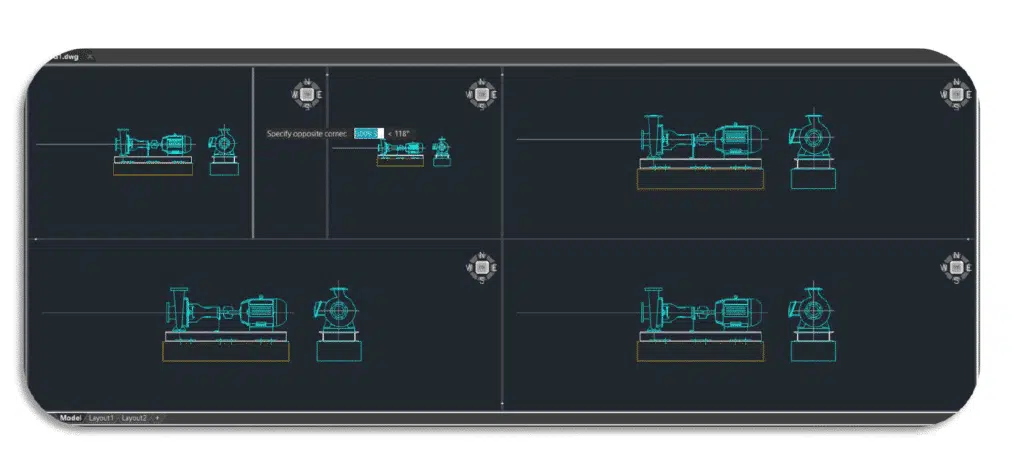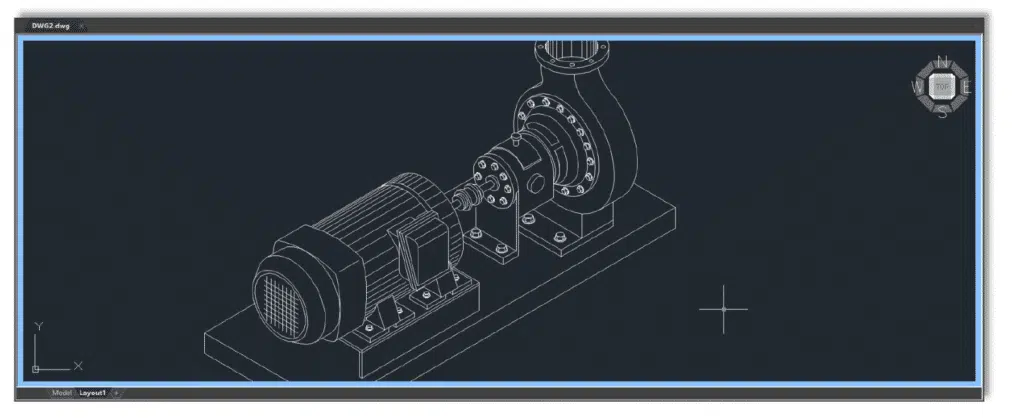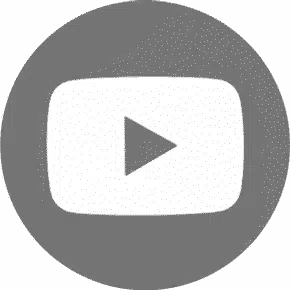Discover what’s new in the long-awaited GstarCAD 2024! Download the new trial version and see for yourself the quality of the new version and consider upgrading your existing GstarCAD software.
Download GstarCAD 2024 for free!
Contact us for more information, and we also recommend downloading the new Trial version.
New GstarCAD 2024 is released!
GstarCAD 2024 offers new and additional innovative features for even more efficiency in your work, even better performance and excellent compatibility with other CAD products, which is also further improved.
What features and improvements can you expect when purchasing a new license or by upgrading an older version of GstarCAD to the new version 2024?
What’s new in GstarCAD 2024?
The new version of GstarCAD 2024 offers new and additional innovative features and many improvements. Let’s take a look at some of the new features:
1. Performance Improvement
The stability and performance have been significantly improved in GstarCAD 2024, enhancing your design workflow.
2. API Improvement
GstarCAD offers robust APIs for developers to migrate or build applications on GstarCAD, including GRX, .NET, VBA, LISP, and COM. In GstarCAD 2024, .NET and LISP have been greatly optimized.
The API integration of add-ons and other applications on the GstarCAD platform is easy and quick. We are proud of this year’s successful example; the company SL-King successfully integrated its applications on the GstarCAD platform. Read more about King.Prostor and Sewer+ add-ons for GstarCAD.
3. Dynamic Input
In GstarCAD 2024, the Dynamic Input system has been upgraded. With new functions of Dimension Input, vertical Dynamic Prompts list and independent Pointer Input boxes, now it provides an easier-to-use experience and improves design efficiency.
Dynamic Input allows you to quickly enter dimensions, contains a dynamic list of hints, and by separating the fields from the indicator, it makes the designer’s work not only faster, but also more precise.
4. BIM Support
You can enter IFCIMPORT command or click Ribbon BIM Open IFC Files to import an IFC file with complete BIM data.
After opening an IFC file, you can select an entity and go to the Properties Panel to its BIM information. You can also check and manage the entities using Structure Panel, which displays a tree structure of entities based on BIM data.
5. STEP/IGES Files Import
STEP (Standard for the Exchange of Product Model Data) is an international standard established by the International Organization for Standardization (ISO) that defines how product information is represented and exchanged throughout the entire product lifecycle. The file
formats include .step, .stp, and .ste.
IGES (The Initial Graphics Exchange Specification) is a general ANSI information exchange standard based on CAD (Computer-Aided Design) and CAM (Computer-Aided Manufacturing) systems. The file formats include .igs or .iges.
GstarCAD 2024 supports the import of STEP/IGES files, enhancing our platform’s capability for 3D model data.
6. Viewports Edit
You can add, merge and adjust viewports by simply holding and dragging the borderlines of viewports with your mouse cursor.
7. VPMAX/VPMIN
VPMAX allows you to expand the current layout viewports and switch to Model Space for editing without worrying about messing up viewports’ scales and limits, while VPMIN allows you to restore the current layout viewport.
8. DWFX Batch Digital Signing Tool
You can find the application digitalsign.exe in the program installation path to signs DWFX, DWG and DWT files in bulk with digital signatures efficiently.
Try out GstarCAD 2024 for free!
Contact us for more information, and we also recommend downloading the new Trial version.