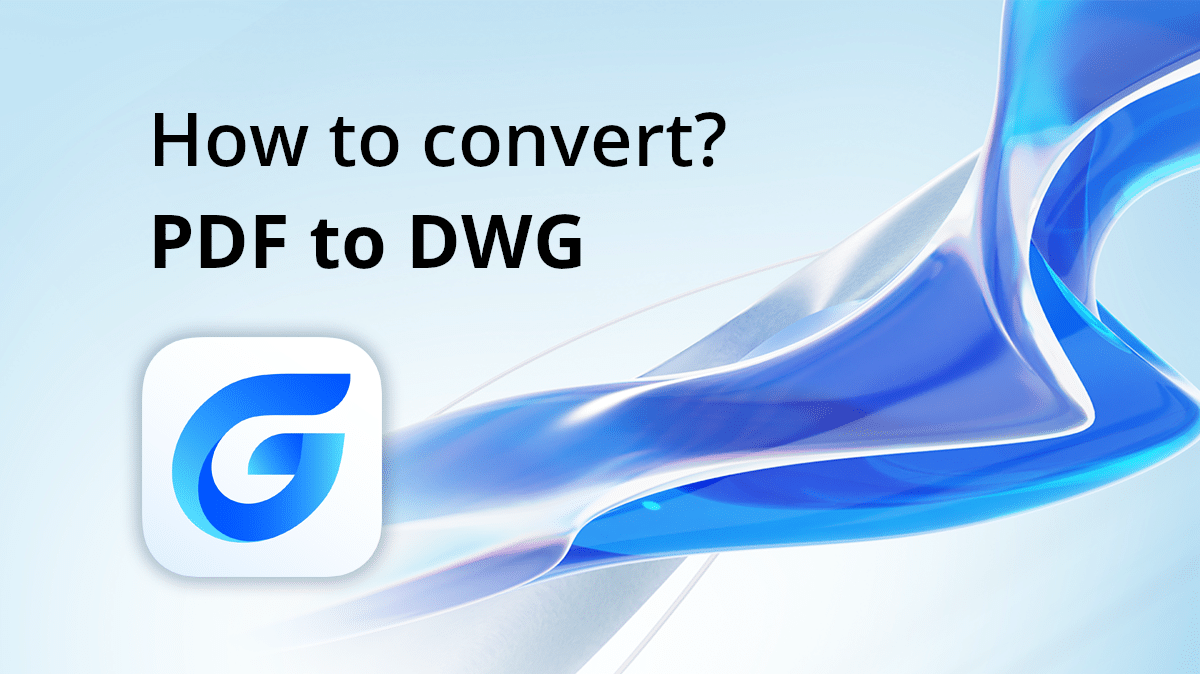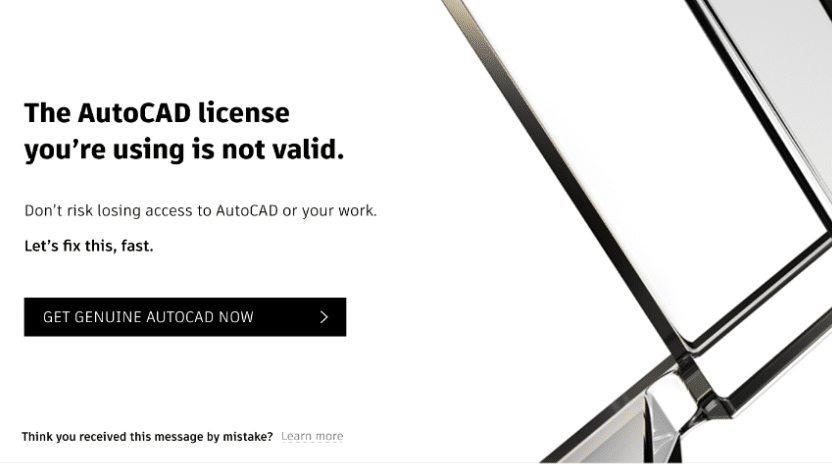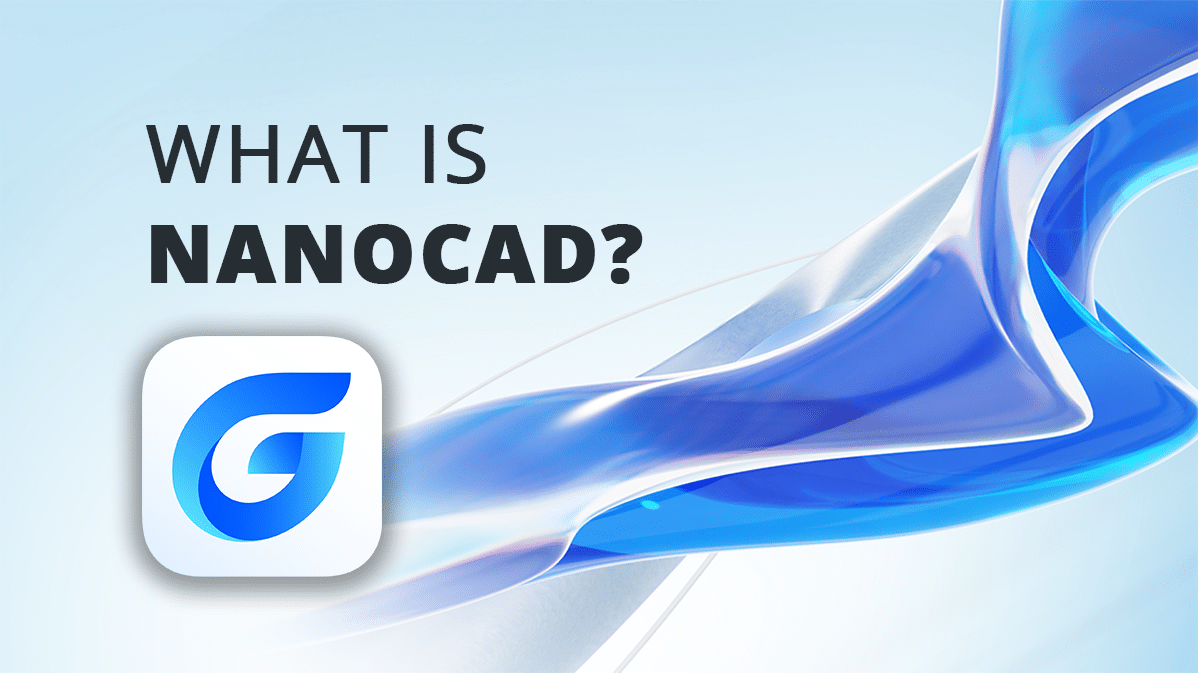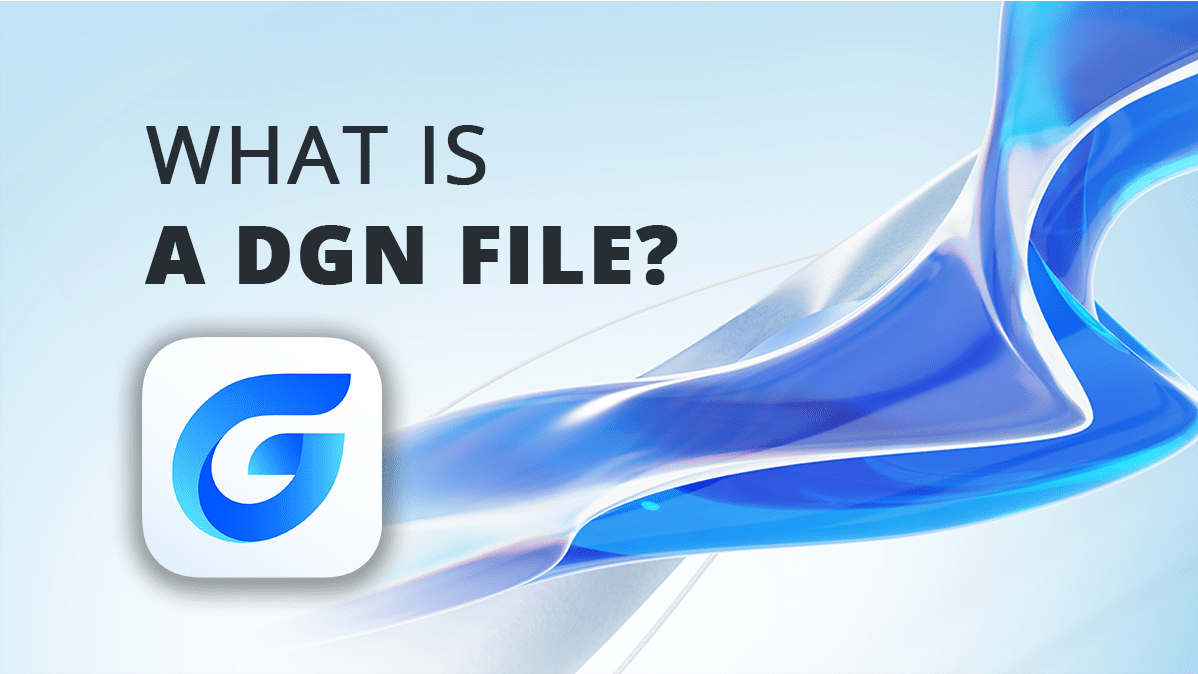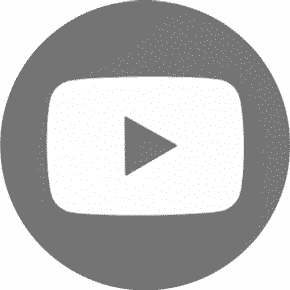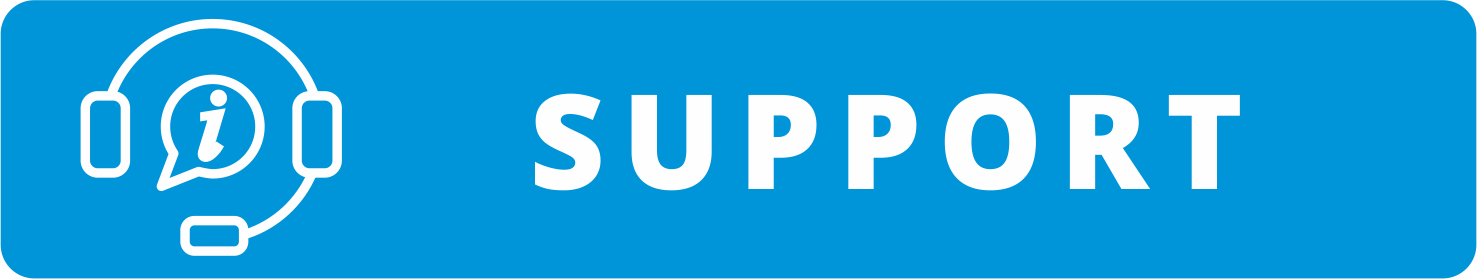Many new users are wondering which type of GstarCAD license to choose. The type of licensing depends on your company’s way of working and the number of employees needing access to the software. Fortunately, GstarCAD offers several different licensing options. To help you choose the best option for your company’s needs, read the following article and learn more about the types of licenses GstarCAD has to offer.
All types of GstarCAD versions (Standard, Professional, Mechanical and Architecture) are in the form of a permanent license. A permanent license, also known as “Perpetual License” means that you pay a one-time amount with which you receive a temporarily unlimited right to use the software. On other hand many large IT companies and software providers in the AEC industry are nowadays offering a different model, the so called “Subscription License”, with which the customer pays a rental fee for a certain period of usage, usually between a month and several years. Examples of subscription licenses are Revit, Civil 3D, AutoCAD, InfraWorks, and Navisworks Manage, SketchUp and many more.
The benefit of perpetual license is that ownership of the software remains with you and not with the supplier as well as more transparent cost. Contradictory the providers of the rental licenses may change their price policy at any time they want.
With purchase of our permanent license, you also have the ability to book an additional maintenance and support contract. The “365 AutoRenewal Subscription” which offers you support in the event of problems by our responsive professional technical assistance as well as to regularly and automatically update the software. Technical assistance will be available for you every working day from 9 am to 3 pm to answer any questions you may have or troubleshoot technical issues remotely when using the software.
Licensing types
1. Stand-alone license
Stand-alone license allows you to use GstarCAD only on a specific device (PC). The license is tied to hardware and cannot be moved or shared with other employees on other computers. It does not depend on the internet connection. To transfer the license to another computer, a license procedure must be performed (Return a License).
Advantages:
- suitable when you need the software only on one PC,
- cheaper than network license,
- you do not need a connection to the server network.
Disadvantages:
- licenses are more difficult to transfer or move to another PC,
- when the hard drive fails, it is necessary to do the license renewal process (sending the form, etc.),
- less ‘cost-effective’ solution if you have a lot of employees.
2. Network license
A network license allows a number of users on the same TCP/IP network to share access to product licenses. A network license has one serial number and allows a number of users on the same TCP/IP network to share access to product licenses.
You can purchase a network license if you order a license for at least 3 users. In this case, the program can be installed on multiple computers and the Network License Manager, installed on one or more servers, controls the distribution of licenses to users. The license server monitors the number of licenses occupied at a given time. This means that when you run GstarCAD, the server will automatically check if any license is free and occupy one license from a pile of licenses you have available. When the GstarCAD window will be closed, the network license seat will be released and available for use to another user on another computer within the network.
Advantages:
- easier to administer and control, all licenses are centralized on a single server instead of on every single computer,
- the license can be used on any PC connected to a server network in the office,
- better use of licenses (for example, not everyone needs access to the program at the same time),
- a more ‘‘Cost effective’’ solution when a company has multiple users of this program.
Disadvantages:
- When the server crashes or you are without the Internet, all users lose access to licenses or software,
- not suitable for a company with 1 to 3 licenses,
- in case of work outside of the office, you need access via VPN,
- there may be complications with license activation (may take longer),
- more expensive than a stand-alone license.
3. Dongle stand-alone licence
Dongles (known as a license dongles or keys) are electronic / hardware-based protection locks initially introduced by independent software vendors to protect and prevent unauthorized usage or unwanted distribution of their high-value desktop software applications.The connection is commonly done through USB ports. The dongle contains the license details for a particular version of an application. GstarCAD license through dongle is transferable because the serial number is integrated in the USB device.
If you need to access our software in several different locations/computers, then this is the best option for you. The license is located on the USB Dongle stick and you can use it on wherever device that has GstarCAD installed.
Advantages:
- Can be used on different computers,
- has easy activation,
- allows exchange of a purchased license between different users.
Disadvantages:
- The USB dongle can get lost,
- the dongle can stop performing as a result of physical injury,
- license upgrades are not automated,
- possibility of license theft.
Different types of GstarCAD software licensing provide the right solution for individuals, sole proprietors, small businesses and larger corporations. We hope this article will help you choose the best solution for your business. In case you have more questions or need further help, you can always contact our CAD technical support consultants.