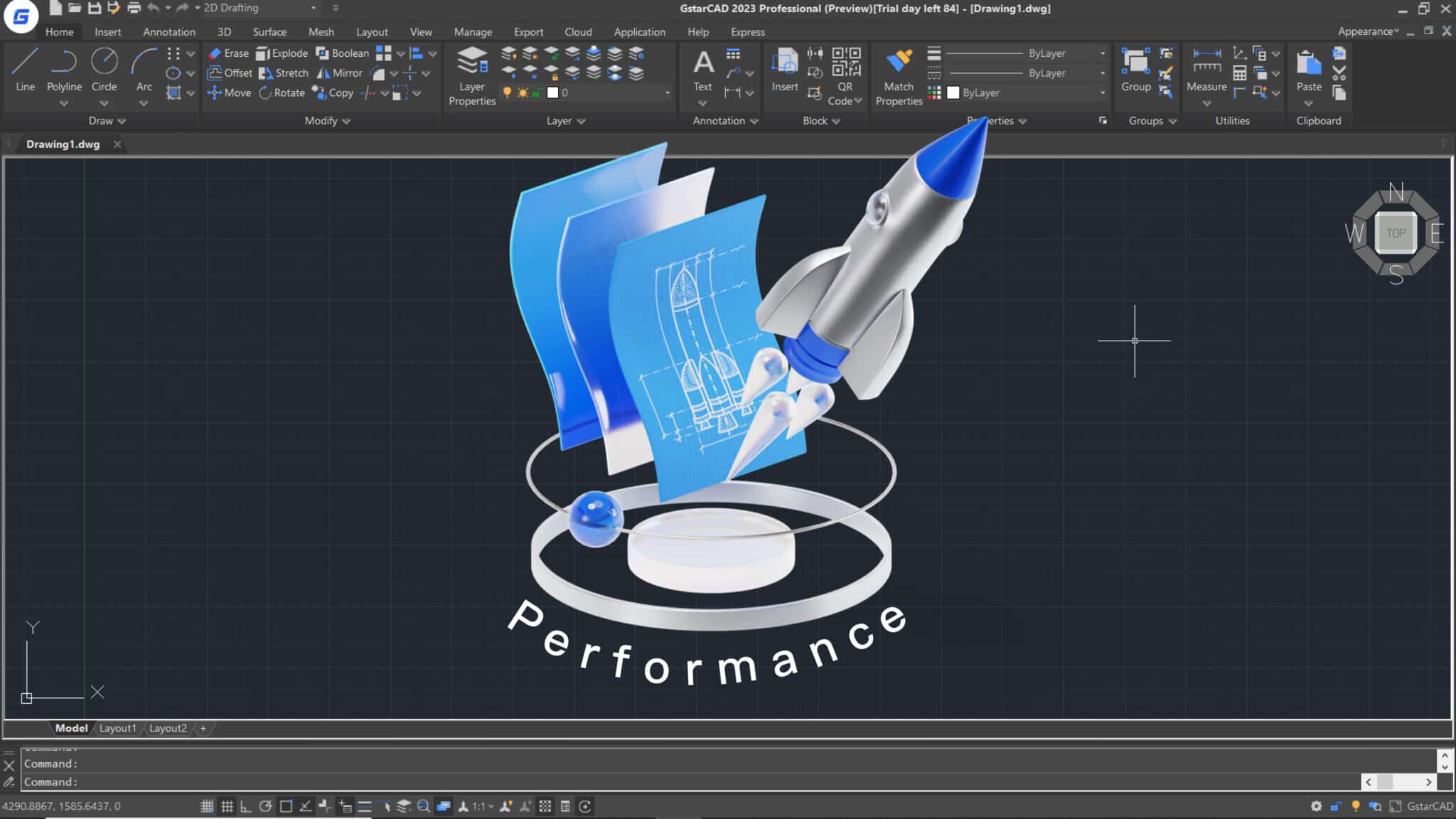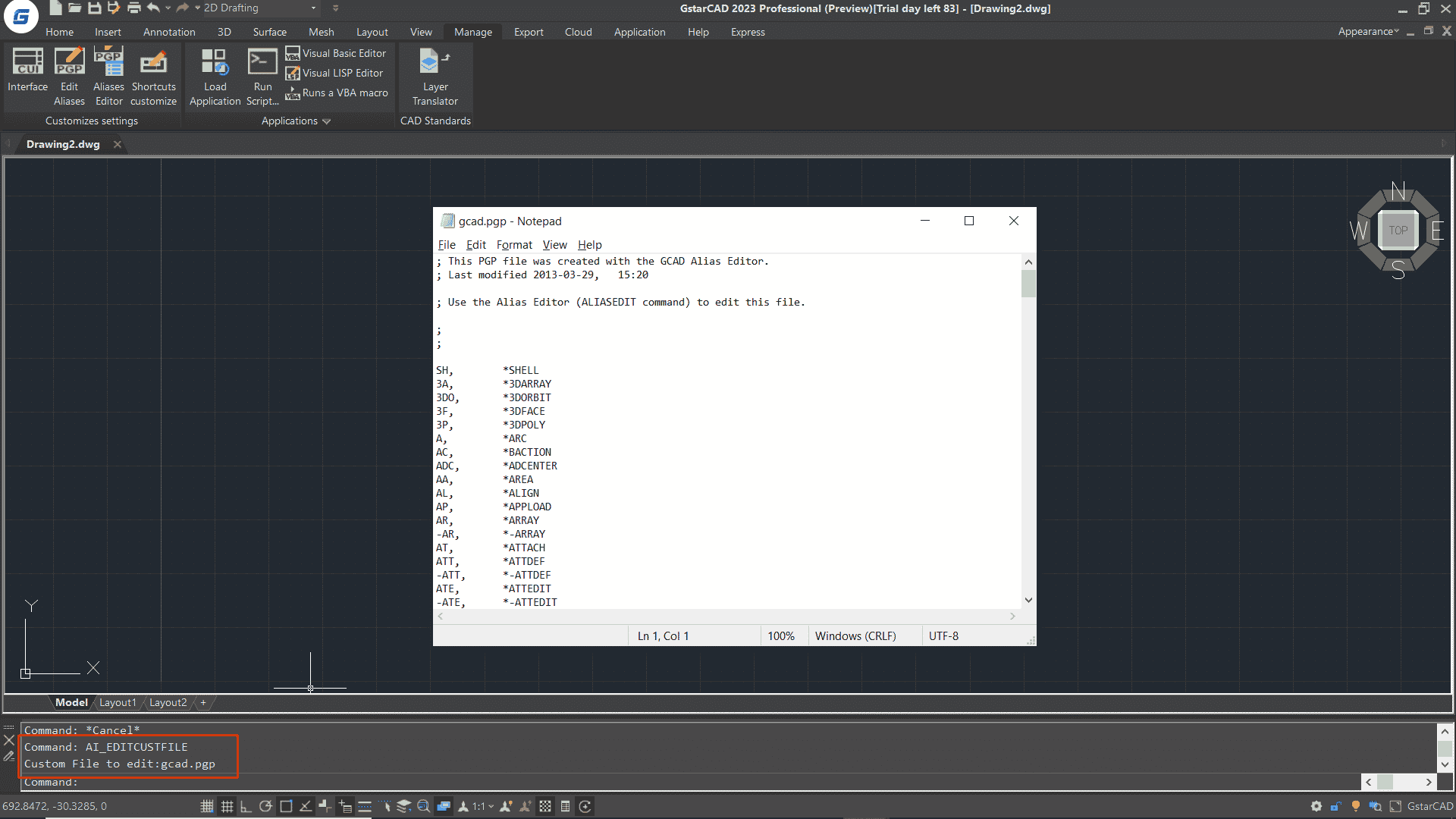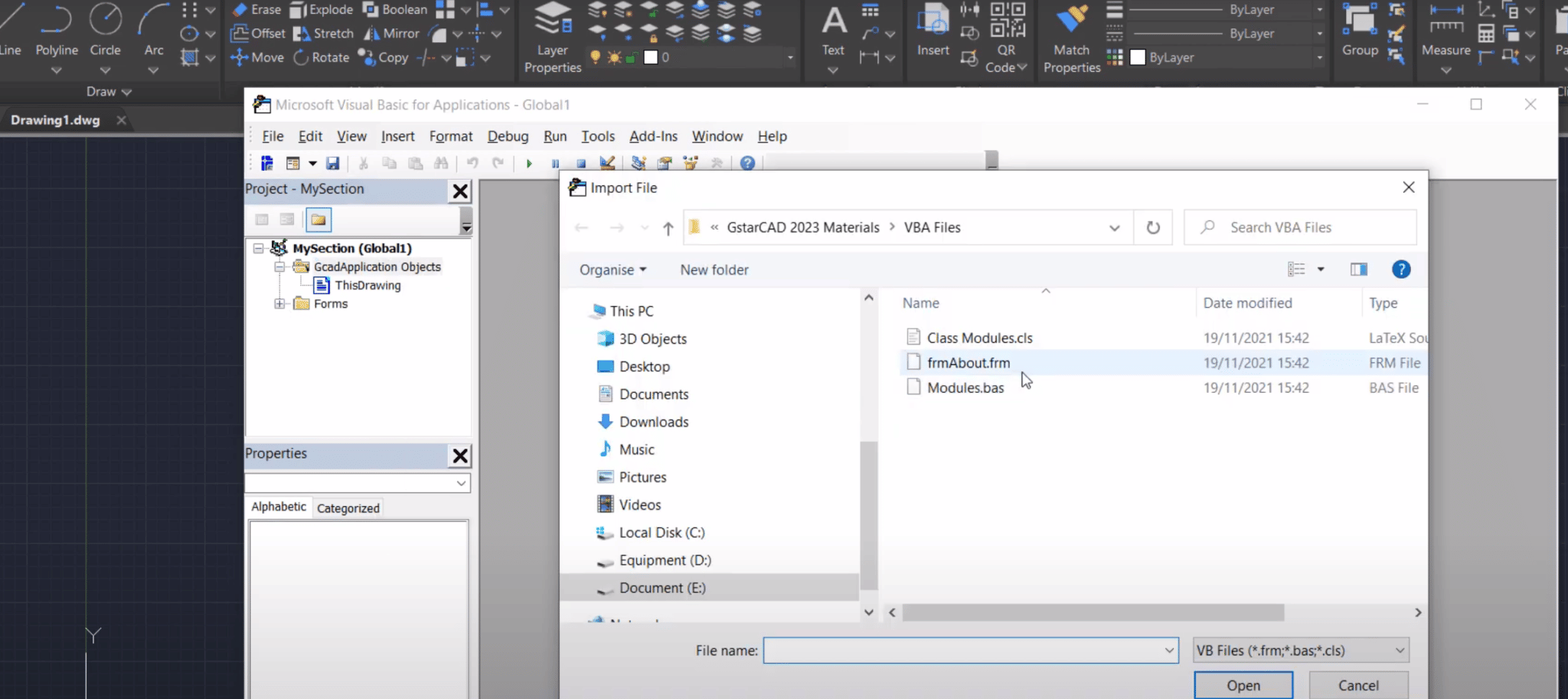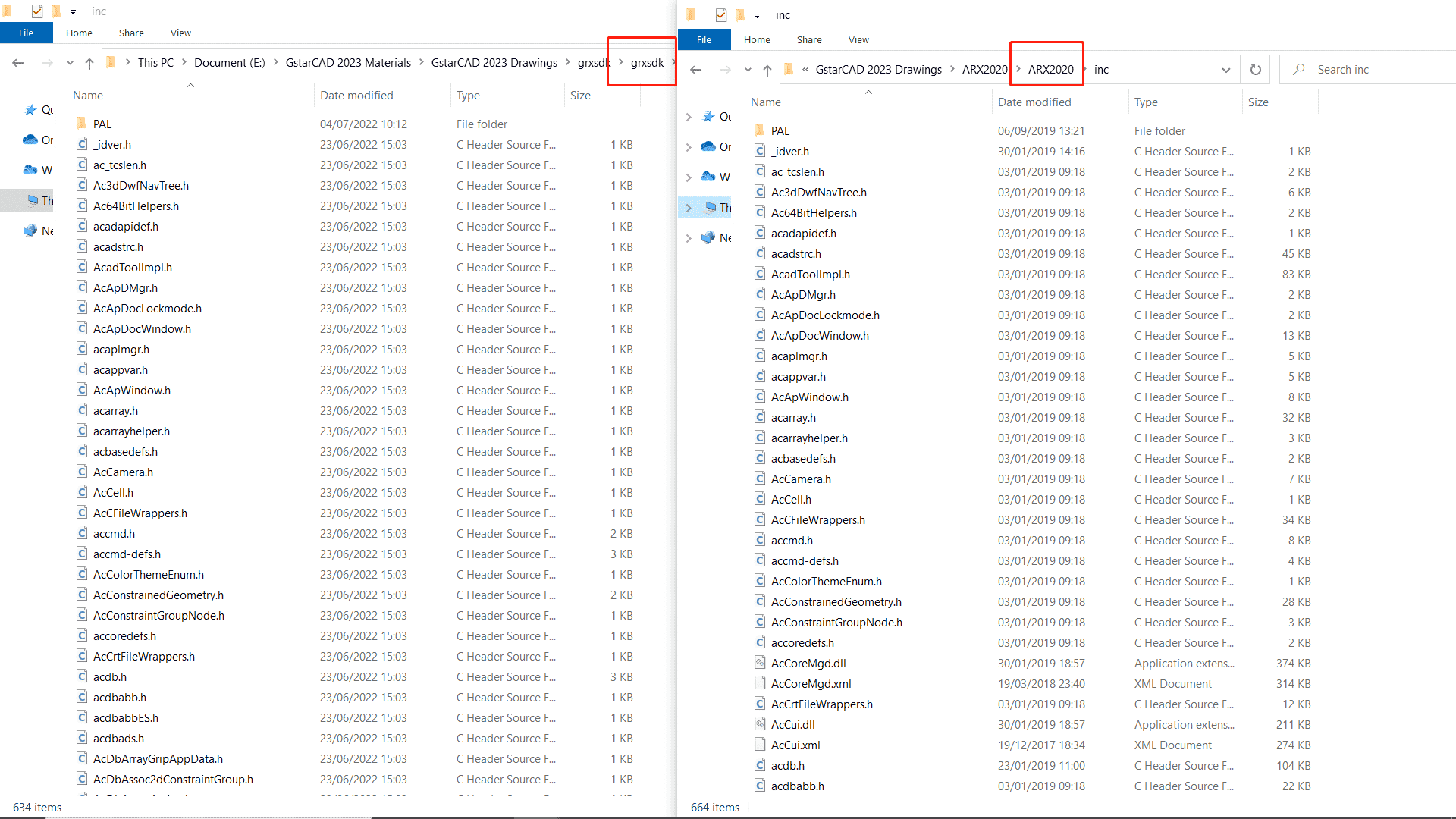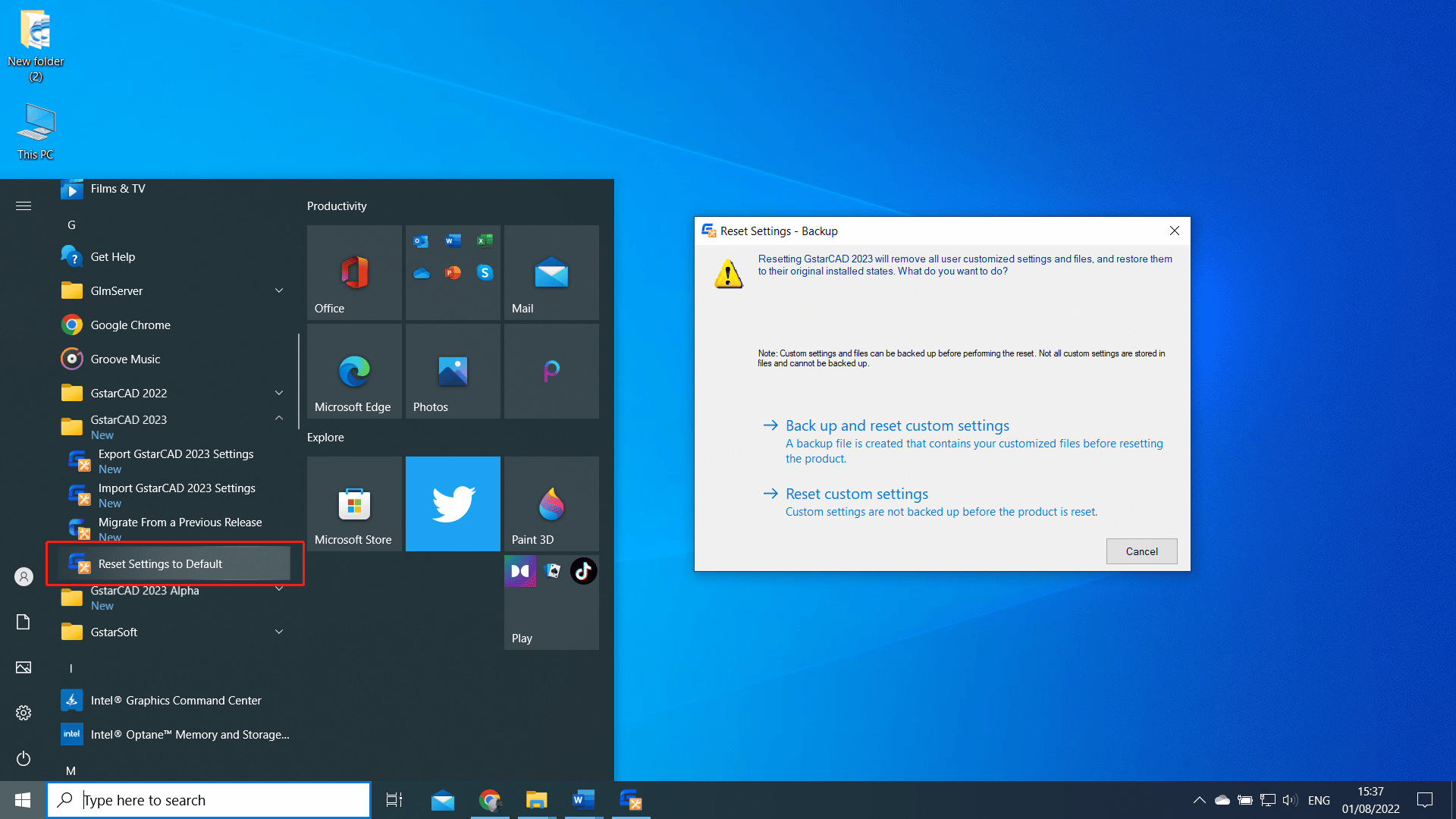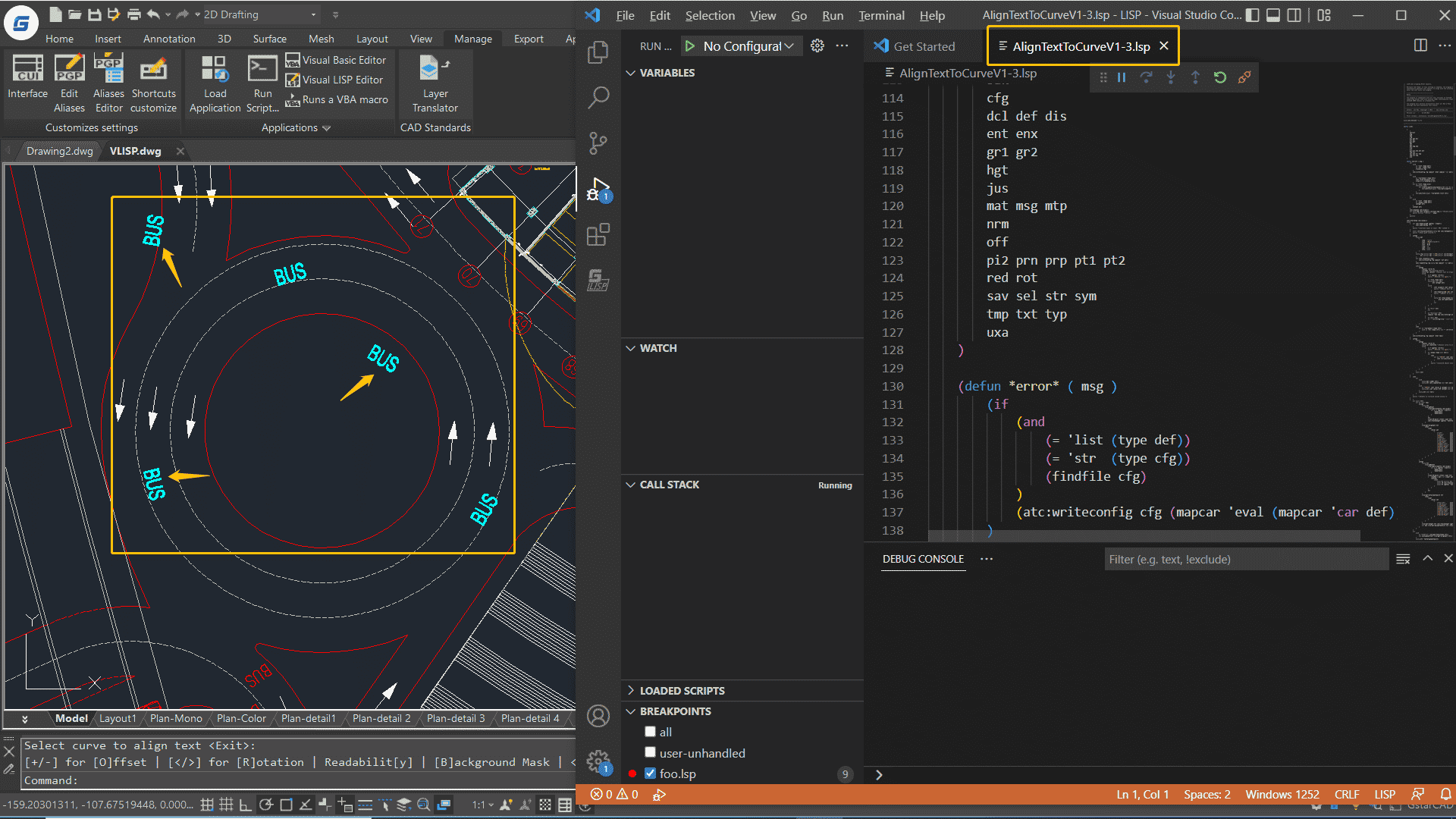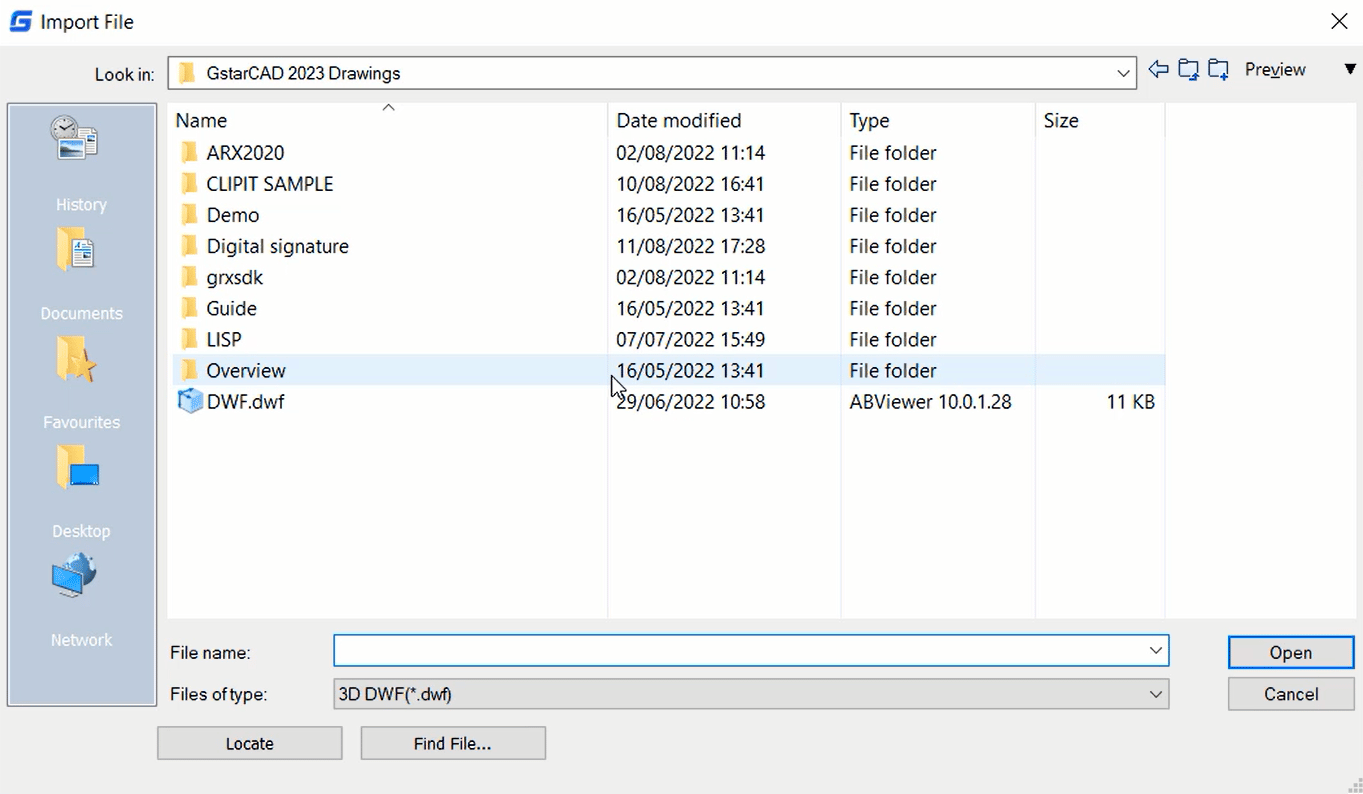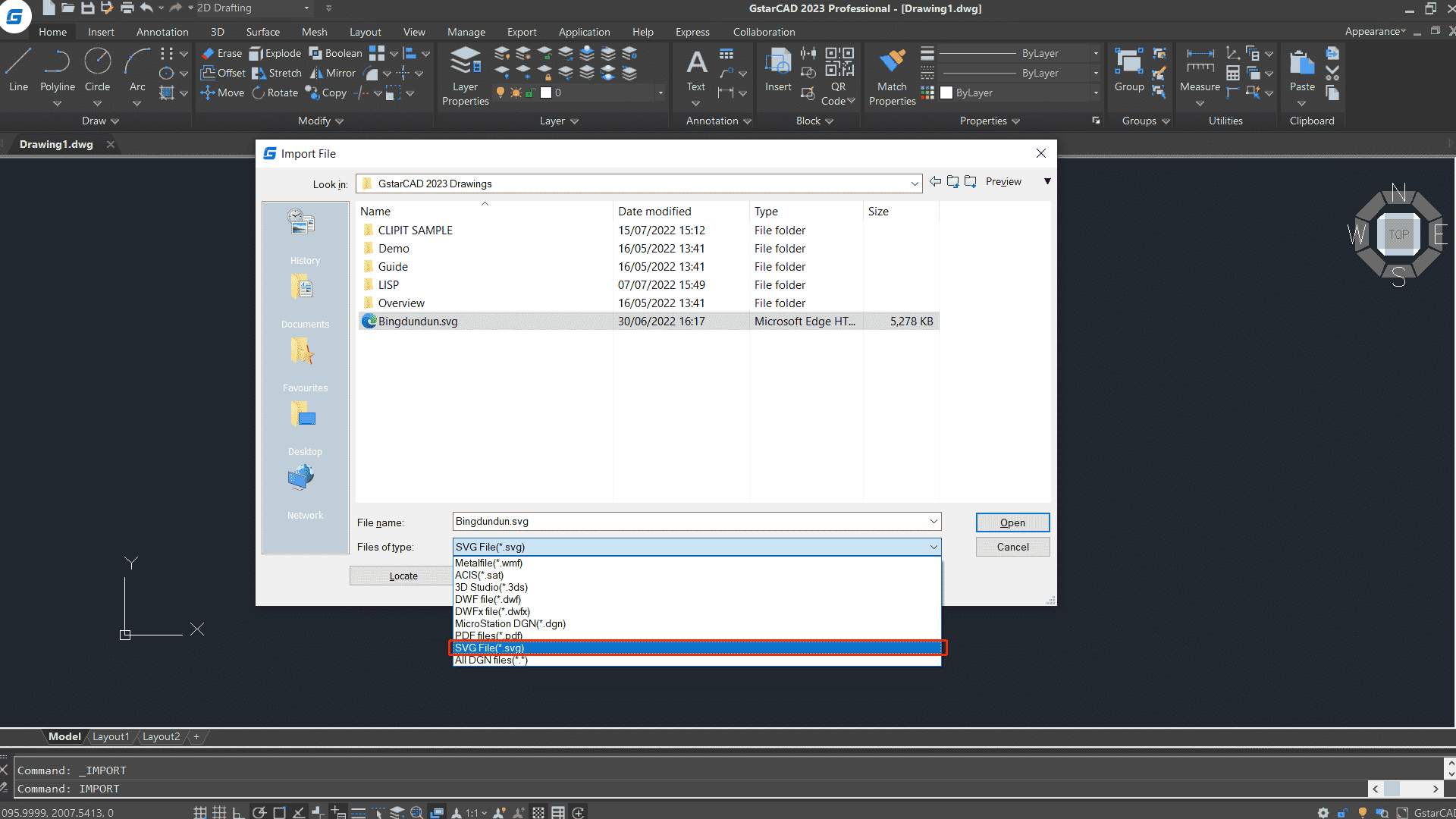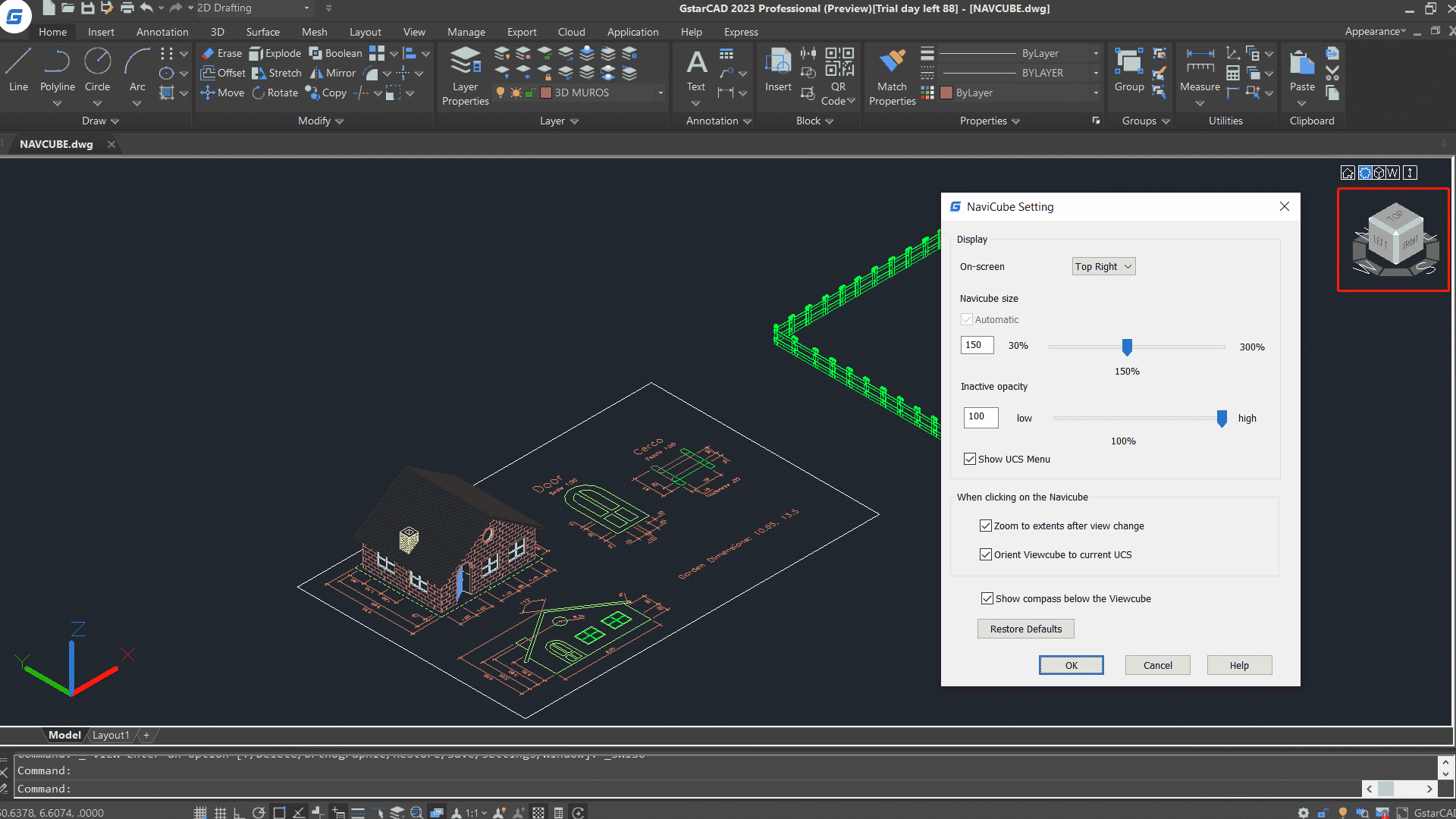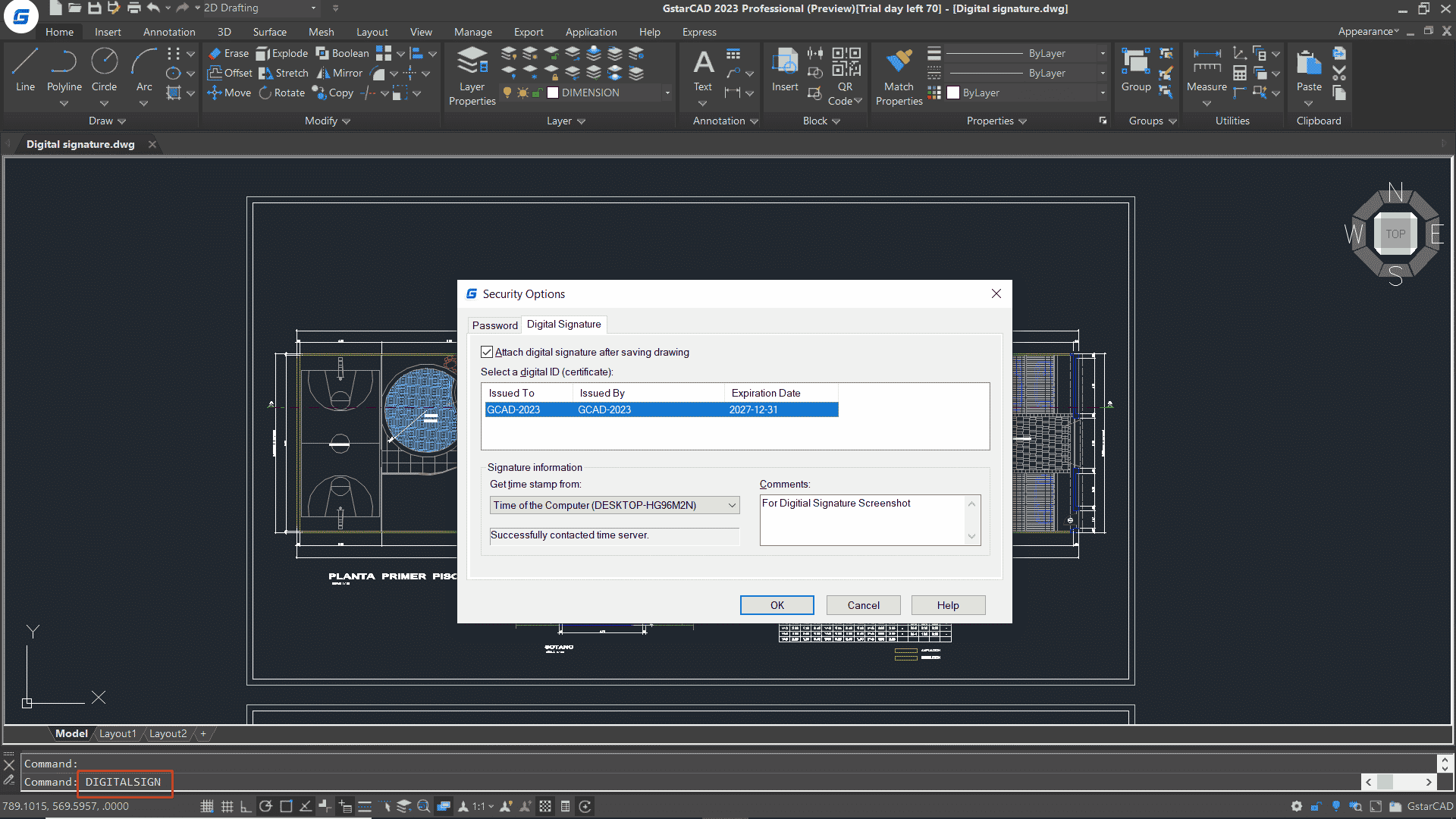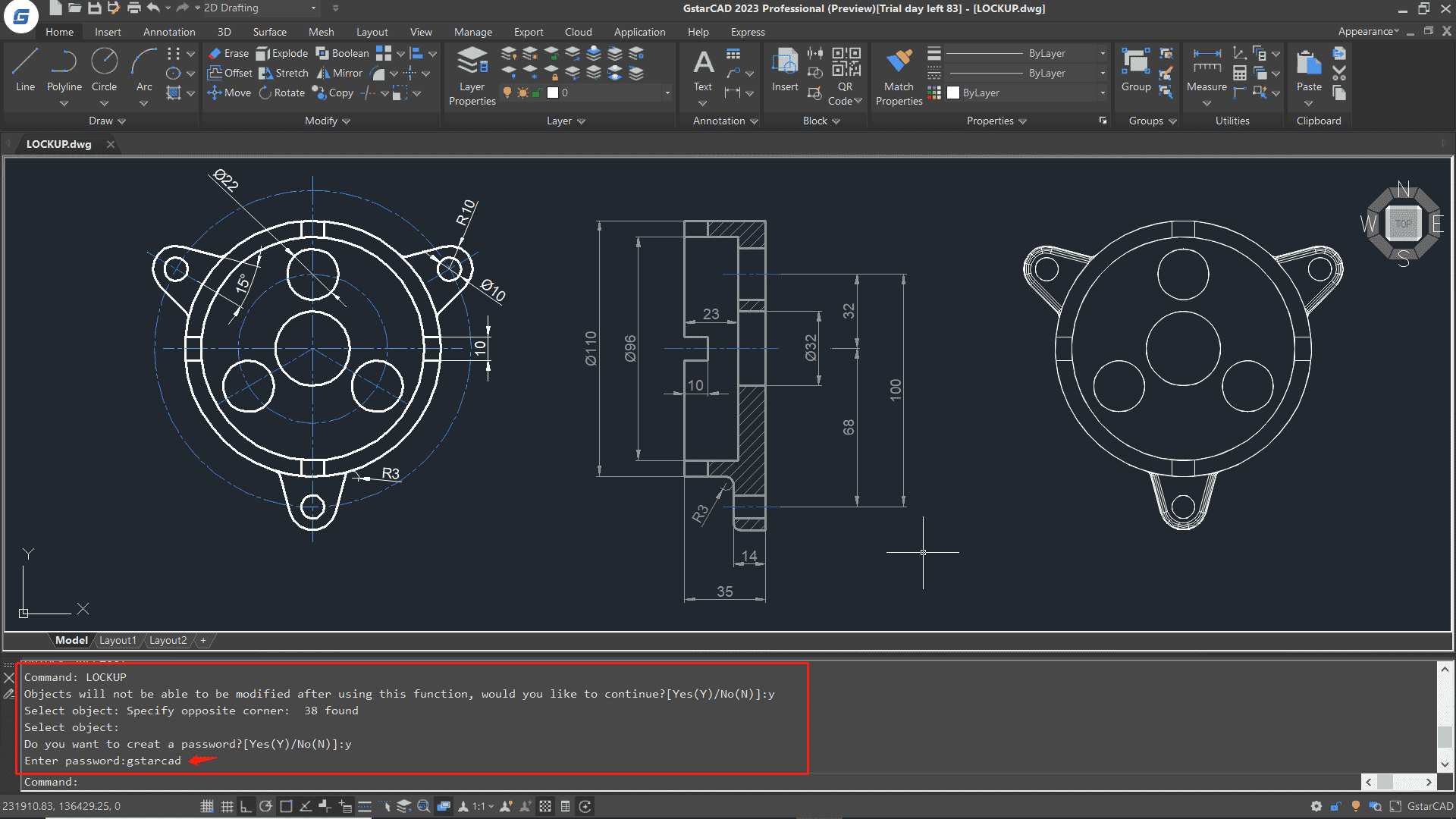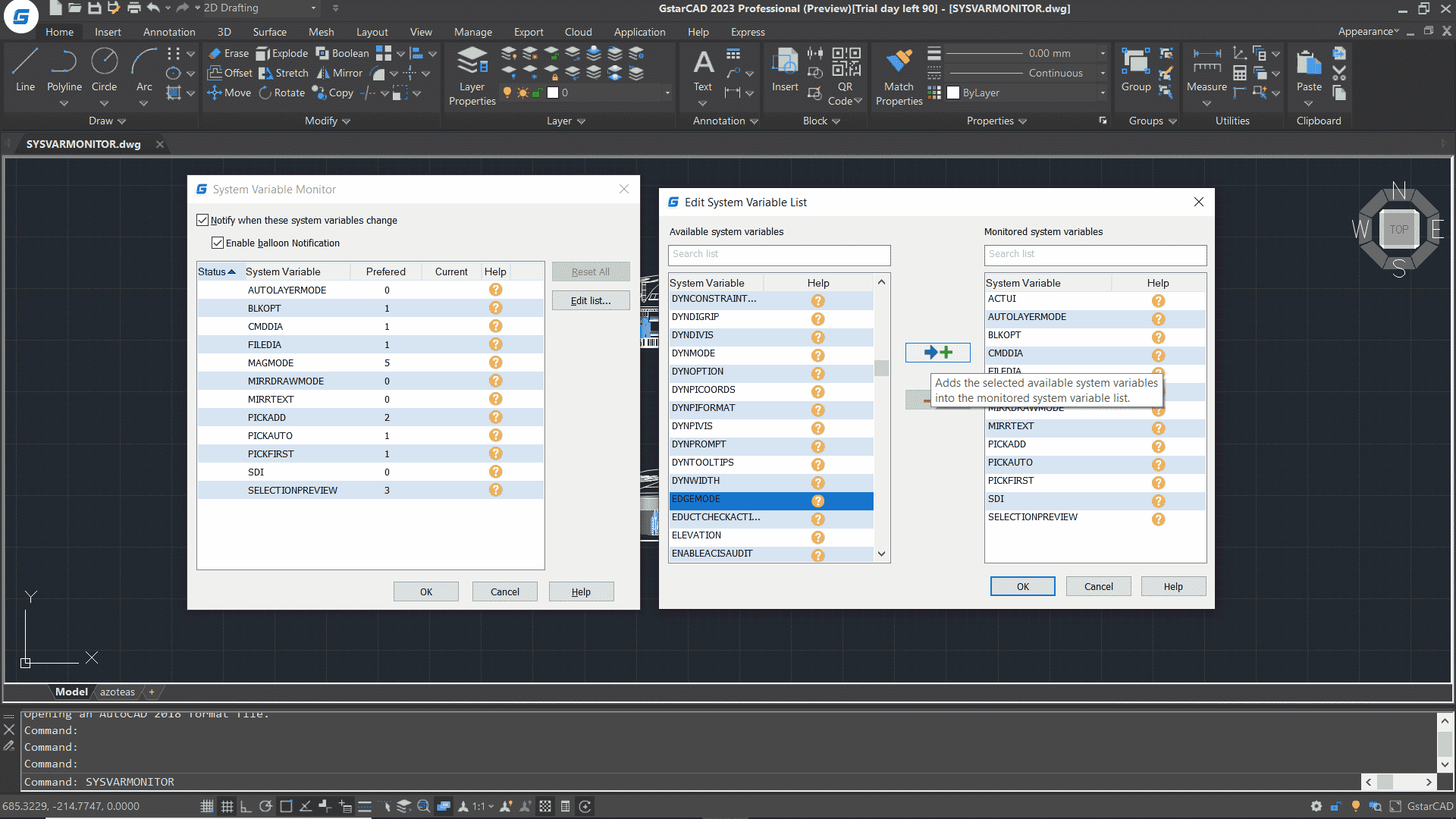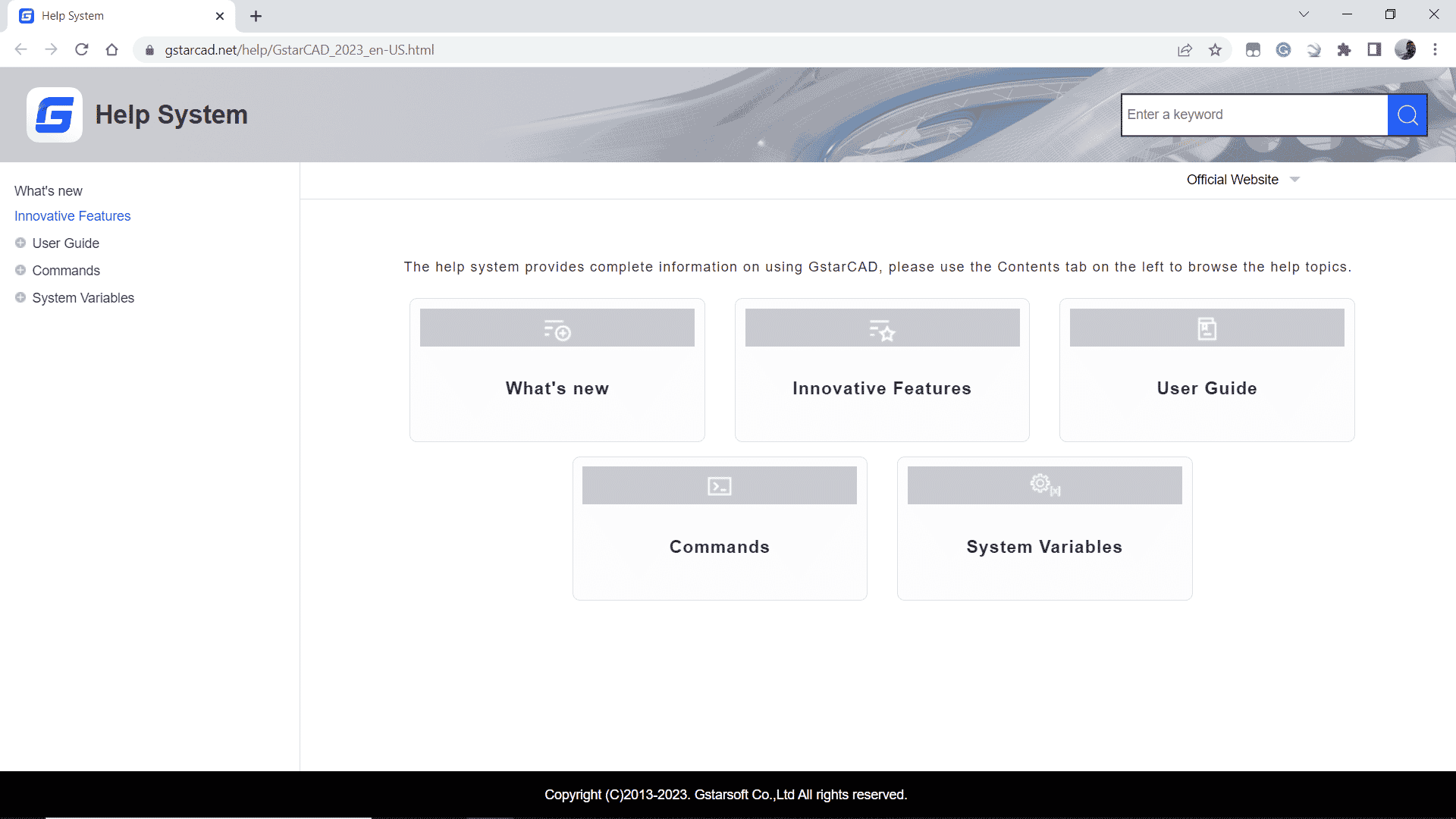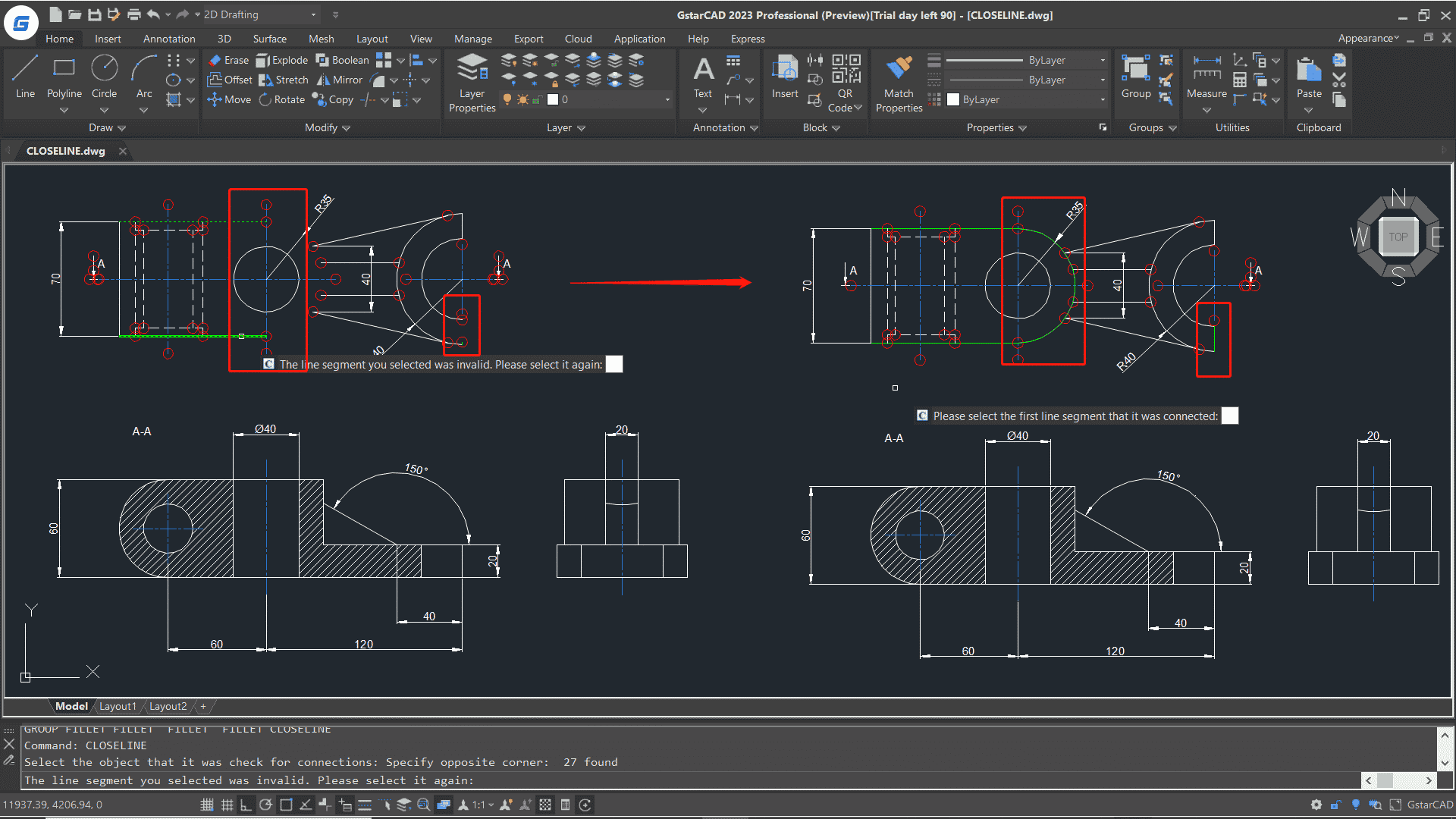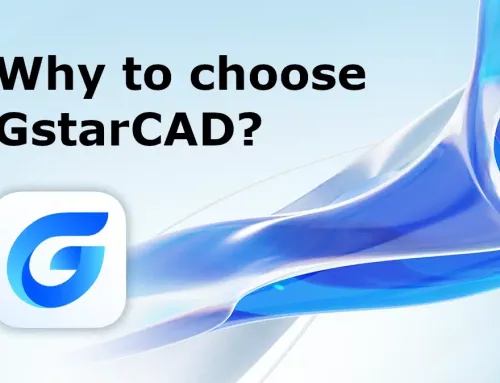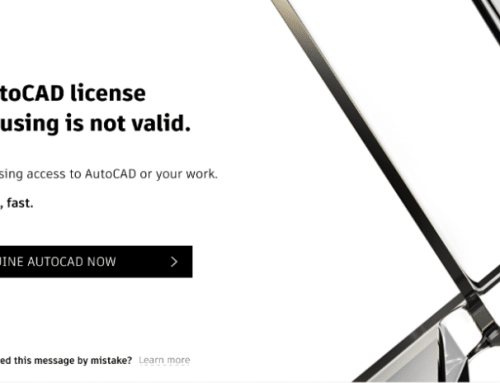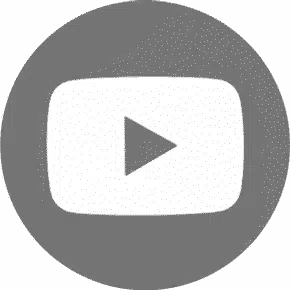Discover the novelties of the long-awaited GstarCAD 2023! Simply download the new Trial version and see for yourself the quality of the new version and consider upgrading your existing GstarCAD software.
The new version of GstarCAD 2023 has arrived!
GstarCAD 2023 new version offers new innovative features to boost your efficiency, remarkable performance and Great Compatibility with other CAD products.
What features and improvements will you get by upgrading GstarCAD to the new version 2023? Let’s list some innovations.
Download GstarCAD 2023 Free Trial!
Contact us for more information, and we also recommend downloading the new demo version.
What’s new in GstarCAD 2023?
The new version of GstarCAD 2023 offers new and additional innovative features and many improvements. Let’s take a look at some of the new features:
Performance and speed
GstarCAD2023 supports Multi-Core, performance is significantly improved.
More AutoCAD-compatible
GstarCAD 2023 has added AI_EDITCUSTFILE command to help users better add and edit command aliases in the popped up Program Parameters (PGP) file.
VBA Editor improvement
VBA Editor is not supported on 64-bit version GstarCAD 2023. Video.
Greater compatibility with ObjectARX APIs
GstarCAD 2023 GRX is compatible with AutoCAD ObjectARX APIs, programs can be successfully compiled, loaded and used without touching code, saving you time and trouble when migrating applications developed with AutoCAD ObjectARX.
Reset Settings to Default
The Reset Settings to Default feature helps users reset GstarCAD settings to default faster and more easily. Users can choose to back up or reset custom settings.
Debug your lisp programs
GstarCAD 2023 allows users to launch Visual Studio Code from Microsoft TM by executing VLISP command, and users are able to edit and find lisp programs easily and conveniently. Executing VLISP command in GstarCAD 2023 will launch Visual Studio Code from Microsoft TM as the Lisp Debugger, and users can edit and find lisp programs easily and get work done in less time. Video.
Improved DWF Import
Users can not only import DWF files, but also edit them after using EXPLODE or BURST to explode them.
SVG import & export
The SVG graphics are imported as a block that is editable after explosion or in Block Editor. Almost all kinds of objects in a drawing can be exported to a SVG file, and the exported SVG files are compatible with third-party tools and are displayed with accuracy. Video
New Navigation tool
The NaviCube is a navigation tool displayed as a clickable and draggable interface in 2D model space or 3D. Users can easily switch between standard and isometric views. Users can switch to one of the available preset views by clicking or dragging the NaviCube, roll the current view, or change to the Home view of the model. Video
Protect your drawings with digital signatures
The digital signature feature of GstarCAD 2023 not only attach signatures to drawing files and display information about the digital signature, but also help users determine whether a digital signature is valid and if the signed file has been changed since it was signed.
Lock your drawing with password
GstarCAD 2023 allows users to password protect selected objects to prevent them from being modified or deleted. Users can use password protect selected objects with LOCKUP command to prevent them from being modified or deleted.
Monitor your system variables
Dealing with system variables properly can maximize your efficiency, now GstarCAD 2023 has a new tool to monitor as list of system variables and sends notifications when there are changes.
Online Help center is available
Online Help page is supported in GstarCAD 2023, it offers regularly updated information and better search experience.
Other New commands & functions you can’t miss
VPSYNC command in GstarCAD 2023 helps users align the views in adjacent viewport(s) with a master layout viewport.
LAYOUTMERGE command helps merge specific layouts into a single layout.
CLOSELINE command marks up unclosed endpoints on selected lines, polylines or arcs and close them.
There are also improvements with Block Editor, CUI Editor, Palettes, REVCLOUD, Online Help and more
Download GstarCAD 2023 Free Trial!
Contact us for more information, and we also recommend downloading the new demo version.