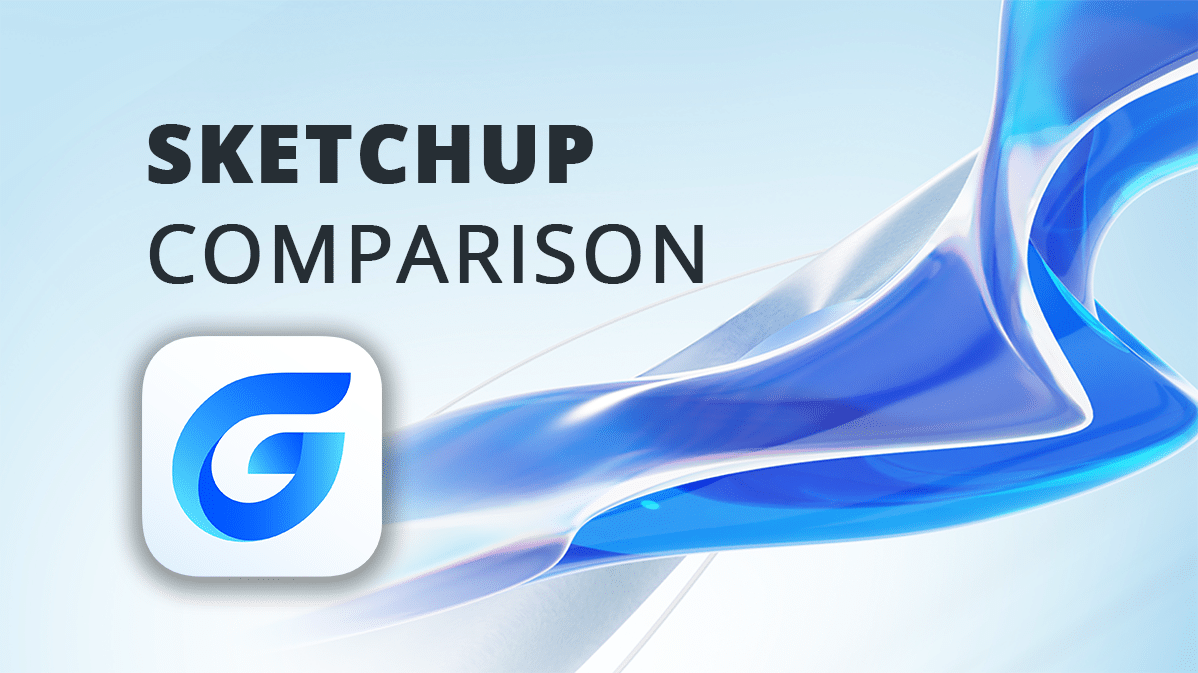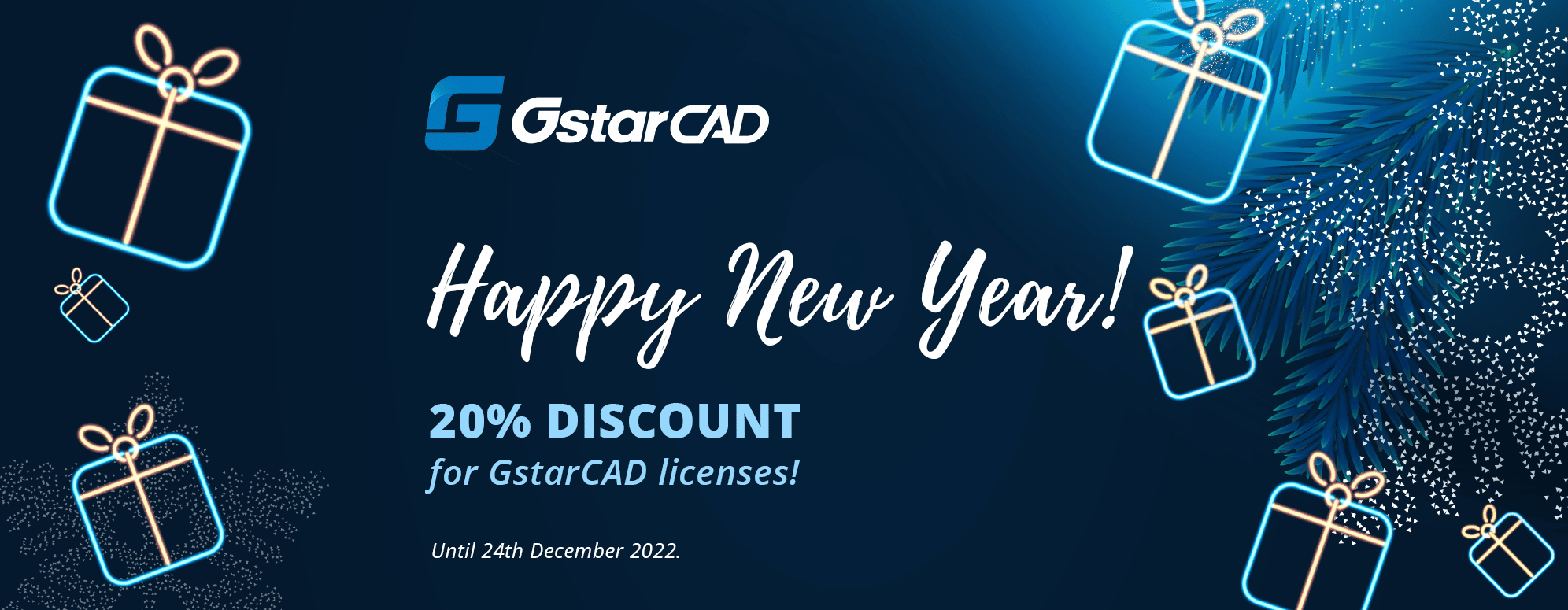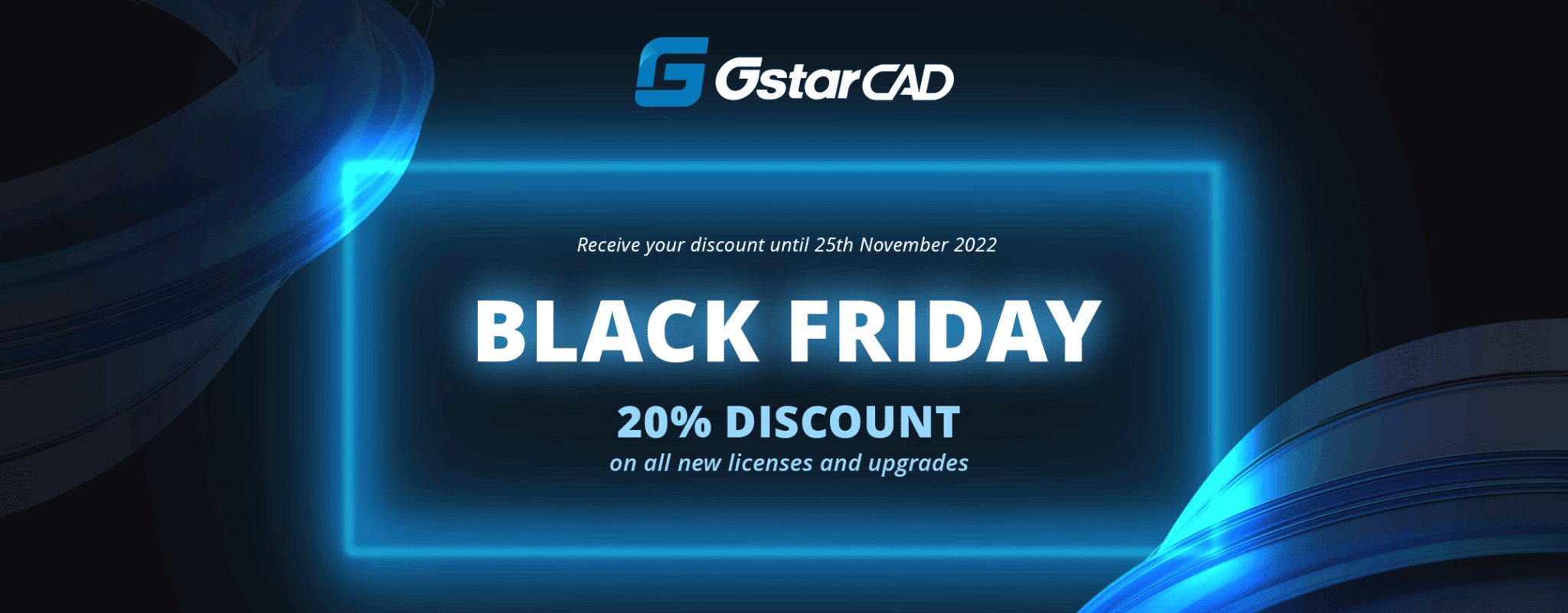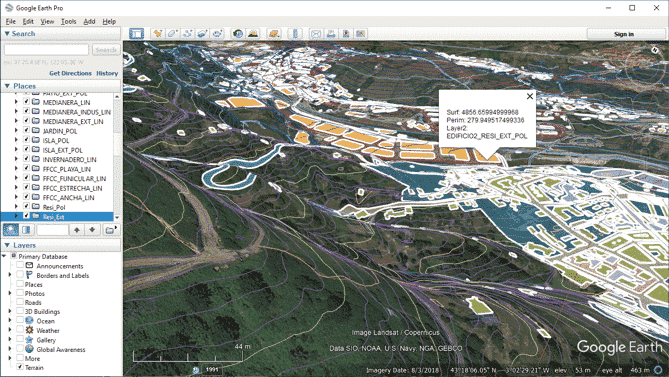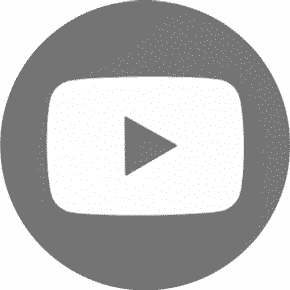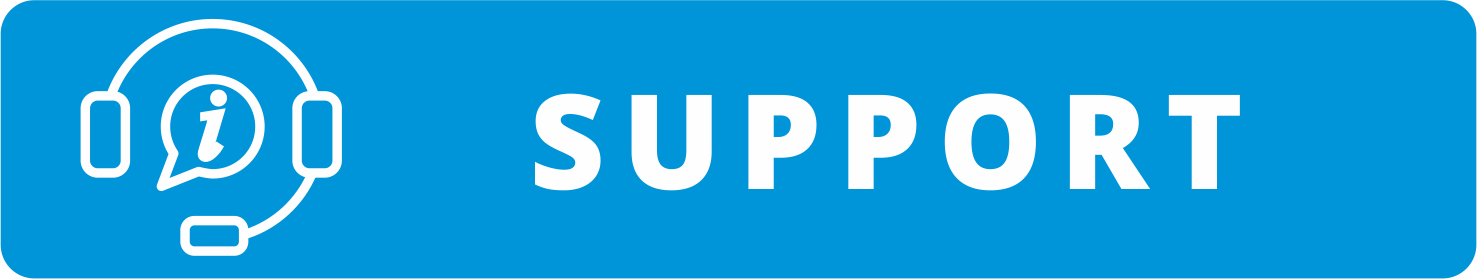SketchUp, developed by Trimble Inc., has become a household name in the world of 3D modeling and design. With a range of products catering to different needs, SketchUp offers a versatile set of tools for professionals, hobbyists, and beginners alike. There are several Sketchup products and it can be confusing. In this article, we will explore and compare all the SketchUp software products to help you make an informed decision based on your specific requirements.
-
SketchUp Free
SketchUp Free is the web-based version of SketchUp, allowing users to create 3D models directly in a web browser. It’s a great entry point for beginners, students and casual users who don’t require advanced features. The tool provides essential modeling capabilities, making it accessible to anyone with an internet connection. The simplicity of the interface and ease of use make it an ideal choice for quick projects or those just getting started with 3D modeling. The web-based interface differs from the Desktop version (PRO version). The app is not suitable for commercial use and it does not support add-ons (extensions). SketchUp Free cannot imports DWG files.
-
SketchUp Shop
SketchUp Shop is the next step up from SketchUp Free, offering additional features and capabilities. Geared towards hobbyists and small-scale projects, SketchUp Shop introduces features like advanced 3D export options, enabling users to export their models in various file formats. The ability to use SketchUp Shop offline is another noteworthy feature, providing flexibility for users who may not always have a reliable internet connection. SketchUp Shop enables you to import DXF / DWG drawings to your project, to use them as a reference when building your models.
-
SketchUp Pro
SketchUp Pro is the flagship product, designed for professionals and enthusiasts requiring a comprehensive set of tools for 3D modeling, rendering, and documentation. It includes all the features of SketchUp Free and Shop, with added functionality such as LayOut for creating detailed 2D drawings and documentation (sections, floorplans). SketchUp Pro also supports third-party extensions, allowing users to enhance their workflow with specialized tools. SketchUp Pro, the initial version that has been in existence for two decades, is a renowned and timeless desktop variant of the software. SketchUp Pro also enables you to import DXF / DWG drawings and to create a model from existing CAD file. In this version you can use Sandbox tools for modeling terrain. SketchUp Pro enables you to create a mdoel from a photo (Match Photo command) and it has much more functions that improve efficiency and make your modeling much quicker.
-
SketchUp Studio
SketchUp Studio is an all-inclusive package that combines SketchUp Pro with several additional tools to streamline the design process. It includes Sefaira for energy analysis, Trimble Connect for collaboration and file sharing, and SketchUp Viewer for immersive AR/VR experiences. SketchUp Studio is ideal for architects, designers, and professionals who require a comprehensive suite of tools to take their projects from concept to completion. Vray rendering plugin for creating realistic nad breathtaking renderings is included in the Studio license. If you have a Pro license, it’s not included.
-
SketchUp for Schools
As the name suggests, SketchUp for Schools is an educational version of SketchUp designed for classroom use. It provides students and educators with a collaborative and user-friendly platform for learning 3D modeling. While it shares similarities with SketchUp Free, SketchUp for Schools offers additional features tailored to the educational environment, promoting creativity and problem-solving skills among students.
Comparison Table
To summarize the key differences among the SketchUp products, let’s take a closer look at their features:
| Feature | SketchUp Free | SketchUp Shop | SketchUp Pro | SketchUp Studio | SketchUp for Schools |
| Web-Based | Yes | Yes | No | No | Yes |
| Advanced Export | Limited | Yes | Yes | Yes | Limited |
| LayOut | No | No | Yes | Yes | No |
| Third-Party Extensions | No | No | Yes | Yes | No |
| Sefaira | No | No | No | Yes | No |
| Trimble Connect | No | No | No | Yes | No |
| SketchUp Viewer | No | No | No | Yes | No |
| Modeling tools | Yes | Yes | Yes | Yes | Yes |
| Solid tools | No | Yes | Yes | Yes | No |
| Sandbox tools | No | No | Yes | Yes | No |
| 3D warehouse | Yes | Yes | Yes | Yes | Yes |
| Geo-location | Yes | Yes | Yes | Yes | Yes |
| 3D print & CNC | No | Yes | Yes | Yes | Yes |
| Export DWG & DXF | No | Yes | Yes | Yes | Limited |
| AR/VR | No | No | Yes | Yes | No |
| Advanced cameras | No | No | Yes | Yes | No |
Which version of sketchup is the best for you?
The best and recommended version of SketchUp depends on your specific needs, professional requirements, and budget. Each version of SketchUp caters to different user profiles, ranging from beginners to advanced professionals. Here’s a brief overview to help you decide:
SketchUp Free:
-
- Best For: Beginners, casual users, those on a tight budget.
- Pros: Free, web-based, easy to use for basic 3D modeling.
- Cons: Limited features compared to paid versions.
SketchUp Shop:
-
- Best For: Hobbyists, small-scale projects, users who need offline access.
- Pros: Additional features compared to SketchUp Free, offline access.
- Cons: Less advanced than SketchUp Pro.
SketchUp Pro:
-
- Best For: Professionals, architects, designers, those needing advanced features.
- Pros: Comprehensive 3D modeling, LayOut for detailed 2D presentations, support for third-party extensions.
- Cons: Requires a one-time purchase or subscription, may be more advanced than needed for some users.
SketchUp Studio:
-
- Best For: Architects, design professionals, those requiring a complete solution.
- Pros: Includes all features of SketchUp Pro, along with additional tools for energy analysis, collaboration, and immersive experiences.
- Cons: Higher cost compared to other versions.
SketchUp for Schools:
-
- Best For: Educational institutions, students, and educators.
- Pros: Designed for classroom use, collaborative features, free for eligible educational institutions.
- Cons: Limited features compared to commercial versions.
Ultimately, the best version of SketchUp for you depends on your specific use case, budget, and desired features.
Selecting the appropriate SketchUp product is contingent upon your individual requirements and skill level. For novices and enthusiasts, SketchUp Free and Shop are ideal options, whereas SketchUp Pro provides a comprehensive range of tools for professionals.
SketchUp Studio is tailored to meet the needs of individuals seeking an all-encompassing solution, particularly in the architecture and design sectors.
On the other hand, SketchUp for Schools serves as an educational platform, promoting creativity and collaboration within the classroom. Thoroughly assess your needs and preferences to determine the most suitable SketchUp product that aligns with your objectives.
Free Download Sketchup?
Do you want to try out the free version of the Software? Or you are interested in learning more about the price of SketchUp software. Write to us or contact us for a short consultation with our experts.