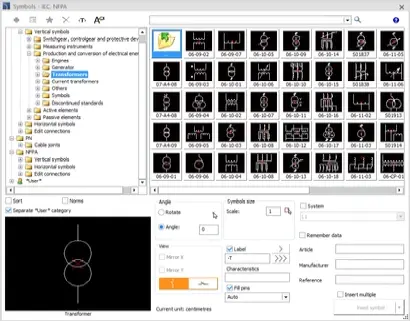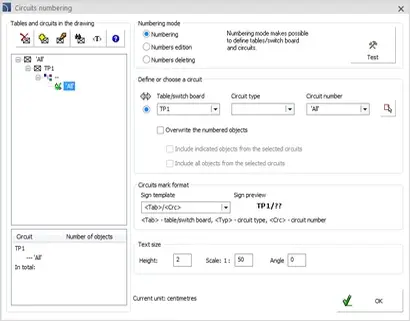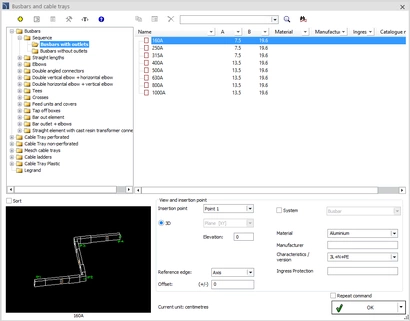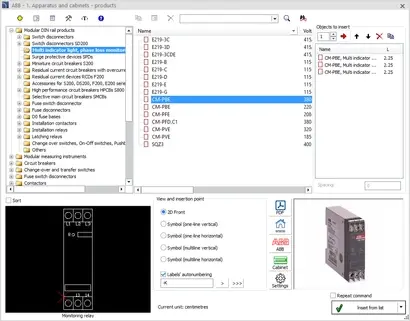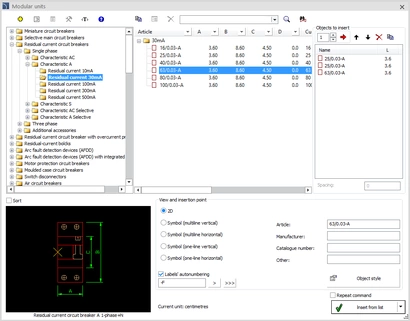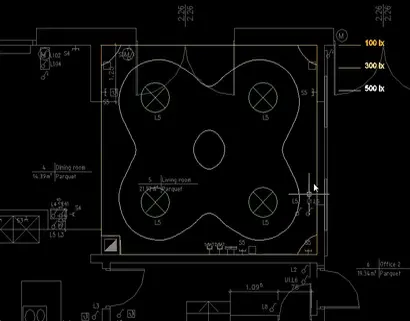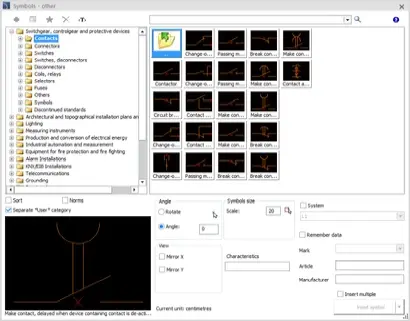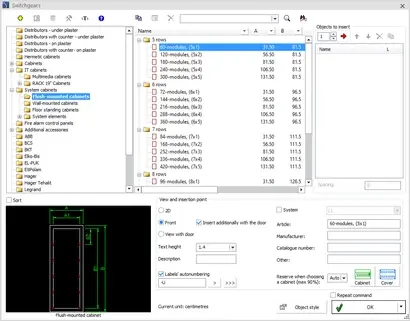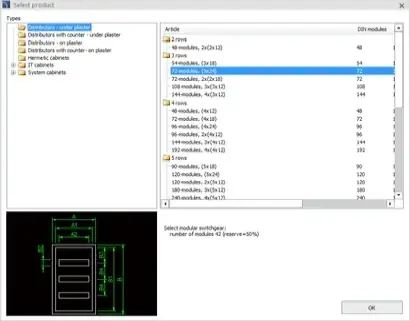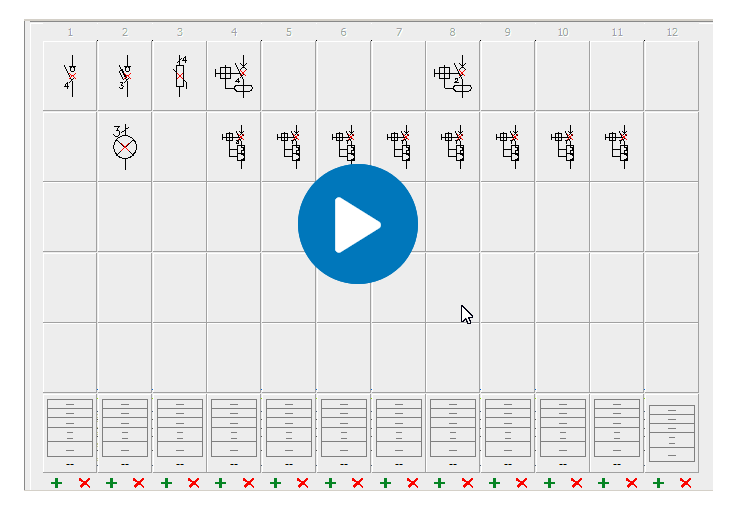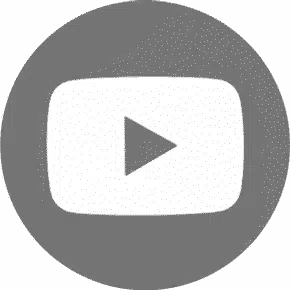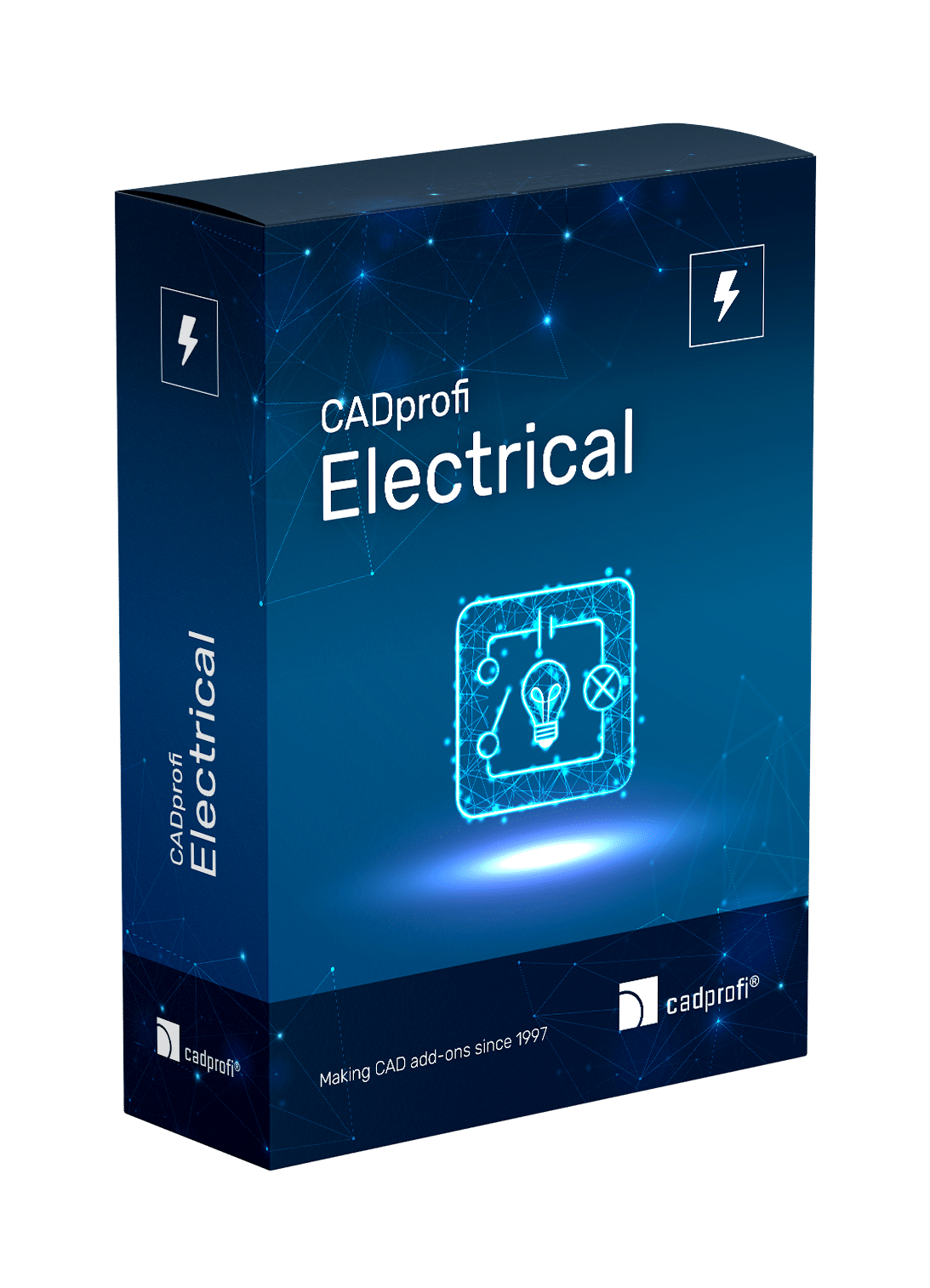
Program helps in designing of all electrical installations in both construction and industry. Thanks to scheme creator after selecting and placing the apparatus in the dialog window, user can automatically generate energy distribution schemes. Thanks to this, user can quickly prepare the project by focusing only on the selection of products and not on manual drawing.
CADprofi Electrical module can be bought separately or in full CADprofi Suite package, which contains all 4 CADprofi modules for 50% of the price.
Key features:
Click on feature to read more
|
|
Schemes creator
Are you tired of drawing schemes manually? Would you like to generate them automatically?
There is a way! In CADprofi program, after selecting and placing the apparatus in the dialog window, you can automatically generate energy distribution schemes. In this way, you can quickly prepare the project focusing only on the selection of products and not on manual drawing.CADprofi software is a comprehensive application that helps in designing in both construction and industry, with particular emphasis on plans and systems that ensure the safety of people staying in buildings.

Multilanguage
Application available
in 25 languages.

BIM
Possibility to create data
in BIM technology.

Compatibility
Application compatible with
most base CAD programs.