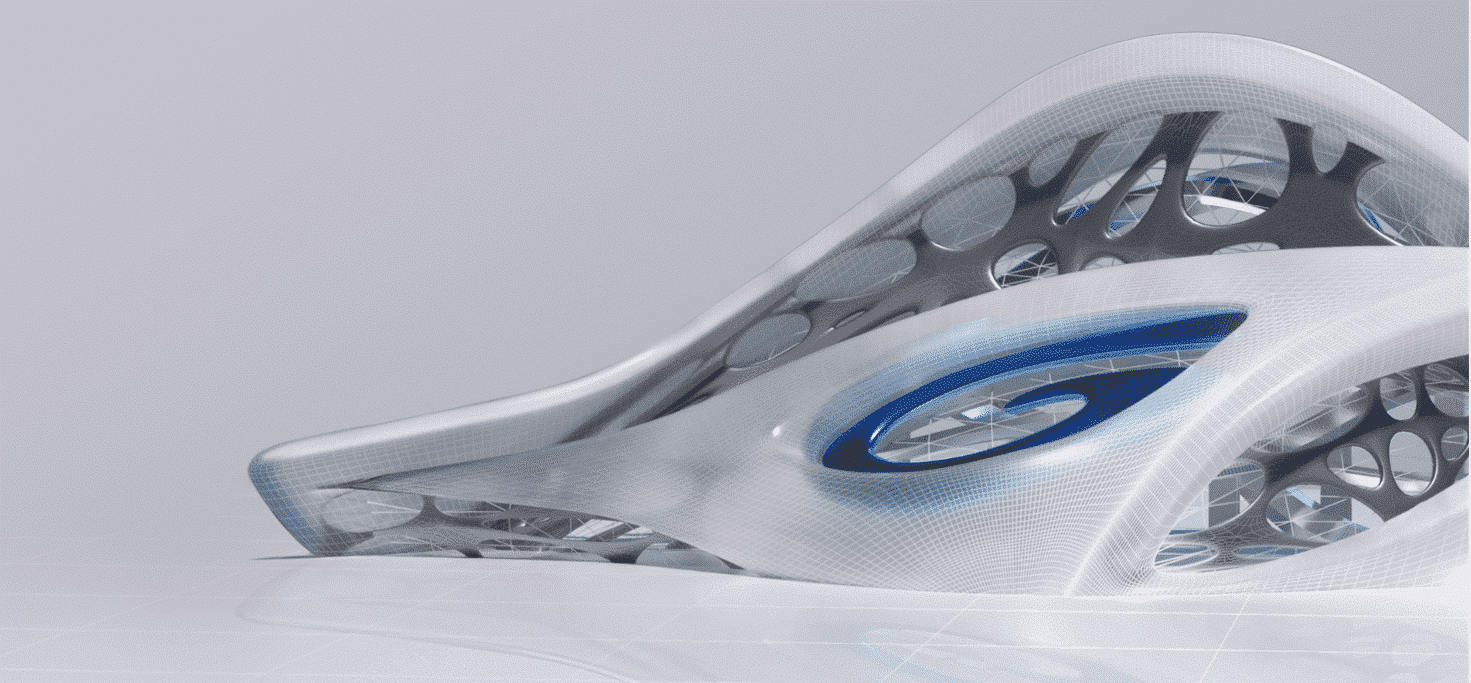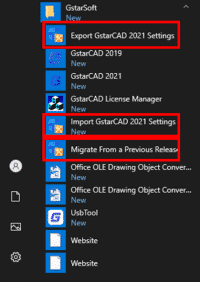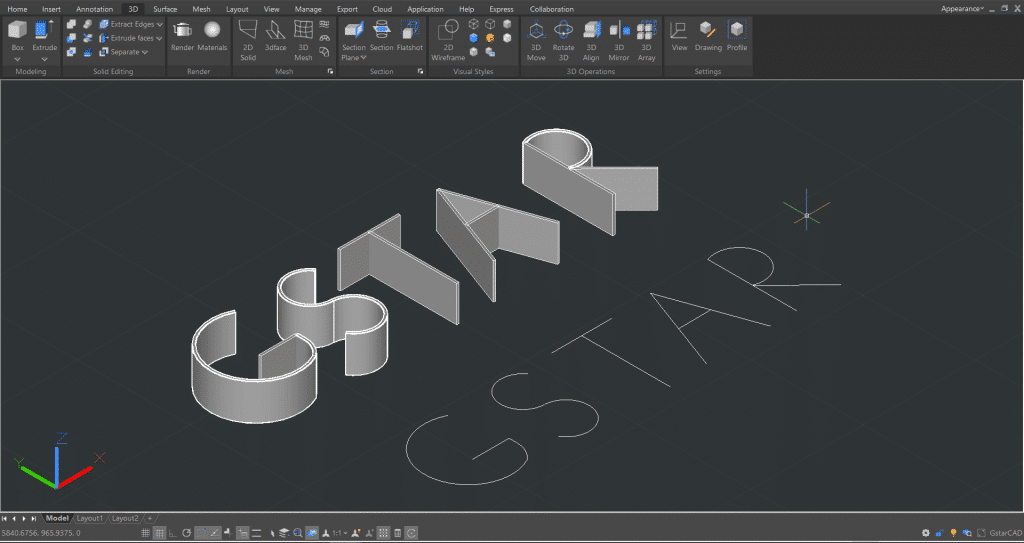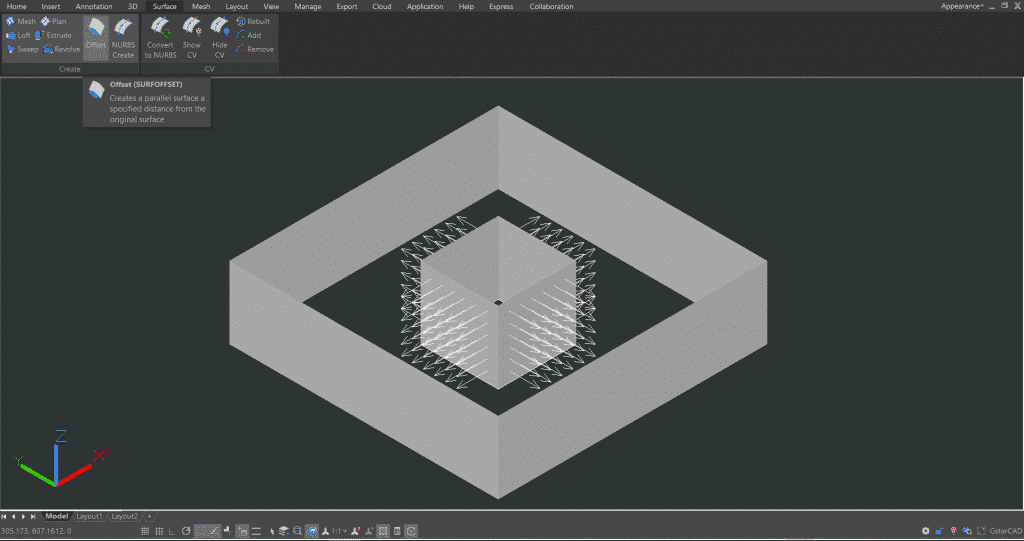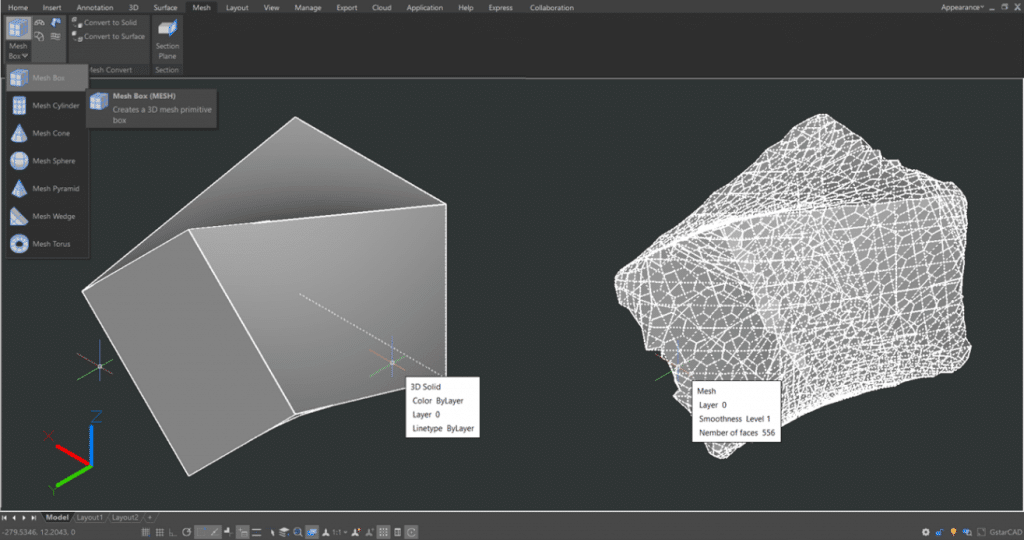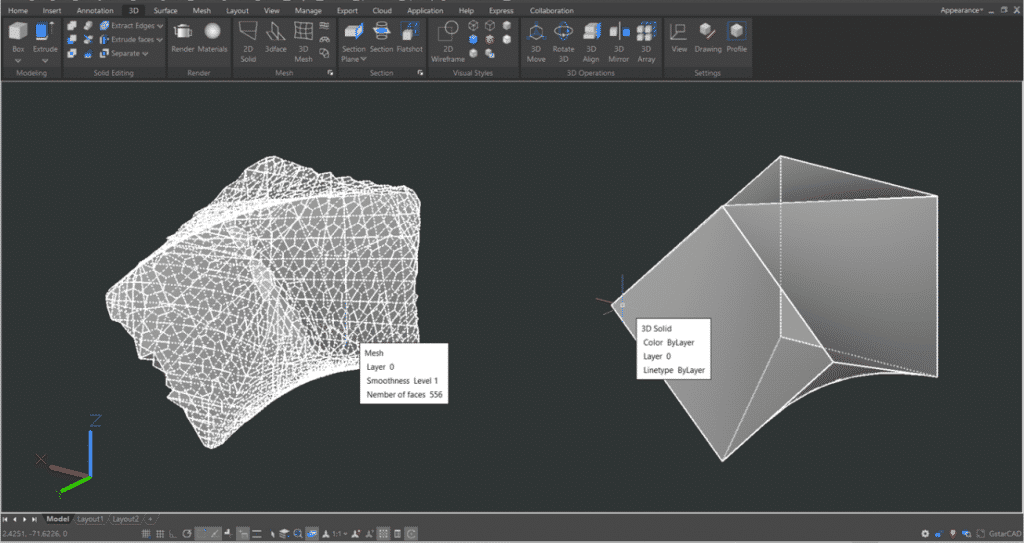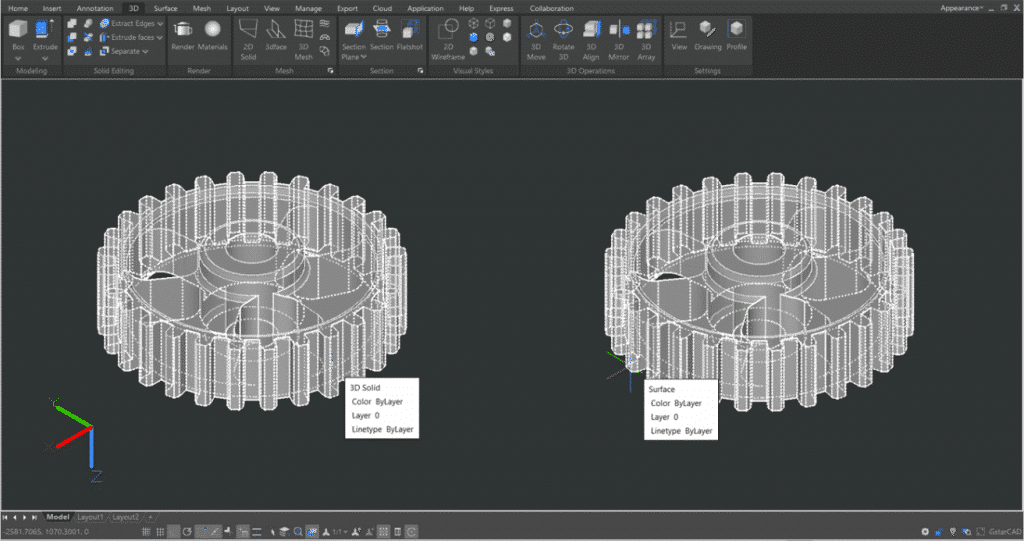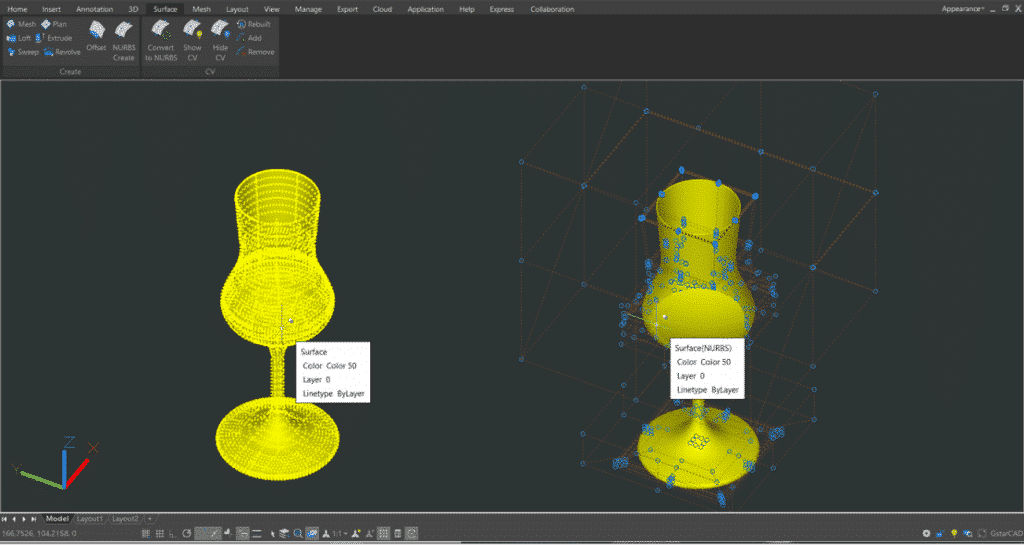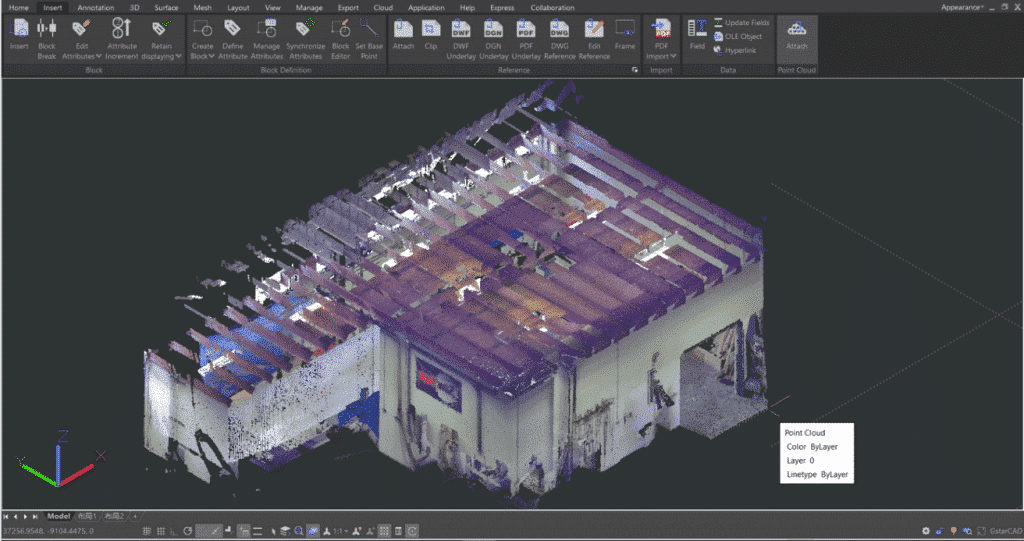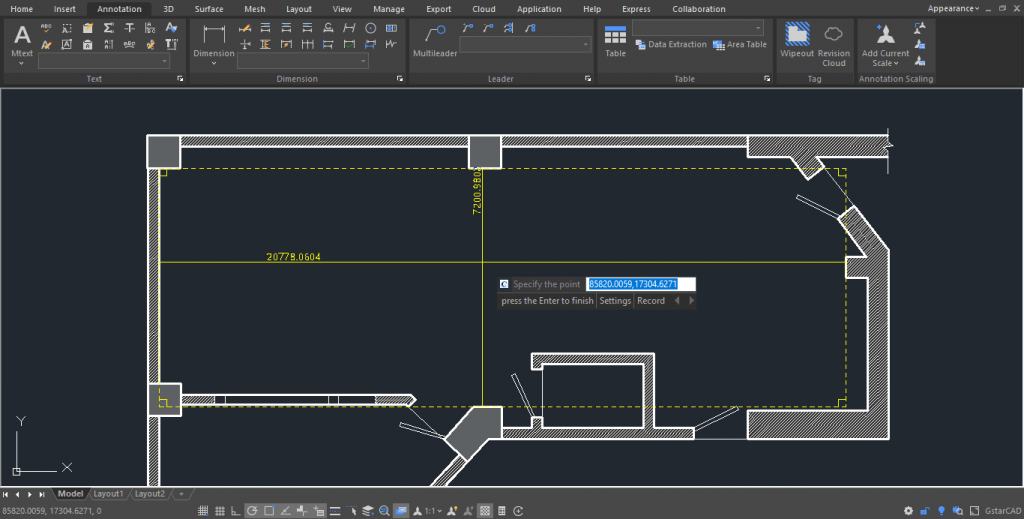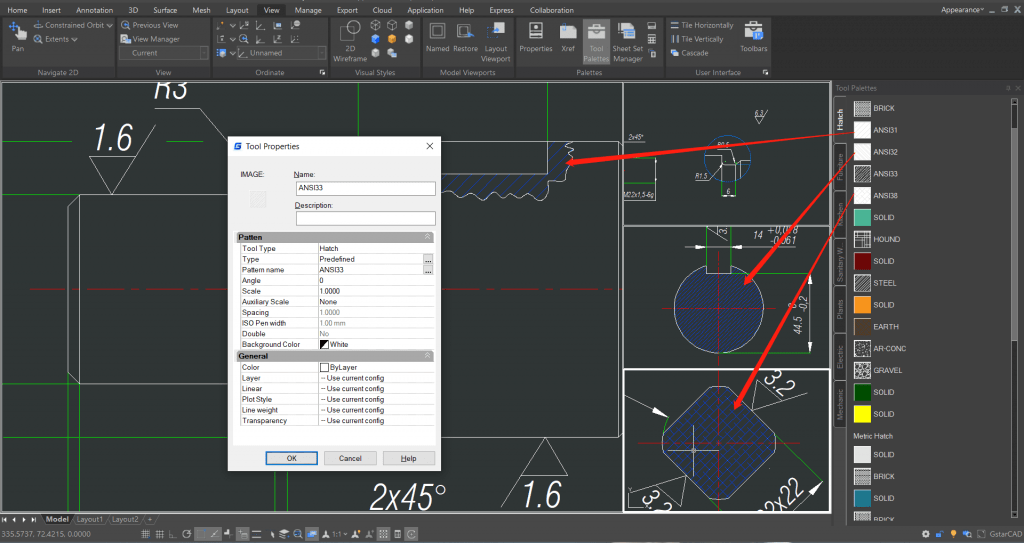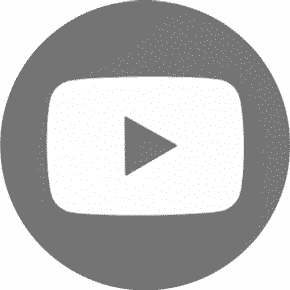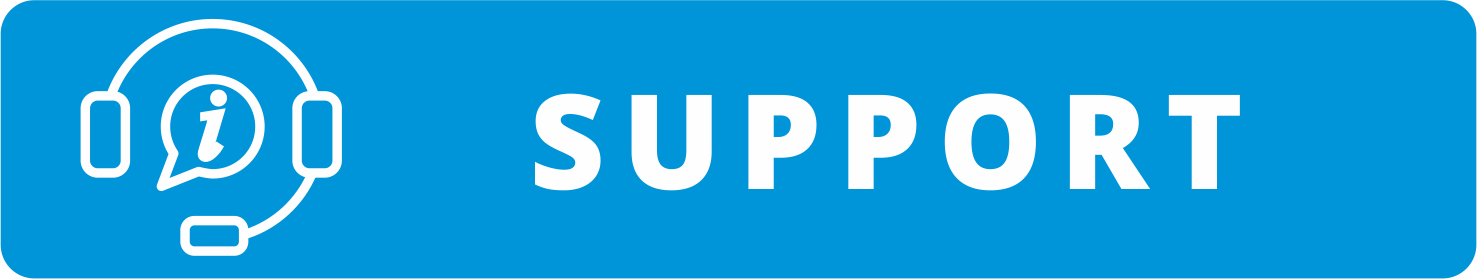GstarCAD 2021 optimizes 3D functionality by adding new commands. New features such as Quick Measure, Import and Export of custom settings, and Point Clouds have been added, greatly increasing efficiency for retrieving measurement data, transferring user settings, and processing spatial data. In addition, significant improvements to the Mtext toolbar and editor will facilitate workload tasks and the design process.
GstarCAD 2021 new functionality
1 Import, export, and migrate custom CAD user settings
GstarCAD 2021 supports the import and export of custom user settings as well as your favorite custom settings such as user profiles, CUI, line types and more Settings can be can easily migrated from older versions to GstarCAD 2021.
2 New 3D CAD commands
GstarCAD 2021 adds a series of 3D commands such as POLYSOLID, CONVTOMESH, CONVTOSOLID, CONVTOSURFACE, CONVTONURBS, PLANESURF, SURFOFFSET.
POLYSOLID:
You can use the POLYSOLID command to directly create 3D (solid) bodies in the form of a wall or by selecting existing polylines. The polysolid is drawn in the same way as polyline, which is created with continuous straight and curved sections.
PLANESURF:
With the PLANESURF command, you can create a flat surface by selecting closed objects or defining opposite corners of a rectangular surface.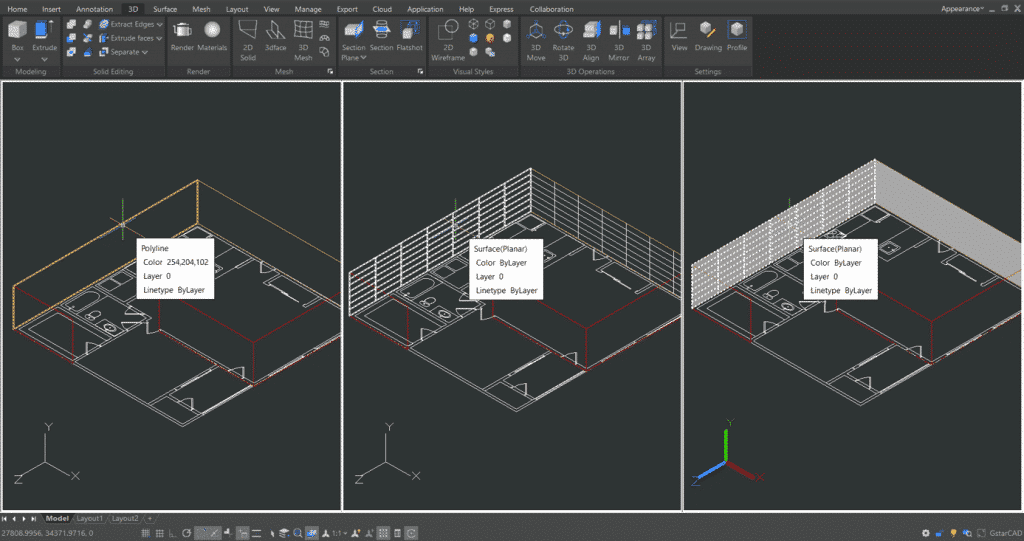
SURFOFFSET:
You can use the SURFOFFSET command to create a parallel surface – a surface at a certain distance from the original surface.
CONVTOMESH:
3D objects such as solid bodies, closed polylines, regions, 3D surfaces, 3D surfaces, a polygon can be transformed into a model divided by a grid. Items will be smoothed when converted.
CONVTOSOLID:
You can use the CONVTOSOLID command for 3D grid objects, surfaces, closed lines, and circles in 3D solid gridless objects. Converse to the CONVTOMESH command.
- CONVTOSURFACE:
You can use the CONVTOSURFACE command to convert suitable objects to 3D plots.
- CONVTONURBS:
You can use the CONVTONURBS command to convert solid models and plots to NURBS surfaces. You can convert network models to NURBS after converting them to solid or plot with the CONVTOSOLID or CONVTOSURFACE command. In addition, you can change the visibility or. show / hide, add and remove NURBS.
3 Cloud point in CAD
GstarCAD 2021 supports point clouds in the form of all files (.rcp and .rcs), these files can be used as an drafting model for your design. Users can use object color and RGB scan colors to display data in the point cloud.
4 Quick measurement
GstarCAD 2021 supports a new fast metering function with the RAPIDDIST command, which quickly moves the distance and angle between 2D objects along the X, Y axis by moving the mouse.
5 Improving the toolbar
The toolbar now allows you to add tools based on an existing hatch pattern. You can drag and drop hatch items with special values into the Toolbars.
6 Mtext editor enhancement
With the new features, you can number the text and add a delete line to the selected text in the text editor.
Try Demo Version of gstarCAD 2021