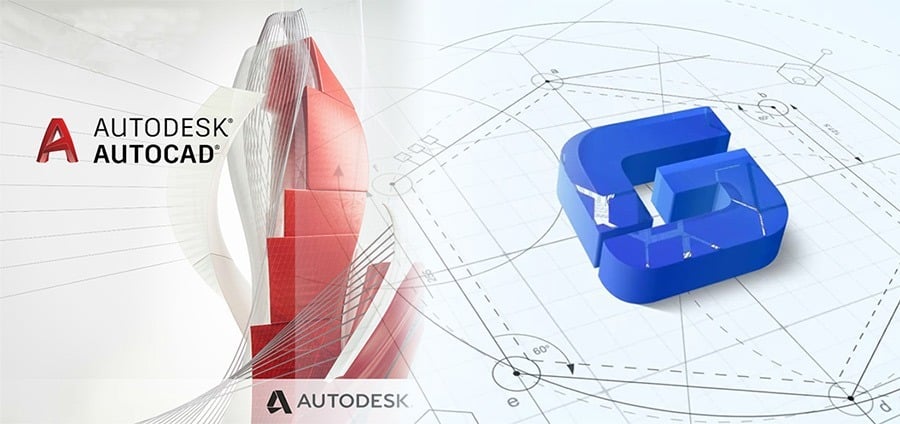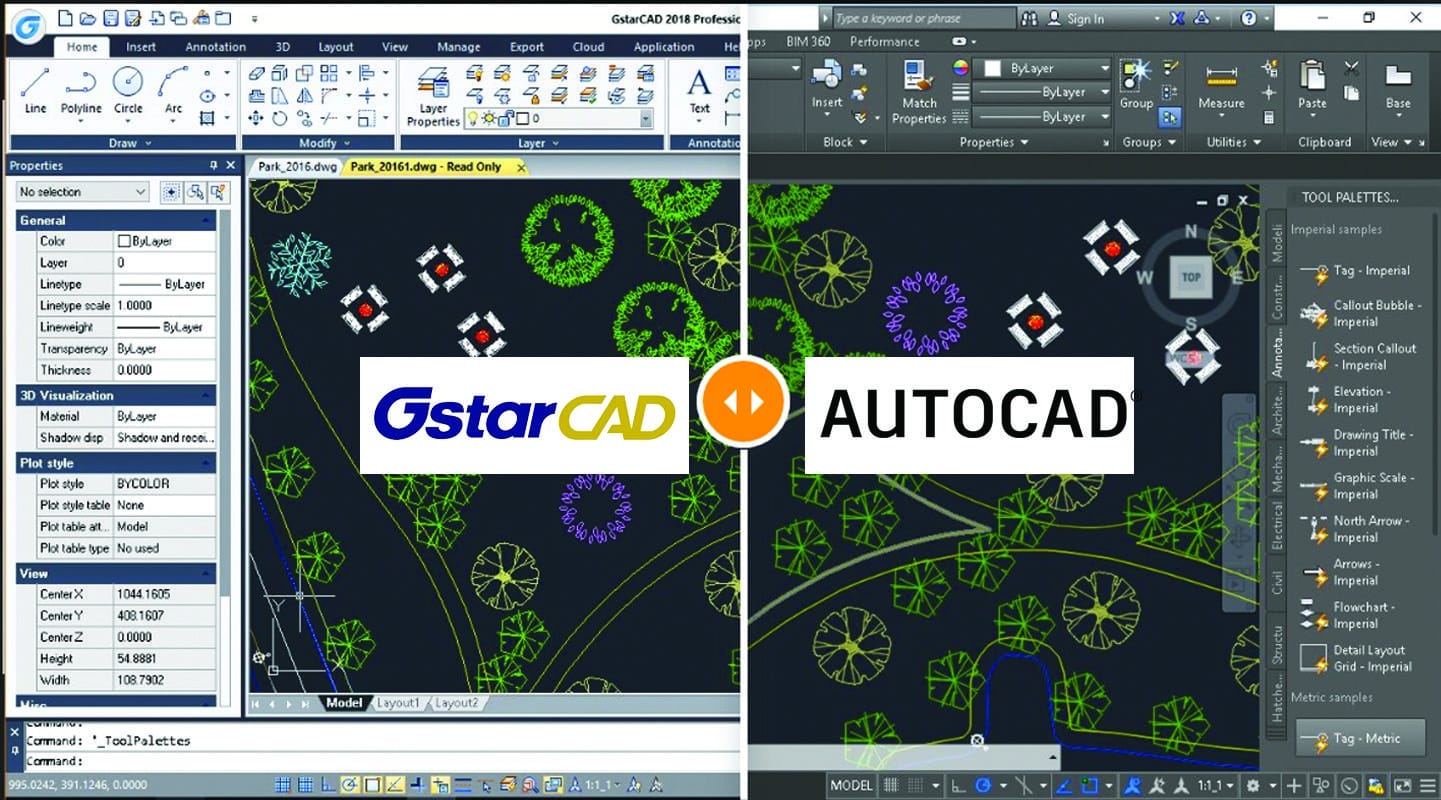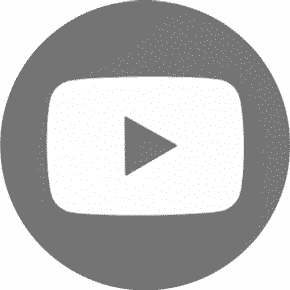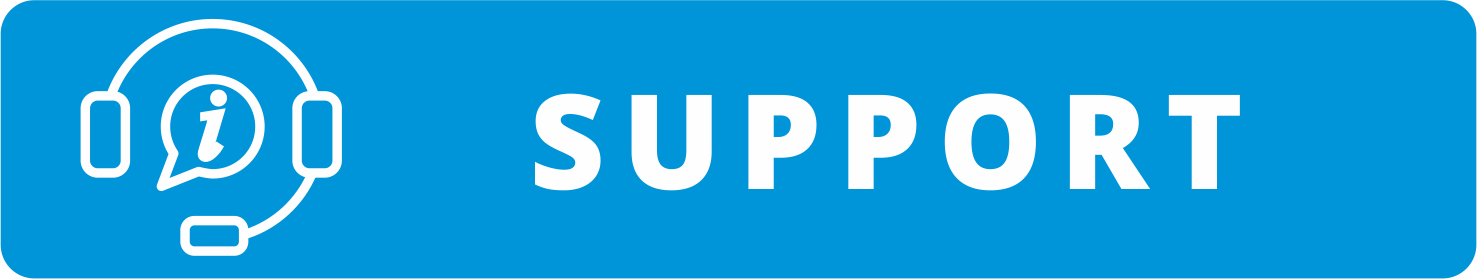AutoCAD has always been considered as a CAD standard on the market, however there are useful features that still remain unavailable in 2020. Luckily these features can be found in GstarCAD. In this article, we will introduce 6 features that are not in AutoCAD, but can be used in GstarCAD. It is up to you to decide which one you prefer.
GstarCAD – the preferred AutoCAD alternative
GstarCAD is developing rapidly and it is becoming the most desirable AutoCAD alternative in Slovenia. There are quite a few alternatives to AutoCAD, but GstarCAD is the most optimal solution. GstarCAD is faster, more affordable, and in terms of functionality it does not lag far behind AutoCAD program, in some functions it even surpasses it.
1. Collaboration
Collaboration is not a new concept in the CAD industry. Collaboration first appeared in BIM (Building Information Modeling) softwares, as it allows systematic and efficient workflow and easy collaboration between more people in real time. It allows seeing changes of 3D model and plans without a never ending email exchange and involves all the participants in the project. Teamwork collaboration has become increasingly important especially for bigger companies with greater projects and larger files. Collaboration usually involves two or more people involved in a project to achieve a common goal.
The greatest advantage of BIM collaboration is to facilitate work processes, distribute tasks and exchange information in real time (without sending and updating CAD files). Frequent changes in plans, especially in the later stages of the project, can cause difficulties for designers, architects and engineers, where collaboration has the most important role. One of the biggest benefits of collaboration is improving productivity and efficiency by providing a real-time communication between project team members, which facilitates communication and reduces errors, and shortens the planning process.
2. IFC format – BIM compatibility
With the 2019 version, GstarCAD already enabled the import of IFC files, namely the Ifc2x3, Ifc2x2_Final and Ifc2x_Final standards, and the export of the IFC Ifc2x3 files. You can check video example here.
Thanks to this, you can import 3D models from BIM programs such as Revit, ArchiCAD, Allplan, Archline and others. This allows easy collaboration with companies and associates that use BIM. Alternatively, you can convert DWG files to IFC format or open and save the IFC file as DWG.
3. GstarCAD licensing types
GstarCAD has more types of licensing than AutoCAD. You can choose between a standalone license, network licenses or use an USB dongle that allows you to use one license on different computers. For more information feel free to contact us and we will provide you with further information and customer support.
4. Adjustments of CAD shortcuts (CUSTACC)
The CUSTACC command allows you to customize, delete, or modify existing command shortcuts. To access this command, click the menu bar, under the tools, select Customize, and select Customize Shortcuts. A shortcut customization window will appear with a list of command shortcuts. You can easily change, delete, or even make new ones.
To create a new shortcut, just click the New button and a customization window will appear. You can then find the command or select it from the list of commands. For example, you can enter a “command line” and then select the desired command. Selecting the desired command on the right side of the window will display the properties of the command.
5. AutoXLSTable
This is another tool from the ExpressTools collection. AutoXlstable is a very useful tool as it can handle Excel tables in GstarCAD. With AutoXlstable, users can easily edit an imported Excel spreadsheet, data will automatically update according to changes in the CAD. Additionaly, users can make real time calculations of lengths and areas as well as much more.
6. Locking plans
Locking is a useful tool to help make your plans more secure. This command converts your entire drawing into a block so that others cannot explode it and change the objects of the original drawing.
Want to try GstarCAD? Download the 30-day demo version from our site and contact us in case of any questions.